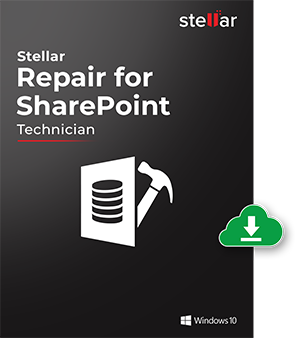
Stellar Sharepoint Repair
Efficiently retrieve lost or deleted documents without any loss using SharePoint Repair software from Stellar.
- Recover MDF File used by SharePoint
- Repair severely damaged sharepoint database
- Preview recoverable items before saving them
- Search for Files and Sub-folders
- Upload the database file back to server
- Seperate option for Document Recovery
- Support for MS SharePoint 2007 and 2010
- Compatible with Windows 10 to XP
Features of Stellar Sharepoint Repair
Looking for the tool that recover all your SharePoint Database files then Stellar Repair for SharePoint is the perfect choice. The tool quickly repairs the file and retrive all crucial information from SharePoint Server. With its complete repair option you can get the blogs, articles, and upload the recovered data back to SharePoint.
Complete File Recovery
Stellar Repair for SharePoint is the tool that can recover all the items from SharePoint Content database. The tool recovers all the uploaded content in a site collection including blogs, articles, wikis and crucial documents and that too without disturbing the formatiing of files.
Repair SQL MDF Files
SharePoint application runs on SQL database and the database stored files in MDF format. So, stellar Repair for Sharepoint deep scan database and repair MDF file. It resolves all the issues and fix errors that were causing SQL corruption. Data store in site collections, document libraries is recovered by software.
Data Recovery with No Loss
Each and every document is important in SharePoint, and so the tool retrieves all the deleted files. Moreover, files recovred by the software do not lose their qualities, it maintains the formatting, and keep files intact to each other.
Search MDF File
If the system has multiple databases than it becomes difficult to find the specific MDF file. To assist users the tool comes with 'Search File' option. Just input the file name and click on search and related files will be listed, select the desired file for recovery.
Preview the Recovered Data
The methodology of Stellar SharePoint recovery is that it first scans the file and then preview the items that can be recovered. This let users to view that all the items are listed or not and verify that the deleted items are present in recovery list.
Document Recovery
SharePoint Content Database consist of several files, and if you do not wish to recover all items then this feature can be proved useful. Document recovery option list all the documents from multiple libraries and allows selective recovery of items.
Upload Database Files
Stellar Repair for SharePoint is developed keeping things in mind that will be required by Database administrators and so, it not only recovers the data but attach the database file to web application server so that they can be uploaded to server directly saving users valuable time.
Generate Log Report
As soon as the software starts it saves the information in log reports, the number of items repaired, moved, recovered, time, all these details are kept in log reports. User can save this log report in TXT format at any desired location.
Compatability
Stellar Repair for Database is compatible with MS SharePoint Server 2007, and 2010 and it can be installed on Windows OS 10 / 8.1 / 8 / 7/ Vista / 2003 / XP. Contact Us to get the trial copy of the software.
Pricing
Standard Version
$399
- Supports Sharepoint 2016, 2013 & Lower Version
- Compatible with Windows 10, 8.1, 8, 7, Vista & XP
- Use Code FRT2020 for 20% Off
Frequently Asked Questions
Based on user query we have sorted out common question asked while using Stellar Sharepoint Repair Tool
-
How Can I use the software on multiple systems?
To use the software on multiple computer at single site then try the Technician license version.
-
Is there any risk of data loss while using Stellar SharePoint Tool?
No, the software repair and recover files in same structure and maintains the hierachy as they were in original, the tool recovers data with table properties.
-
What are the minimum requirements for Stellar Repair for SharePoint tool?
The software requires Pentium class processor with 1 GB of RAM and 20 MB hard disk space.
-
How Can I recover the corrupt SharePoint Files?
First install the software and then
- Start the tool select recovery type in between 'complete repair' and 'document recovery'
- select the folder and file for recovery and preview data
- Select the files to be recovered and proceed
- The files will be saved at desired location
-
How can I attach the file to Website?
Follow the given steps
- When the recovery process is complete, the software prompts to coonect with website
- Click on yes and new window will open
- Enter the website URL and database file name
- Provide SQL server instance name and click OK
