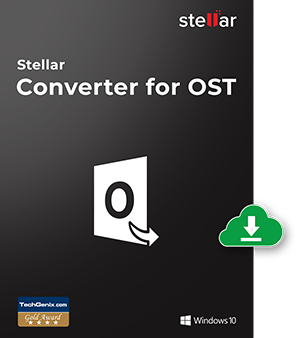
Convert OST to PST
Convert OST to PST files in Outlook with Stellar Converter for OST, It converts emails, contacts, attachments, calendars, etc. with 100% accuracy and supports Outlook 2019, 2016, 2013, 2010.
- Search the desired OST file to convert
- Converts large OST file to PST format
- Convert Password Protected OST Files
Features of Stellar OST to PST Converter
Want to convert orphaned OST file? Use Stellar OST to PST Converter. Export emails, attachments, contacts and other items from OST file to an existing or newly created PST file. This efficient Convert OST TO PST tool recovers the deleted emails as well and moves them to Outlook personal folders. Easy to use and compatible with Outlook 2019/ 2016/ 2013/ 2010/ 2007/ 2003/ 2002/ and 2000, the OST to PST converter can save files in PST/ EML/ MSG/ RTF/ PDF and HTML Format. Although there is a manual method to export OST to PST but that is not feasible if you don't have access to Exchange Server anymore.
Export All OST components to PST
This amazing OST to PST converter ensures that all Exchange objects in OST i.e. emails, contacts, attachments, notes, tasks, journals and calendar entries converted in Outlook PST file. The tool performs all the risk-analysis and then proficiently move each and every component. The e-mail properties are not lost and it has it's corresponding to, from, subject field.
Convert Orphaned/ Encrypted OST Files
Error in Exchange server intervenes with the synchronization of OST file making it orphan. This left OST of no use, but the Stellar OST to PST converter accepts this OST file and processes it to make usable for Outlook. Moreover, if the OST file is password protected and unable user to open data items, the OST to PST converter fix the problem and export files from this encrypted OST to PST.
Batch Conversion of Files
The software reduces the time of user converting multiple OST files one by one. Stellar OST to PST converter enables to add multiple OST files and convert to corresponding PST file in batches. Multiple files are added and they get converted simultaneously at the same time and the same location.
Split and Compact
The large size of PST being a reason for corruption made the stellar to add this feature. Users can now use Stellar OST to PST converter to split and compact large PST files with a single click. Outlook PST split can be further narrow down by using Split by date and Split by Size option.
Convert OST to Office 365
Now avoid the lengthy processes of converting OST to PST and then PST to Office 365 to move data to mailboxes. Advanced OST to PST converter directly exports the OST file to Office 365 mailboxes. Just select Office 365 as save option and log in to account, the OST file is saved to Office 365. The converter also saves the OST to MSG/ PST/ EML/ RTF/ PDF and HTML format.
Convert Encrypted OST File
Email users often encrypt their data or mailbox to safeguard important information from unauthorized access. OST to PST converter is helpful in converting or reviving data even from an encrypted mailbox as well. Even if the mailbox is damaged and you have lost access to your encrypted OST file, OST to PST converter rescues your data like a pro
Comes to Use in Various Services
Stellar OST to PST tool comes to use for many purposes like creating a backup of OST in form of PST file and moving it to new email service, to access the corrupt OST file, When Outlook inbuilt Import/ Export feature fails, the OST to PST converter helps in moving files, When PST data is lost it can be extracted from OST. These features make Stellar OST to PST converter as a multipurpose tool.
Compatible Software
This software is compatible with various MS Office versions including 2019, 2016, 2013 (32 bit version and 64 bit versions), MS Office 2010 (32 bit and 64 bit versions) / 2007 / 2003 / 2002 (XP) / 2000. In addition to this, this software also allows saving the recovered data in Office 365 format. All you need to have is an Office 365 account.
Stellar OST to PST Converter Trial
The Trial version of Stellar OST to PST gives users the preview of files and let them to convert 20 items per folder for free of cost.
Pricing
Corporate
$79
- 1 Year Validity
- 5 Mailboxes
- Convert OST to PST
- Batch Conversion
- Compact & Split
- Export to Live Exchange
- Direct Export to Office 365
- Outlook PST Repair
- Merge PST File
- Remove Duplicates
- Split PST
- Outlook Password Recovery
Technician
$149
- 1 Year Validity
- Unlimited Mailboxes
- Convert OST to PST
- Batch Conversion
- Compact & Split
- Export to Live Exchange
- Direct Export to Office 365
- Outlook PST Repair
- Merge PST File
- Remove Duplicates
- Split PST
- Outlook Password Recovery
Toolkit
$199
- 1 Year Validity
- Unlimited Mailboxes
- Convert OST to PST
- Batch Conversion
- Compact & Split
- Export to Live Exchange
- Direct Export to Office 365
- Outlook PST Repair
- Merge PST File
- Remove Duplicates
- Split PST
- Outlook Password Recovery
Frequently Asked Questions
Based on user query we have sorted out common question asked while using Convert OST to PST Tool
-
How much time it takes to convert OST to PST file and how can I move the files?
Depending upon the file size, the time varies small OST file will take less time and you can also sort & exclude the items from OST to export them to PST. You just only add the OST file, scan & select items and save to PST format.
-
What else Stellar OST to PST converter offers?
A: The Stellar OST to PST converter can be used to recover deleted files, it can be used as a backup tool, moreover it act as conversion tool for other email programs too.
-
Is Stellar OST to PST successful if OST is not connected to Exchange Server?
A: Yes, the OST migration tool works with orphaned OST files too, so if the Exchange server is damaged and you are left with OST, then OST to PST converter will help in exporting data to Outlook PST file
-
Which is the suitable OST to PST version for me?
If you are an individual then corporate version will work fine, but if you are a working in an organization then try the Stellar OST to PST toolkit
-
I have created the PST file but how can I use it in Outlook?
A: Add the PST File in Outlook as
- Once the Stellar OST to PST converter created the PST file
- Start the Outlook, click on File>>Open
- Select Outlook Data file
- Go to the folder where PST file is stored and click OK, the PST file will open
