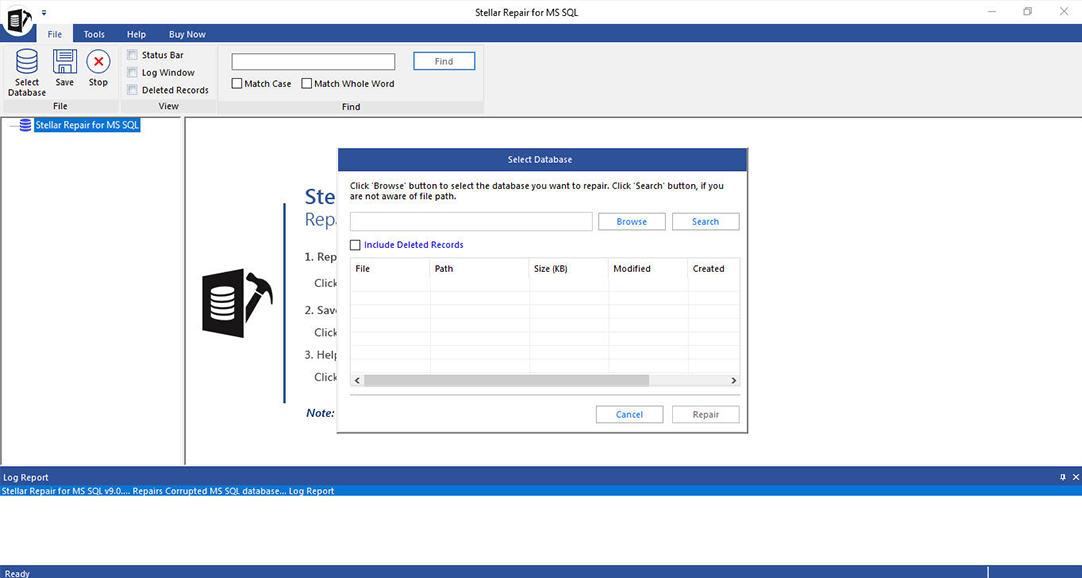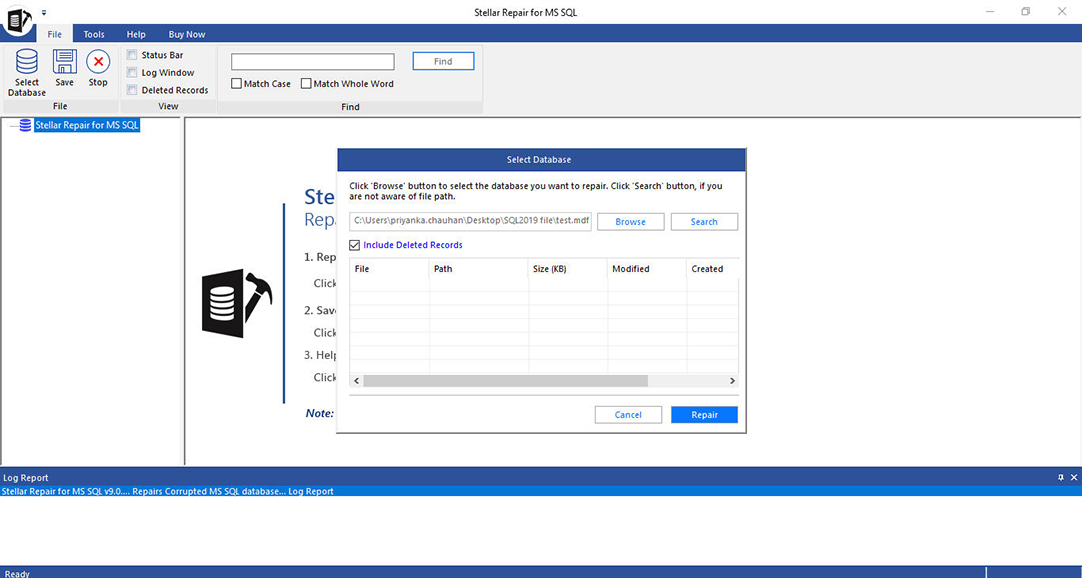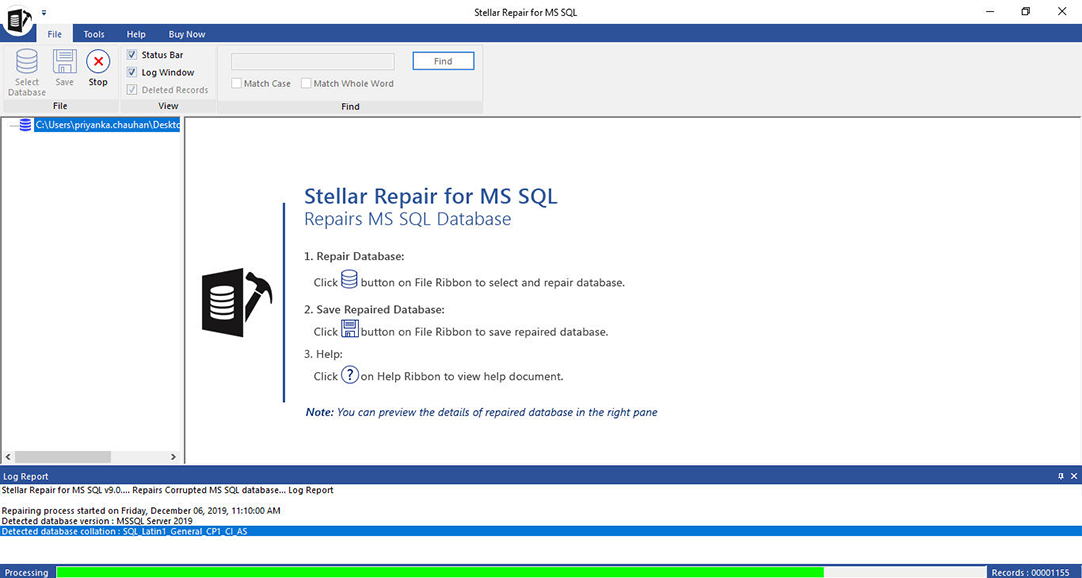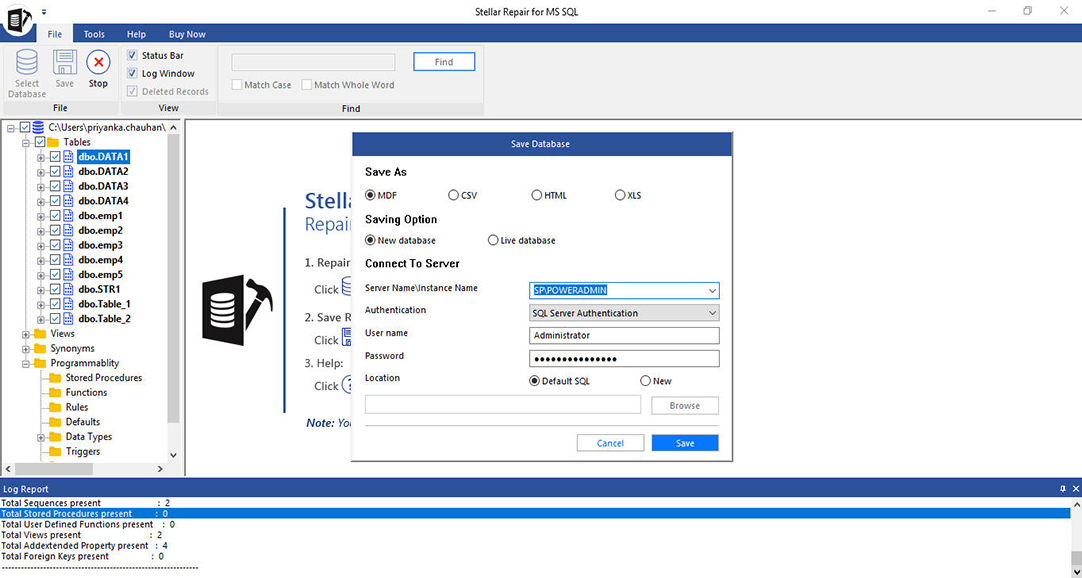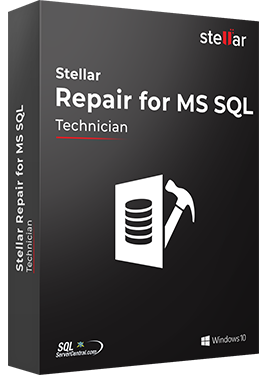
SQL Database Repair
Repair damaged/corrupt MS SQL Server database (MDF and NDF) files quickly and efficiently.
- Repairs corrupt/damaged MDF and NDF files of SQL Server Database
- Recovers SQL Data that may include tables, triggers, indexes, keys, rules and defaults
- Recovers deleted records from MS SQL Server Database
- Saves repaired files in MS SQL, HTML, XLS and CSV formats
- Searches and recovers specific database objects
- Supports MS SQL Server 2019, 2017, 2016, 2014, 2012, 2008 and other lower versions
Features of Stellar Repair for SQL
You can use Stellar SQL Database Repair tool to fix all corrupt and damaged SQL Server databases and recover inaccessible objects from MDF and NDF database files easily and effectively. This SQL Recovery tool uses non-destructive repair algorithms to recover data and preserve database integrity. SQL Recovery software is an easy way to recover data from damaged or corrupt SQL Databases whether the damage is minor or severe. Here are some of the advantages of using SQL Recovery tool.
Repair SQL Database
SQL database repair tool is designed to fight corruption in SQL Server database. This tool is ideal for utilization in all scenarios of database corruption arising due to hardware issues, bugs in SQL Server, application crash, Operating system malfunctioning, unexpected system shutdown, virus attacks, etc. This software scans the complete database for affected entries and corrects the bit pattern to get off the corruption and bring in the database to a consistent state.
Restore objects of MDF and NDF files
The SQL recovery software is perfect for repairing corrupt MDF and NDF files which are a part of SQL database. MDF files are the primary files in SQL Servers that comprise of database header and system table information, where as NDF files are secondary database files. When corruption strikes, it makes both NDF and MDF files victim and brings the database into an inconsistent state. The SQL Recovery software conducts SQL Repair for all objects of MDF and NDF files.
Save in Multiple Formats
This tool is designed to offer you multiple saving options which automatically increase the flexibility of the user to access the data. You can save the repaired SQL Server database file in CSV, HTML and XLS formats at desired location on your machine. This is a proficient way to access the data as user doesn't need to install SQL Server on your system to open the file.
Preview of Database Objects
While performing recovery, the software scans the entire corrupt database and displays the recoverable item in a tree-like structure and the tables are listed in sorted manner. Select any folder to preview its contents. In addition to this, the preview features enables you to verify contents match the original data that was available in the database before it got damaged or corrupt.
Recover Deleted Records
This software allows its users to recover deleted records of corrupt database while it performs repair of the damaged/corrupt database. You can restore the deleted records by preserving the format and ensuring the original hierarchy is intact. The recovered data can be saved in a newly created table along with the other data.
Save the Recovered Data
While the software allows SQL Database recovery, user is provided with an option to save recovered database at default or any desired location. Additionally, the queries of severely corrupt objects that cannot be recovered by the software can be saved in a separate text file.
Repair all Component of the Database
This tool has to ability to repair all components of database such as Indexes, Views, Tables, Triggers, Stored Procedures, Rules, User Defined Functions, Keys and more. Along with this, this software supports recovery of XML indexes and data types, column set property, sparse column and file stream data types.
Fix SQL Database Corruption Errors
SQL Database repair software has the capability in fixing SQL Database corruption errors like 5171, 8942, 3414, not a primary database file, header file corruption, database in suspect mode, clustered or non-clustered index corruption, consistency error, schema corruption, etc.
Compatability
This SQL Database Repair software is compatible with Windows Server 2012, 2008, 2003 and Windows 10, 8.1, 8, 7, Vista, XP and supports MS SQL server: 2016, 2014, 2012, 2008 R2, 2008, 2008*64, 2008 Express, 2005, 2005*64, Express, 2000, 2000*64, 7.0, etc.
Pricing
Corporate
$299
- Lifetime Validity
- 3 Systems
- Repair SQL Database
- Repairs corrupt .BAK file
- Resets SQL Server Passwords
- Use Code FRT2020 for 20% Off
Technician
$399
- Lifetime Validity
- Multiple Systems
- Repair SQL Database
- Repairs corrupt .BAK file
- Resets SQL Server Passwords
- Use Code FRT2020 for 20% Off
Toolkit
$499
- Lifetime Validity
- Multiple Systems
- Repair SQL Database
- Repairs corrupt .BAK file
- Resets SQL Server Passwords
- Use Code FRT2020 for 20% Off
Frequently Asked Questions
Based on user query we have sorted out common question asked while using Stellar Repair for MS SQL
-
What are MDF and NDF files in SQL Server Database?
MDF file is primary database file which contains schema and data where as NDF file is secondary database file used to store data when MDF file size increases and disk is not able to store whole data at one location.
-
What are the requirement before i start recovery with Stellar SQL Recovery tool?
You must have admin rights to the database, SQL Server must be installed and MDF file should be detached before starting recovery.