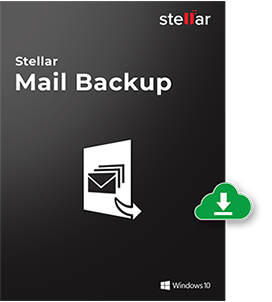
Stellar Mail Backup Tool
An all in one backup software that can take backups of all MS Outlook versions, Outlook Express and Windows Live Mail.
- Takes Full or Incremental Backup
- Back-Up multiple mail profiles
- Option to Store backup on local, external or network drive
- Customize Backup of Selected Files
- Interactive Friendly User Interface
- Compatible With major versions of MS Outlook, Outlook Express and Windows Live Mail
- Option to Schedule Backup
- Ensure Safe and Secure Backup
Features of Stellar Mail Backup Tool
Taking Backups is the most important task, as it is the best way to restore files in case of disaster recovery. Wrong methods of backup result in corrupt backup BKF file. So, it is necessary to choose the right method and the right tool for Outlook backup. Stellar Mail Backup is a powerful utility that saves all the contents of Outlook profile with Outlook settings as backup and provides easy restoration method.
Multiple Profile Backup Option
The Stellar Mail backup software takes backup of all the profiles and accounts configured with MS Outlook. It saves entire email objects, contacts, messages, attachments, notes, tasks, calendar entries and journals. Same follows for Outlook Express and Windows Live Mail.
Schedule Backup
The best time to backup is when the email application is least used, hence according to the timings the Outlook Mail backup can be schedule and user can set the backup frequency to daily, weekly, monthly.
Full Backup or Incremental Backup
Stellar Mail backup utility comes with various options and the user can select the type of backup to be taken among Full Backup, Incremental Backup, and Differential Backup. It is suggested to take an incremental backup if the full backup is already taken.
Save Outlook Backup to Desired Drive
As per the user convenience, the backup utility provides the flexibility to save the BKF file to a local drive on the computer, any other external drive or network drive.
Safe and Secure Backup Promise
The Stellar mail backup software promises a safe backup process. Users can set a password to the backup file and encrypt it to protect from unauthorized access. All the data is stored in encrypted BKF file.
Easy to Restore
In addition, to take a backup of files, the software promises easy to restore. Users get the flexibility to restore entire files or selected files from the backup into PST/ MSG format for Outlook files. The Window Live Mail files are restored in EML format.
Fast Backup and Restore Process
Unlike other backup tools which take hours to save Outlook files, the Stellar Mail Backup software uses its intelligent algorithm to backup files, it instantly recognizes the file types and saves them accordingly.
User-Friendly Interface
The software makes the backup and restores process easier with its user-friendly interface. Within 3 to 4 steps you can backup as well as restore from the backup folder.
Support & Compatability
The Stellar Backup tool is compatible with Outlook 2019, 2016, 2013, 2010, and 2007, Windows Mail and can be easily installed on Windows operating systems like Windows 10, 8, 8.1, 7 and the previous version.
Pricing
Home
$39
- 1 year Validity
- Backup Emails, Contacts, Tasks, journals, calendars etc.
- Support Outlook, Outlook Express & Windows Live Mail
Frequently Asked Questions
Based on user query we have sorted out common question asked while using Stellar Outlook Mail Backup Tools
-
What are the system requirements for Stellar Outlook Backup utility?
You need to have a Windows Operating system running on Pentium class processor with 1 GB (Minimum) of RAM and 50 MB of hard disk space.
-
What is the difference between Full backup and Incremental Backup?
When the entire files are selected for backup it is known as full backup however in incremental backup, the software saves only those files which are added or changed from previous backup.
-
Do I need to install Outlook on my system?
Yes, In order to backup emails, contacts, attachments from outlook and restore them back to PST, you require Outlook.
-
What comes with Free version of Stellar Mail backup tool?
The free version of Stellar Mail Backup comes with 15 days trial version and you can check the functionalities of software.
-
Which Outlook version are supported by Stellar backup tool?
It supports the latest version of Windows Live Mail, Outlook express and MS Outlook 2019, 2016, 2013, 2010, 2007.
