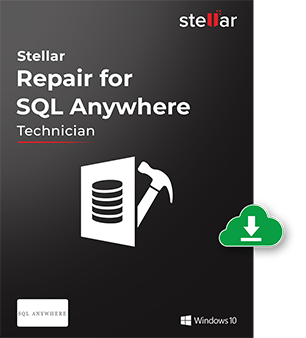
SQL AnyWhere Recovery
A powerful tool that can recover corrupt SQL AnyWhere Server files efficiently and let users to save files in CSV, Excel, and HTML format.
- Recover the .DB file from Server
- Retrieve all the contents of database
- Supports recovery of indexes, triggers and keys
- Preview recoverable items before saving them
- Search for specific files to recover
- Export repaired files directly to Live Database
- Generate Log Reports
- Save Files in CSV, HTML and Excel format
Features of SQL AnyWhere Recovery
Maintaining database is a crucial task and no carelessness should be taken while it comes to SQL Anyhwhere backup and restore, however if the database gets crashed or get corrupt due to external factors then the only way to repair database and recover imporatant .db files is Stellar Repair for SQL AnyWhere. Easy to use and qualitative ouput of files makes it preffered choice of users.
Repair SQL AnyWhere .DB File
Stellar SQL Anywhwere recovery software repair the .DB file and its contents by its intelligent algorithm. It collects the infromation from all the available resources combines it and give a qualitative output file with no errors and without any loss.
Retrieve All Database Components
This advanced software recover all database components like tables, records, indexes, triggers, views, keys, database linked lists, transaction logs. The tool rebuilds the database structure and fix issues caused by moving files from one location to another location.
Search File Option
While adding the corrupt file to software, you can either click on browse button and include the file, else if the path of database file is not known then click on 'Search' button, it instantly shows the related files and saves a lot of time.
Preview Database Files
Stellar SQL AnyWhere database recovery tool does not convert all the files but gives users the control to select the files from preview window. The software shows all the database components and then users can select items for recovery.
Save or Clear Log
To check the activities performed by you and files migrated you can use the Message Log pane, it consists of all the records when the activity started, file repaired or recovered. You can also clear the log for other entries.
Easy to Use Interface
Stellar SQL AnyWhere comes with interactive user interface, it let users to add commands for quick access to toolbar, custom themes and gui as per needs and assign keyboard shortcuts for faster working.
Directly Export Files to Live Database
The software comes with several recovery options but what it is most used by users is Database export. Unlike other tools which save the .DB files and then import it later, the SQL AnyWhere DB recovery software gives option to directly export the files to live database.
Multiple Saving Options
Migration of database from one platform to another has become a common operation for database administrator and now the software are designed to meet these requirements. Stellar SQL Anywhwere Database Recovery Software provides flexibility to save the recovered data in CSV, Excel & HTML format.
Compatability
Stellar SQL AnyWhere Database Recovery tool is compatible with SQL AnyWhere version 9.x, 10.x, 11.x, and 12.x and it can be installed on Windows OS 10 / 8.1 / 8 / 7/ Vista / 2003 / XP. Contact Us to get the trial copy of the software.
Pricing
Standard Version
$299
- Repair corrupt .db files
- Supports SQL AnyWhere 9.x, 10.x, 11.x, 12.x, 16.x & 17.x
- Compatible with Windows 10, 8.1, 8, 7, Vista & XP
- Use Code FRT2020 for 20% Off
Frequently Asked Questions
Based on user query we have sorted out common question asked while using Stellar SQL AnyWhere Recovery Tools
-
Do I need to Install SQL Anywhere on my system for recovery?
Yes, you need to have SQL AnyWhere installed on your system as the recovered database will be saved in new database that will be created with SQL AnyWhere.
-
What does the search button do in Stellar SQL AnyWhere tool?
The software has 'search' button that let you instantly show the files if the location of DB files is not known.
-
What are the minimum requirements for Stellar SQL AnyWhere tool?
The software requires Pentium class processor with 512 MB of RAM and 50 MB hard disk space.
-
How much time does it take to repair single .DB files?
Well, the software does it all to recover data as easrly as possible but it mainly depends on the DB file size. Less DB file size will take less time.
-
How Can I use the software on multiple systems?
To use the software on multiple computer at single site then try the Technician license version.
