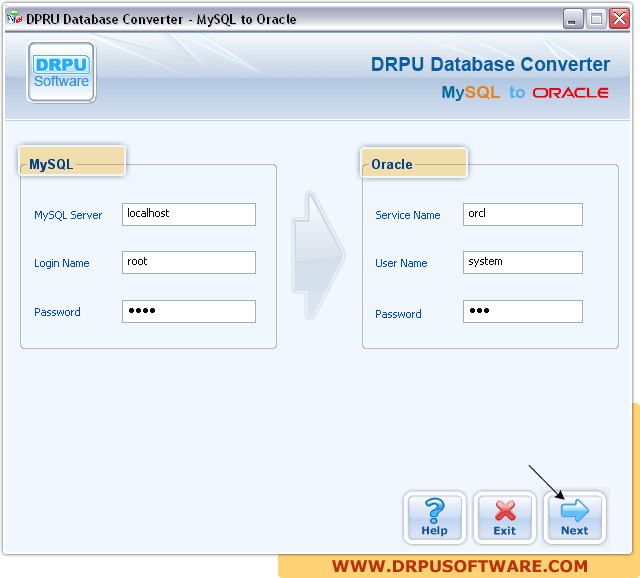
DRPU MySQL to Oracle Database Coverter
Export Database tables, Indexes, Keys, Triggers, Records from MySQL to Oracle Database
- Export MySQL Files in Bulk
- Preview the Database Tables
- Export All the Data Items
- Support Selective Database Migration
- Meet All MySQL Requirements
- Stop Migration Option
- Make Changes after Next Step
- Support all Database Versions
Features of DRPU MySQL to Oracle Converter
Conversion of database from one format to another is difficult as users not only need to convert the files but also the files they are referred to. So, users must be cautious while converting MySQL Database to Oracle as they also save file in different format. To assist Database adminitrators, the MySQL to Oracle database administrator comes to use. It is equipped with highly efficient features like.
Move All Database Files
MySQL database consist of several items and each item has a key role, if a single entity goes missing then it directly affects database, understanding this situation, DRPU Database converter export all the essential database items from MySQL to Oracle to avoid any problems in the future. It transfers each record from MySQL table to Oracle database.
Check Which Tables are Migrated
DRPU MySQL to Oracle Database Converter shows the number of database and tables under that database. When the tool gets connected a list of database is showed to administrator. This helps admin to know which files are present in the database and to select them for migration.
Bulk File Migration
Most of the migration software export the files one by one which is time consuming and hectic. DRPU MySQL to Oracle Database converter adopt a different approach. Multiple tables can be selected and converted at once, so user does not require each table after conversion of other. It works on parallel migration method rather than sequential.
Transfer Desired Database Tables
The software export all the items and also gives option to select desired tables. There is no use of migrating complete files if there is requirement of only few files. Working on this principle, DBA�s can select the single database name from the list available and then choose the table name to export. �Export All� button select all tables for conversion.
Support for All MySQL Features
The DRPU MySQL to Oracle tool support all the required key constraints, data types and attributes of MySQL. Most of the software gives error messages when exporting a file from MySQL, but DRPU database converter supports all database files format and easily export them to Oracle database.
The Back Button
Some tools are limited to feature that one cannot make changes once the action is selected, however DRPU MySQL to Oracle tool gives flexibility to go back and make the edits for file transfer by clicking on the back button. Change the options and then begin the database migration.
Save Converted Records
With DRPU MySQL to Oracle database converter the converted files can be saved in a new database record. User can specify the name in Oracle database and save converted files to it or merge the records exported to existing Oracle database depending upon the need of file migration.
Stop Database Migration
The DRPU MySQL to Oracle database converter has a stop option which can halt the migration process in between if something goes wrong. This feature is not available in most of the tools and users are forced to exit migration which damage the database and its contents.
Compatability
DRPU Database converter for MySQL to Oracle is compatible with all the Oracle latest versions from Oracle 18c, 12c, 11g, 10g, 9i to Oracle 8 and MySQL version 8.0, 5.7, 5.6, 5.5. This covers a large number of users. Contact Us to get the trial copy of the software.
Pricing
Frequently Asked Questions
Based on user query we have sorted out common question asked while using DRPU Database Converter for MySQL to Oracle
-
How DRPU Database Converter is connected to MySQL and Oracle?
User needs to enter the MySQL Server name, login name, and password of MySQL and Oracle Service name, Username and password.
-
What are the steps for converting MySQL files to Oracle Server?
A: Try the following steps
- Connect the MS SQL and then Select MySQL Database
- Select the MySQL tables, views, records to convert
- Click on convert button and save data in Oracle database
-
Can I track how many MySQL tables are migrated to Oracle?
While moving files the software displays the progress bar of files currently in migration, It shows the number of table migrated from the total numbers selected. Moreover, user can click on stop button to halt the migration.
-
Is there any change in files after they are converted to Oracle database?
No, the files remain in their original form and they have that same quality as it was before conversion. The tool only moves the files to Oracle but do not change them.
-
What I get in the free version of MySQL to Oracle converter?
The DRPU MySQL to Oracle converter free version familiarize customers with its features and users can take insight how to use and convert database files.
