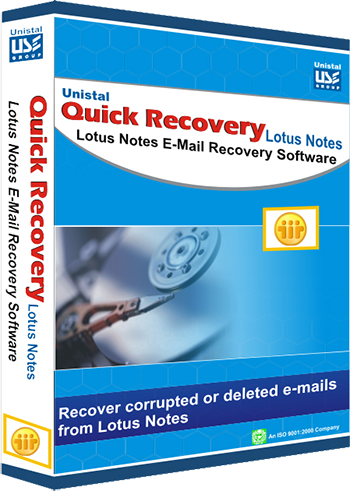
Lotus Notes Repair
Repair corrupt NSF Files and recover important e-mails files from Lotus Notes.
- Recover deleted emails and address from Lotuts Notes NSF database
- Recover mail with attachments and their original properties like To, CC, Bcc intact
- Software supports recovery from password protected NSF files also
- Save the recovered items to newly created NSF file
- Software supports recovery from password protected NSF files also
- Supports all versions of IBM Lotus Notes 9.0.1, 9.0, 8.5, 8.0.2, 7.0, 6.5 and 6.0
- Supports latest version of Windows i.e Win 10
Features of Lotus Notes Repair
Are you experiencing data loss due to the damage of the NSF file of Lotus Notes? If this is your problem then do not worry anymore, just grab Lotus Notes Repair Tool, install it, follow the instructions given on the tool, and you will have the lost data back. You need only two things: Lotus Notes Recovery Tool and the damaged NSF file, and leave rest on the tool. It is equipped with so many high-end features that ease the process of recovering lost emails, contacts, and other data.
Full Recovery of NSF Files
When you experience inaccessibility to your important emails, contacts, attachments, and several other types of important items, then what exactly you want is a complete and an accurate solution using which you can get hold on the lost data. And, this is what Lotus Notes Recovery Tool provides you. It recovers all data from the damaged NSF file and then gives you several options to save them.
Find NSF File
When Lotus Notes is installed and configured, NSF file is created in which emails, contacts, notes, to do lists, and several other types of information is stored. Where this NSF file is stored might not be known to you but the Lotus Notes Recovery Tool can make finding the NSF file easier even if you do not know the location. The software comes with a find NSF file option that lets you find it in the selected location. Once the damaged file is location, continue using the software to scan it to see what can be recovered.
Preview the Items Before Saving
After the scanning of the damaged NSF file is completed, the Lotus Notes Recovery Tool displays every data in their original hierarchical structure as you would have seen in Lotus Notes itself. By exploring that hierarchy, you can preview the data which will be recovered. This feature is helpful especially when you are more concerned about the quality and do not want to waste time going through the next step if you are not happy with the quality. Also, it is helpful for those who want hold on some selected items.
Save to Desired Location
This feature is useful for those who want to save the recovered NSF file at desired location than the default location, which is the same from where the damaged NSF file is picked up for repairing. Whether the file is created at a default location or user-defined location, you can import NSF file in Lotus Notes to get all data back.
Logs and Reports
This is helpful to keep a track of when the software is used to repair a corrupt file. It comprise of every details right from selecting the file to its recovery to saving options, and so on. You can use it for future reference as well.
Easy User Interface
This software has been designed to ensure that everyone who uses Lotus Notes can execute it without being a technical expert. It has notations on every screen that will guide you through the process.
4 Recovery Modes
Unistal Lotus Notes Rpeiar software comes with 4 recovery modes depending upon the item to be recovered it includes Recover and Repair option, Recover and Repair Address Book, Repair Lotus Notes File and Repair Address Book only. So, as per requirement user can choose among the 4 options.
Find and Filter Items For Recovery
Users can recover the entire NSF file or selected components. It gives option to filter the Lotus Notes data items on various parameters like name, size, item type and then select it for recovery.
Compatibility
The software can be installed on Windows 10/ 8/ 7/ Vista/ XP. Windows Server 2008, 2003, 2000 and it supports Lotus Notes Lotus Notes 9.0.1, 9.0, 8.5, 8.0.2, 7.0, 6.5 and 6.0. For trial version of tool drp us a mail.
Frequently Asked Questions
Based on user query we have sorted out common question asked while using Unistal Lotus Notes Repair
-
Can I recover the virus affected NSF Files?
Unistal Lotus Notes Repair is a all in one recovery tool, it can repair and recover data from Lotus notes files if the header is corrupted, virus attack, operating system damage or checksum mismatch
-
Can I recover data from encrypted NSF Files?
Yes, the software can easily recover data from password-protected Lotus Notes files. It extracts the emails and same them in TXT format.
-
Which versions of Lotus Notes are supported by Unistal Quick Recovery tool?
The tool supports Lotus notes 6.0, 6.5, 7.0, 8.0.2, 8.5, 9.0, and 9.0.1
-
HI am not able to find the NSF file, how could I recover it?
Unistal software for Lotus Notes make it convenient for the user to locate the NSF file automatically, so they do not need to search for file.
-
What are the system requirements for Unistal Quick Recovery Lotus Notes Software?
A: The software will work fine with system having
- Processor: 800 MHz or above
- RAM: 500 MB (for XP) and 1 GB for Windows 10/8/7
- Hard Disk Space: 50 MB for software
