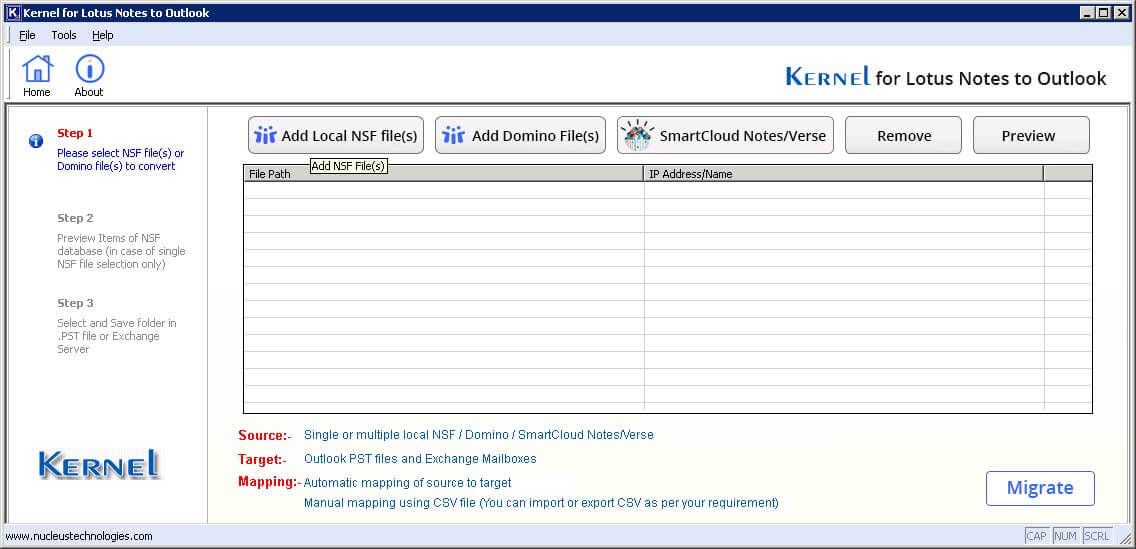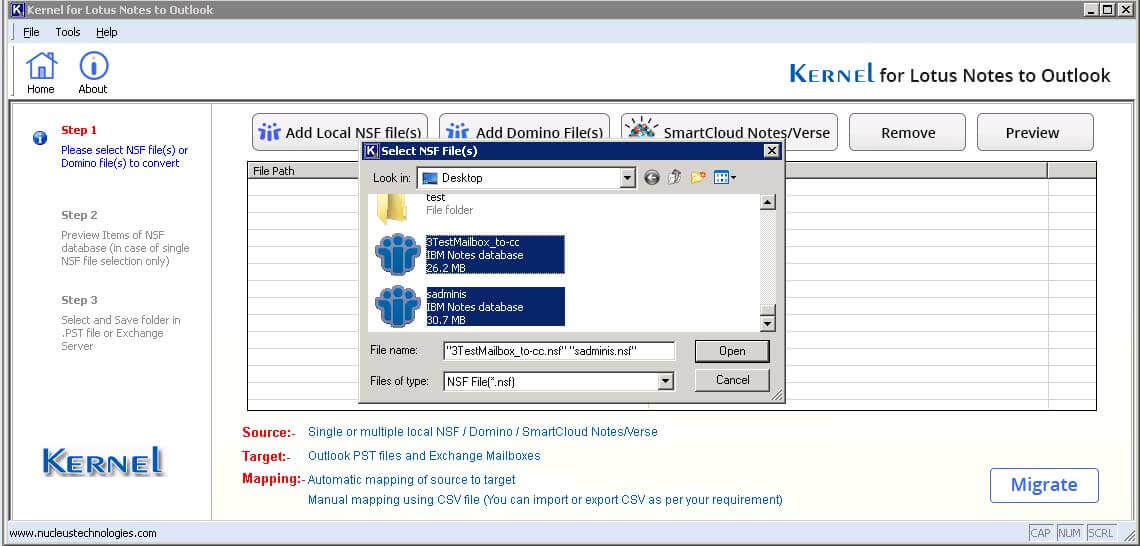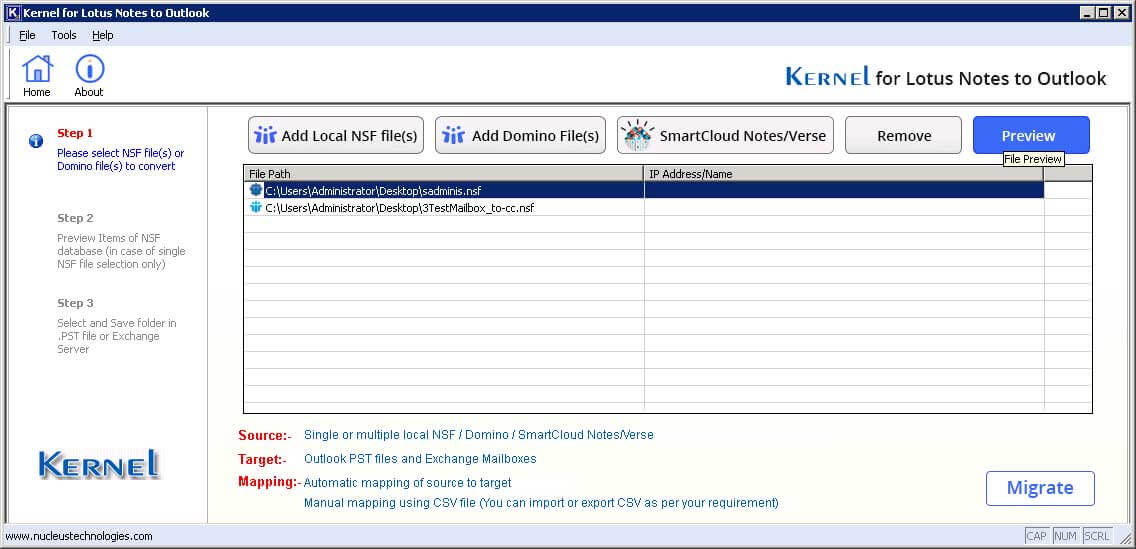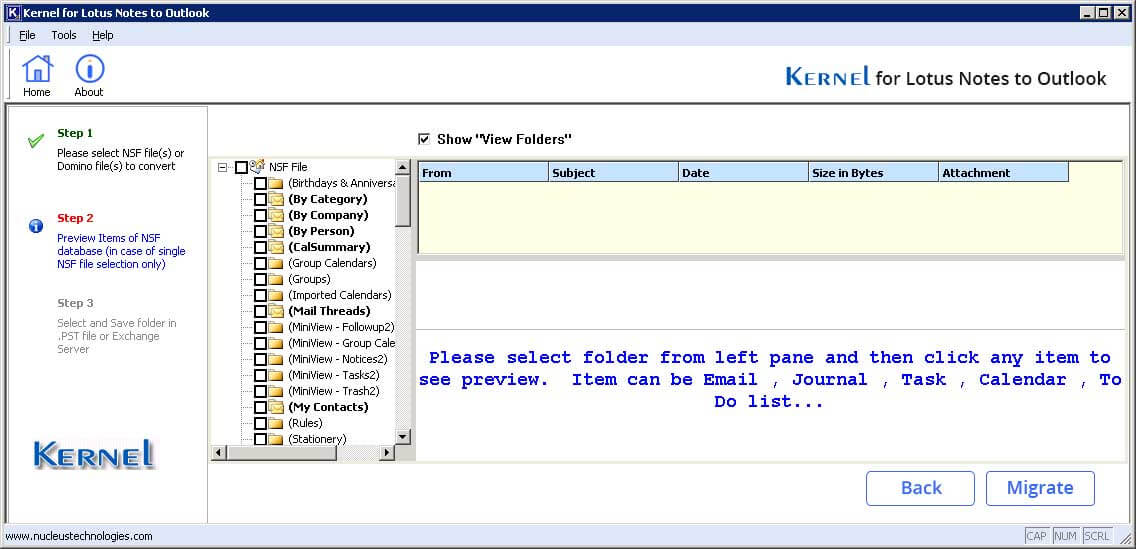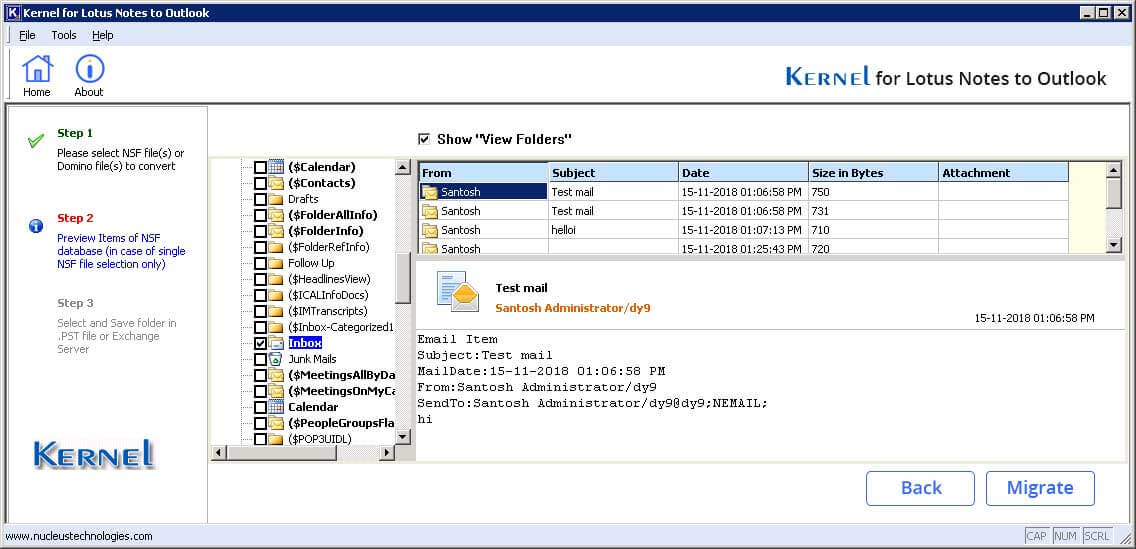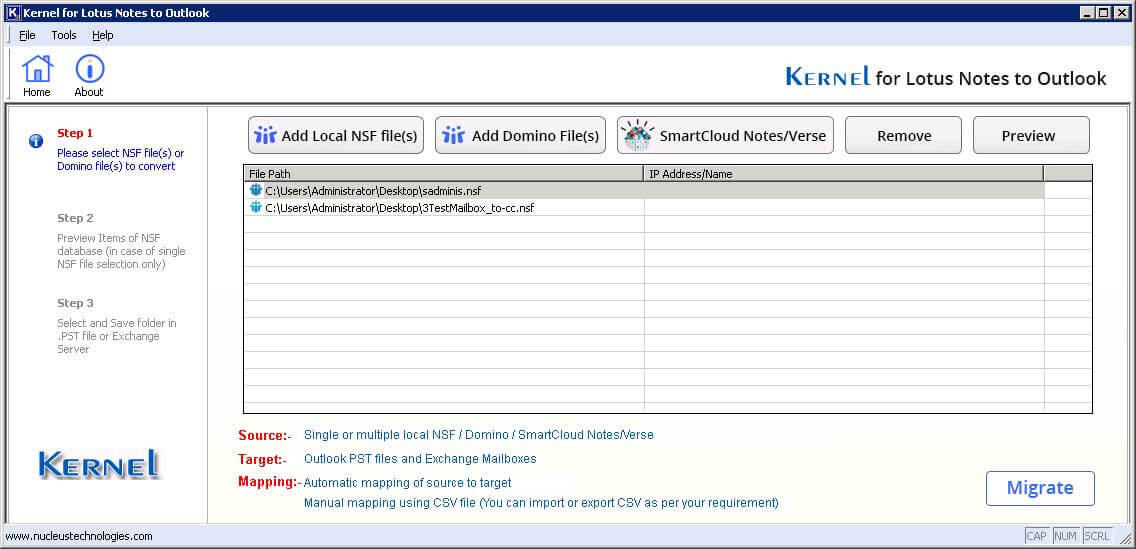Kernel NSF to PST
Best NSF to PST tool which exports emails, attachments, contacts, calendars etc. from Lotus Notes mailboxes to Outlook PST.
- Export Lotus Notes Mailboxes to Outlook or Exchnage Server
- Converts multiple NSF files to PST simultaneously
- User can preview NSF mailbox items before conversion
- Save NSF files to PST, PDF, HTML, RTF or Text format
- Split resultant PST file into smaller manageable one
Kernel for NSF to PST Features
Facing difficulties with large size of NSF files when migrating Lotus Notes to Outlook PST format? Use the Kernel for NSF to PST converter which has no difficulties in converting large NSF files to PST. From emails, attachments, contacts, to calendar entries the software converts all the items to Outlook pst file. Expanding its qualities the Kernel NSF to PST converter can be used for exporting Domino Server mailboxes to Exchange Server or Outlook PST.
Convert Multiple NSF Files Simultaneously
Saving the user’s time the NSF to PST converter is able to convert multiple NSF files to PST at a single time. It reduces the time that is wasted in converting one NSF file to PST by adding them manually. All the NSF files are converted to their respective PST file in Outlook without any error.
Select Files to Convert
The software offers exclusive options to filter files and export them to Outlook PST file. Users can select the date range option, category, Emails ‘to’, ‘from’ and other parameters for selective conversion. Check-mark the ‘exclude folder’ and ‘skip folder’ option to skip converting deleted and empty folders. It will take less space in Outlook and also accelerate the NSF to PST conversion process.
Easy to Use Interface
Kernel NSF to PST converter has a rich user-interface. It makes the file conversion easier with its interactive tools. One does not require need of technician for exporting files, it has a self-guided feature which instructs at every step enabling beginners to convert their NSF files smoothly.
Safe and Secure File Migration
The NSF to PST tool is dedicated to safe and secure migration of files without any error. The tool analyze the NSF file and then starts the migration. All files exported have same original quality and the data remains intact to each other maintaining the properties of e-mail, its attached items and to, from, subject fields.
Custom or Automatic Conversion
The NSF to PST converter comes with two mode of conversion i.e. custom or automatic. Custom migration allows to export/ import CSV file to move data to PST, in automatic method the files directly get converted to Outlook PST.
NSF to PST Support
This advanced tool is compatible with all Window OS versions, Lotus Notes, MS outlook, Domino Server and MS Exchange Server. So, whatever you are planning to export between Lotus Notes to Outlook, the converter will work on all platforms
Save in Multiple formats
The NSF files converted by this tool can be saved in HTML, TXT, RTF and other formats. Export the file directly to Exchange server mailboxes. So, the tool found its use not only for desktop mail clients but on server mail applications too.
Advanced Mapping Technique
Employs an advanced mapping technique to move NSF mailboxes to PST, The details of multiple accounts are added in the CSV file. This CSV file is used to map NSF mailboxes to Outlook PST or Exchange server.
Kernel for NSF to PST Trial
Download the free version of Kernel NSF to PST Converter Software, scan and preview NSF data items. The software gives options to save limited items in free version. Drop us a message to avail free trial copy of tool.
Frequently Asked Questions
Based on user query we have sorted out common question asked while using Kernel NSF to PST Converter
-
Does the Software require Lotus Notes and MS outlook installed on system?
Yes, before starting the NSF to PST conversion make sure the system has MS Outlook and Lotus Notes application installed.
-
How NSF to PST export the Domino Server mailbox files?
When you start the software click on ‘Add domino files’ and then began migration, the Domino files can be saved in PST by selecting destination as Outlook or move to mailbox by making selection as ‘Exchange’
-
How to mark read/ unread messages in Kernel NSF to PST converter?
You can select the preview option to display in RTF/ TXT format and filter it further to show only read messages/ unread messages after filtering the data.
-
I want to export files only for few months, is it possible with this NSF to PST tool?
Sure, you can mark the selection in NSF to PST conversion tool in preview window and set search criteria on the basis of date. This will display only items that falls under that range and only those items will be converted.
-
How does the multiple NSF to PST file migration works?
The NSF to PST converter let user to import CSV file which maps the multiple NSF accounts to their respective PST files and convert NSF to PST.