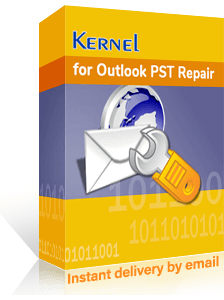
Kernel PST Recovery Software
Repair corrupted or inaccessible Outlook PST file instantly with powerful and easy to use Kernel PST Repair software.
- There is no limitation on size of PST file for repairing
- Splits large PST file into smaller and manageable PST files
- Save repaired mailbox items to PST, MBOX, DBX, MSG, EML, RTF, TXT or HTML format
- Export repaired PST file to Office 365, Web mails like Gmail, Yahoo or email servers
- Recover detailed email properties like To, From, date, Time, Cc, Bcc etc
- Supports recovery from encrypted or password protected Outlook PST files
- Software is well tested on latest version of MS Outlook i.e Outlook 2019
- Comes with trial version which lets user to save 25 items from each folder
Features of Kernel PST Recovery Software
Kernel for Outlook PST Repair tool comprises of powerful algorithms which can repair severely corrupted PST file and recover each and every email item with their original properties intact. With Kernel PST Repair software you can save repaired PST file to PST, MBOX, Office 365 or directly into Exchange Server.
Repair Large PST File
With this Outlook PST tool Tool there is no limit on size of PST file for repairing, You can repair Outlook PST file of any size efficiently with their original properties like attachments, To, From, Cc, Bcc intact.
Recover Deleted Emails
This software allows recovering deleted emails as well, Emails which are lost due to accidental deletion or lost after emptying Deleted Items folder can be recovered. Deleted emails are highlighted in red color in Preview section after successful repair.
Export Repaired PST file to Office 365
With Kernel Outlook PST Recovery tool the repaired PST file can be exported to Office 365 account directly. User just has to choose Office 365 at the saving option and provide login details of Office 365 account.
Save Emails to Web mails
This software provides option to save recovered emails directly into web mails like Gmail, Yahoo mail, AOL etc. provided that the login credentials of respective web nails are known.
Support Multiple Formats for Saving
Apart from saving recovered emails to PST format, Outlook PST Repair tool from Kernel allows user to save emails to MBOX, DBX, PDF, EML or MSG format also.
Repair Multiple PST File Simultaneously
This tool allows user to repair multiple PST files simultaneously thus reducing the burden of adding PST files every time. One can add multiple PST files at a time and sit back to see software repairing PST files concurrently.
Search for PST File
This software is capable of searching and listing all PST files present in the drive, User can choose the PST file which needs repair from the list.
Split Repaired PST File
If you are repairing a large PST file and wants to save repaired PST file into smaller and manageable PST file then this software provides you the option to Split the repaired PST file with splitting options like split after 1/1.5/2/2.5 GB and so on.
Compatibility of Outlook PST Recovery
The PST recovery tool is compatible with latest version of MS Outlook and Windows OS. It supports PST files created with MS Outlook 2019, 2016, 2010, 2007 and all preious versions also. Drop us a mailto get the free trial version of the software.
Pricing
Home
$69
- Personal Use
- Repair PST File
- Split Large PST File
- Save to Email Servers
- Repairs Multiple Files Simultaneously
- Remove Outlook Duplicates
- Compress & Compact PST Files
- Use Code FRT10 for 10% Off
Corporate
$199
- Single Organization
- Repair PST File
- Split Large PST File
- Save to Email Servers
- Repairs Multiple Files Simultaneously
- Remove Outlook Duplicates
- Compress & Compact PST Files
- Use Code FRT10 for 10% Off
Technician
$299
- For Data Recovery/AMC providers
- Repair PST File
- Split Large PST File
- Save to Email Servers
- Repairs Multiple Files Simultaneously
- Remove Outlook Duplicates
- Compress & Compact PST Files
- Use Code FRT10 for 10% Off
Frequently Asked Questions
Based on user query we have sorted out common question asked while using Kernel PST Recovery
-
Does original PST file get modified after repair?
No, Kernel for Outlook PST repair tool doesn't modify the original PST file. It only extracts information from original PST file and save the recovered content to new PST file thus content of original PST file remain intact. For more safety you can make a copy of PST file before starting the recovery process so that you have a copy of PST file with you.
-
What are the limitations of Free Trial version?
Using free trial version of Kernel for PST Repair software a user can preview all email items but can save only 25 items per folder. To recover more than 25 items you have to purchase the full version of the software.
-
I have large PST File, Can this software repair it?
There is no limit on the size of PST file which can be repaired with Kernel PST Recovery tool, Under various circumstances software successfully repaired PST files above 50 GB in size. Moreover you can split the resultant PST file into smaller size files to reduce chances of further corruption due to large file size.
-
What are the steps involved in repairing PST file with Kernel PST Recovery?
Restoring a corrupt PST file with PST recovery software from Kernel is a three step process.
- Step 1: Browse the PST File
- Step 2: Preview the results
- Step 3: Save newly created PST file into format you want to desired location
