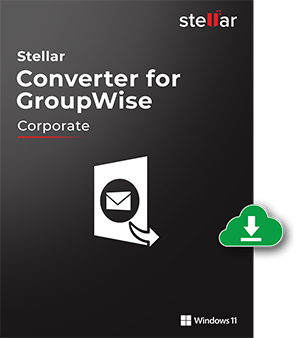
Stellar Groupwise to PST Converter
Do you need to access GroupWise emails, contacts, attachments, sent emails, etc. with Microsoft Outlook but do not know how to do it? Do not worry because the solution is here. To access Novell GroupWise emails, contacts, etc. in MS Outlook, you just need GroupWise to PST Converter. The GroupWise to PST Software simply scans the GroupWise mailboxes and takes all data from them.
- Convert Multiple Mailboxes to Outlook PST
- Quick File Conversion in 4 Steps
- Option to save the converted file in Email application formats
- Save Files in RTF, PDF, and HTML Format
- Compatible with GroupWise GW-2014, 2012, 8.0, 7.0, 6.5, and 6.0
- Support MS Outlook 2019, 2013, 2010, 2007 and previous ones
Features of Groupwise to PST Cnverter
Complete Data Conversion
Depending upon your requirement, you may want to access all GroupWise items including emails, tasks, contacts, sent items, attachments, and more in Microsoft Outlook. And, this can be done seamlessly with this GroupWise to PST Conversion software. What all you need to do is Browse the GroupWise mailbox, which you want to convert into PST and fetch data from the mailboxes.
Easy File Migration Steps
The software eliminates all the unnecessary steps and follows a quick approach to select the Groupwise mailboxes to start the scanning process. Once the process is done, save the recovered item as a PST file at the desired location. Now, open MS Outlook and import this PST file there, and you will have access to all emails, contacts, notes, etc. as they were in the GroupWise mailbox. And, now you can experience the outstanding features of Microsoft Outlook as well.
Batch Conversion
If you have many GroupWise mailboxes that you want to convert into PST files then the Batch Conversion feature will help you. With this option, you can select many GroupWise mailboxes simultaneously and the software will scan them all, retrieve data from them, and gives you the option to save them in PST files. This feature can also be used to migrate all GroupWise data to Outlook in a single click.
Preview Data
This is a powerful feature that lets you check integrity, properties, and quality of the data retrieved from GroupWise mailboxes. You can select items, which you want to preview one by one and then decide upon if you want to save all items or the selected items.
Multiple saving options
The GroupWise to PST Converter has been developed understanding the different requirements of a user; hence, it offers you several saving options. PST option is for those who want to get access to all GroupWise mailbox data in MS Outlook, but for those who only want selected emails or data, MSG or EMAIL option can be used. With these saving options, the software gives you the flexibility to get a hold on the data as you need.
Log Report
The software also comes with Log features, which is useful for experts to understand the functioning and the conversion process. It saves log reports, which can be accessed anytime to understand and keep a record of when the conversion process is done, which mailbox was used for the conversion, and so on. You can also save the log report in your system.
Simple Interface
The GroupWise to PST Converter software has been designed to meet the simplicity standards it guides you through the process from installation to conversion to saving. Instructions are provided at every step guiding the user towards successful migration. Just follow the steps and you will have the PST, MSG, or EMIL files with you.
Compatibility and Support
The GroupWise to PST Converter provides supports for an array of versions of MS Outlook, GroupWise, and Windows OS. It can be installed on Windows 11, 10, 8, 7, Vista, XP, Server 2008, and Server 2003. PST files created with it can be opened in MS Outlook 2016, 2013, 2010, 2007, and 2003. And it can effectively convert mailboxes of GroupWise 2014, 2012, 8.0, 7.0, 6.5, and 6.0.
Free Download
Stellar GroupWise to Outlook converter is available to download for free. The tool is easy to install and it works with major Window Operating system, so you can test it before using. To get a free download copy drop us an email. .
Pricing
Corporate
$199
- 1 Year Validity
- Single System
- 500 Mailboxes
- Preview Converted Mailboxes
- Save to PST/MSG/EML
- Export Converted Data to Office 365
- Save Converted Mailbox to Existing PST
- Batch Conversion of Mailboxes
Corporate
$399
- 1 Year Validity
- Single System
- Unlimited Mailboxes
- Preview Converted Mailboxes
- Save to PST/MSG/EML
- Export Converted Data to Office 365
- Save Converted Mailbox to Existing PST
- Batch Conversion of Mailboxes
Frequently Asked Questions
Based on user query we have sorted out common question asked while using Stellar Grooupwise to PST Converter
-
What are the system requirements of GroupWise to Outlook conversion?
The software requires
- Operating System: Windows 10/8/8.1/7/XP and Windows Server 2008, 2003
- RAM: 1 GB
- Hard Disk Space: 50 MB
- Processor: 1GHz Pentium Class
-
How files are converted to Outook PST?
In just 4 easy steps you can convert the Groupwise files
- Start the software and select convert GroupWise to PST conversion option
- Software will scan mailboxes and then preview the items
- Select the files, messages, attachments to convert and click on Next
- Save file as PST and click OK
-
Which software version is suitable for me?
For small organizations one can use the Single use license version where only one person is responsible for e-mail management while large organisations can opt for technician license to use it over multiple systems.
-
Does the software support conversion of Address Book?
Yes, the software supports conversion of address book in GroupWise mailbox and save it in PST distribution lists.
-
Can I export files to MS Office 365?
Yes, the software gives the option to export the converted file directly to Office 365 mailboxes, user must have login crendentials to transfer the file.
