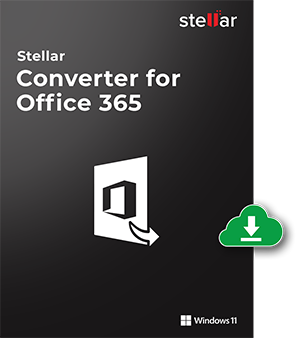
Office 365 Mailbox to PST
Directly export emails, contacts, attachments from Office 365 Mailbox to PST file hassle free without any data loss
- Export Office 365 Mailbox Items to Outlook PST
- Instantly connect with Office 365 account
- Preview Folders and subfolders from software interface
- Check data items, emails, preview email body before migration
- Save Individual emails in PST, MSG, EML, HTML, RTF and PDF format
- Creates Log Report of the conversion process
- No Data loss after migration
- Compatible with Window 11/ 10/ 8.1/ 8/ 7
Features of Stellar Converter for Office 365
Exporting Office 365 mailbox is always a difficult task as it requires special permissions and admin access, however, Stellar Office 365 to PST converter with its easy to use interface makes it simpler. Directly login and connect to Office 365 account and export emails or entire mailbox to PST for Outlook usage.
Establish Quick Connection with Office 365
The tool runs its advanced algorithm to connect with Office 365 quickly, if the internet connection is good it instantly connects to Office 365 and shows dashboard on the screen.
Easy to Login
Stellar Converter for Office 365 is designed in a manner that it meets all the requirements for account login. Just enter the username and password and office 365 dashboard will open in the software interface. The software is already set with all login prerequisites.
Easily Fetch the Data
Stellar Office 365 to PST Converter presents the information on the screen as it is the actual dashboard so that it is easy to browse. The tree-like representation of folders enable to find desired items quickly and faster.
Preview Emails, Data items in Office 365
The software shows all the items contained in a folder while browsing them, this enables users to select specific emails, contacts, attachments, notes, journals to export in PST file. User can save the entire folder or specific emails only.
Save Entire Folder or Single Mail
Stellar Converter for Office 365 provides the user with the option to save single mail-in PST/ EML/ MSG/ HTML/ RTF or PDF format or select the entire folder. So, if a folder is having all the items that are needed for conversion it can be saved in all these formats.
No Error No Data Loss
Stellar Converter for Office 365 adopts a methodology that no error occured while moving files, it checks all the possibilities in advanced and notifies user before conversion. Moreover, files migrated from Office 365 to PST have same quality and structure.
Save Log Report
The office 365 extractor tool saves all the information from start to end in a log report. It contains the number of folders migrated, items that are transferred, time taken and other parameters.
Easy to Use
Stellar Office 365 to PST migrator has an excellent user interface which enables to move files in just 4 easy steps. It eliminates all the unnecessary steps and focus to do all the tasks on its own.
Compatability
Stellar Export Office 365 Mailbox to PST software can be installed on Windows 11, 10, 8.1, 8, 7, Vista and Windows Server 2012 & 2008 (R2) so that more and more individuals can use it without any restrictions.
Pricing
Standard Version
$49
- 1 Year License
- Single System
- Single User
- Office 365 to PST Conversion
- Save to PST, MSG, EML, PDF
Frequently Asked Questions
Based on user query we have sorted out common question asked while using Stellar Converter for Office 365
-
What are the system requirements to install Stellar Converter for Office 365??
You need to have a Windows Operating system running on Pentium class processor with 1 GB (Minimum) of RAM and 50 MB of hard disk space.
-
What are the steps for migrating Office 365 files to Outlook PST?
A: Easily convert the files by following steps
- Step 1: Start Office 365 extractor tool and enter Office 365 login details
- Step 2: Click proceed, and it will connect with the Office 365 account
- Step 3: Select the items and folders to recover from windows
- Step 4: Choose the format to save files i.e. PST, MSG, EML, HTML, RTF and PDF
-
Does the software resume process if internet connection is disturbed?
The tool will copy the items to desired file before any interference, you need to restart the process to export left items to PST.
-
Can I import created PST file directly to Outlook?
Yes, with Stellar Office 365 to PST converter you can save the mailbox in PST format and then import it to Outlook directly without any error.
-
Can I connect multiple Office 365 account at same time?
No, Stellar Office 365 to PST converter allows to migrate data from single account at a time. you can try the Exchange migrator for multiple office 365 migration.
