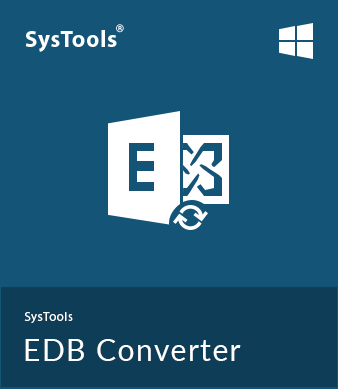
EDB to PST Converter
Export multiple Exchange EDB files to Outlook PST in bulk with SysTools EDB to PST Converter, It is an advanced tool to repair and recover EDB files from Exchange mailboxes.
- Export EDB files to Outlook PST and Office 365
- Preview EDB files and Selective Conversion
- Accepts EDB files of more than 1.5 TB in size
- Transfer Exchange Calendar to PST file
- Repair Corrupt EDB and Export to Outlook
- Create Single PST for each Exchange Mailbox
- Export Exchange Files based on Date
- Compatible with MS Outlook and MS Exchange
Features of Systools EDB to PST Converter
Systools Exchange Migration tool uses intelligent search engine which removes errors from EDB files and quickly migrates them to PST format. Compatible with MS Exchange 2019/ 2016/ 2013/ 2010/ 2007/ 2003/ 5.5/ 5.0, the software is easy to use and creates a perfect UNICODE PST file ready to use with Outlook.
Extract EDB and Move to PST File
SysTools EDB to PST converter exports the .edb files from Exchange Server mailboxes to Outlook.PST file smoothly. It first analyzes the contents of the EDB file and then arranges them in a manner that they can be easily accessed in PST. The EDB to PST converter exports inbox, contacts, calendars, tasks, notes, journals etc. It ensures successful migration of files to Outlook Data file.
No Size Limit on EDB
As Exchange Server composed of several mailboxes and they hold a large amount of data, the SysTools EDB to PST converter is designed to handle EDB files as much of more than 1.5 TB in size. It separates the data as per groups and then moves it to Outlook. The software takes care that all the files are migrated and converted in PST format.
Advanced Scanning Mode
SysTools EDB to PST converter comes with two modes of the scan. The Quick scan overall scans the file in a swift manner looking at the recent changes and upper folders of EDB while the advance scan completely looks at each file and repairs it. The advance scan is mainly used to recover accidentally or lost files from Exchange Server mailbox.
Avoid Deleted or Un-necessary Folders
Swift migration of files is what every Exchange Administrator desires and this tool completely meets the expectations as it export files as selected by the user and moreover, it avoids the deleted, empty and other un-necessary folders.
Sort Files as Per Requirements
A user mailbox includes several messages, files, attachments, contacts which are of no use to users and they do not want these files in PST. So, these items can be sorted by specifying the date range and a time filter. It will export only those files which fall under that specific range.
Filter by Category
Most of the time users require only specific file types and not the whole mailbox data. SysTools EDB to PST converter enables the user to filter the data, like if one wants to export emails only, then check-mark the email system. Similarly, user can filter the data items based on emails, contacts, calendar, tasks and other data.
Split Converted PST file
Exchange Server can support large EDB files but the same is not applicable to Outlook. The lower the size of PST, the better Outlook performs. The tool has ‘Split Converted PST File’ where one can select the size to split PST in custom sizes or automatic. Low size of PST makes Outlook work better, as less time will be taken to locate the item and load it as per user request.
Export to Office 365
Convert multiple Exchange mailboxes at the same time and export them to Office 365 mailbox. With its automatic mapping of Exchange mailbox to Office 365, the data is transferred to a dedicated mailbox in Office 365.
Compatability
Demo version of Systool EDB to PST Software is also available which allows user to convert 25 Items from each folder of Exchange mailbox to PST format. Using free demo version a user can have idea of the EDB to PST Conversion process with real time results. To download Free EDB to PST tool from here drop us a mail.
Pricing
Personal Version
$99
- Add Exchange EDB/STM Files
- Export unlimited mailbox to PST
- Split PST
- Use Code FRT2020 for 20% Off
Frequently Asked Questions
Based on user query we have sorted out common question asked while using EDB to PST Converter from Systools
-
Does the Software offer any free EDB to PST conversion for testing?
A: Yes, with SysTools EDB to PST conversion software one can easily export the 25 EDB files or items from each folder of the Exchange server to Outlook PST for free and check the quality of converted files.
-
Can this tool export public folders from Exchange Server?
Yes, the SysTools EDB to PST tool can export the public folders, private folders, all mailbox items from Exchange server and save them in PST format.
-
I want to convert multiple EDB files to PST, is it possible with SysTools EDB to PST software?
Yes, the software allows user to convert multiple EDB files to PST simultaneously without any problem, it maps the mailbox from Exchange Server to PST file and the data is exported to corresponding files.
-
How to Use EDB to PST converter?
A: Migration from EDB to PST with SysTools is very easy, Just add the EDB, select items and save as PST file. Moreover it comes with usage guide to instruct user on how to move files from Exchange to MS Outlook.
-
I have Exchange 2013 and want to convert files to Outlook 2016, how it can be done?
A: Convert EDB to PST software from Systools can be used with Outlook 2000 to 2016 and MS Exchange 2016 to 5.0. So, there is no reason to worry about compatibility.
