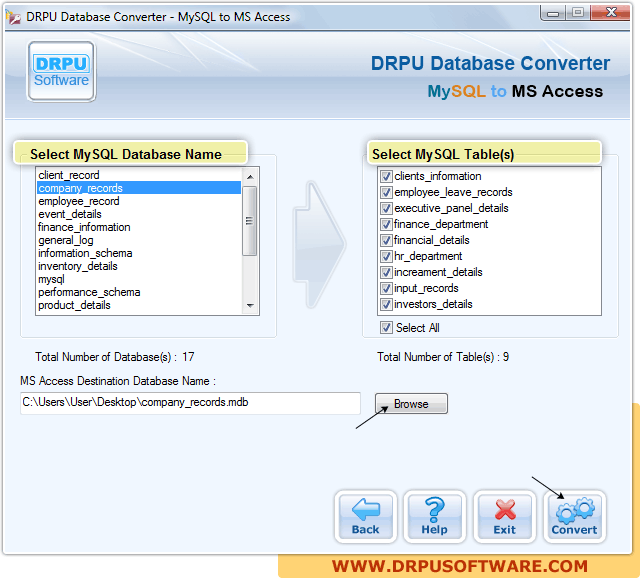
DRPU MySQL to MS Access Converter
The DRPU MySQL to MS Access Converter is the perfect tool to move database elements, records, tables, indexes to MS Access without programming language
- Easy to Use
- Easy to Connect
- Full File Transfer
- Selective File Migration
- No Data Loss
- Save At Desired Location
- Compatible with MS Access and MySQL
- Available for All Type of Organizations
Features of DRPU MySQL to Access Converter
Known for its efficiency and high conversion rate DRPU MySQL to MS Access converter migrate all components of MySQL database within minutes. Database administrators do not require any skilled knowledge of programming language, they can easily operate the DB migration software, and there is no need for any technical expertise. In just 3 to 5 steps the MySQL database key constraints, attributes, indexes are moved to MS Access.
Easily Operate the Database Tool
Database management is not an easy task and the functions involve are very complex from backup to maintenance and if the records are to be transferred from one DB to other it makes it more difficult. To ease the database transmission process from MySQL to MS Access, DBA’s can use DRPU MySQL to MS Access Database software. Without any technical assistance and programming languages, admins can export files between the two databases.
Easily connect to MS Access
The rich user-interface of DRPU MySQL to MS Access Database converter enables it to export the files without any interference. Just specify the MySQL login details and select MS Access version, its intelligent algorithm recognizes the identity and establishes a connection between MySQL and MS Access in no time.
Retrieve Database Relationships
For a project to work efficiently, it is important to have a good connection among the files and Stellar Access Database Recovery software truly understands it. The software recovers the data that is used to create relationships in the table, that enables the tool to look for other components too.
Move Desired MySQL Files
Most of the database migration tool available in the market does not transfer the data selectively, DBA’s are compelled to export all tables, records and other contents but DRPU MySQL to MS Access converter gives the option to select the MySQL database name and its tables. Database administrators can choose the desired tables from MySQL database and export them to MS Access.
Easily connect to MS Access
The rich user-interface of DRPU MySQL to MS Access Database converter enables it to export the files without any interference. Just specify the MySQL login details and select MS Access version, its intelligent algorithm recognizes the identity and establishes a connection between MySQL and MS Access in no time.
Migrate all MySQL Files
Whatever data is required by MS Access to run the application can be exported from MySQL. The DRPU MySQL to MS Access converter export all the files, records, attributes, indexes, keys, values and triggers to MS Access. All the database tables are exported on a quick and efficient manner.
Compatible with All Organizations
The DRPU Database converter for MySQL to MS Access is an advanced tool that can work on multiple computers at the same location. So, whether the organization is small, medium or large it works efficiently for all.
Pause and Resume Conversion
DRPU MySQL to MS Access Database tool has the feature to pause, resume and stop the migration process when needed. This gives users the flexibility to start the process whenever they want and stop if anything happens to MS Access Database.
Maintain the Quality of Files
DRPU MySQL to MS Access Converter promises that the file imported from MySQL will be in their original form without any modifications. The quality of files is not reduced during migration. It fixes all the errors and problems that encounter during database transfer and ensure smooth transmission of DB files.
Save Files at Specific Location
Database Administrators can directly save the converted files to specific locations and folders of MS Access database. It eliminates the need to copy the exported items to required folders as they are already saved in desired folders. So, being as a database converter DRPU tool saves a lot of time of users.
Free Trial
With Free version of Database Converter check the functionalities and user-interface in accessing and converting database files.Contact us for free trial version of DRPU MySQL to MS Access Converter
Pricing
Frequently Asked Questions
Based on user query we have sorted out common question asked while using DRPU database converter
-
I want to migrate only specific tables of a database, is it possible with DRPU MySQL to MS Access Converter?
Yes, MySQL to MS Access converter allows selecting the database and then DBA can check-mark the tables to export.
-
How Files are converted via DRPU Database Software?
A: Check the steps as given
- Start the software and enter MySQL login details
- Select the MS Access version and MySQL Database name
- Select MySQL tables and add the MS Access database
- Click on convert and your files will be exported
-
Do I need any programming knowledge for Database transfer?
No, DRPU MySQL to MS Access Database converter do not require any knowledge of programming knowledge and its easy to use interface transfer the files easily.
-
What are the features of MySQL to MS Access free version?
The software provides all the features as in full version except it does not save the file in MS Access format. This ensures that customers get familiar to use it.
