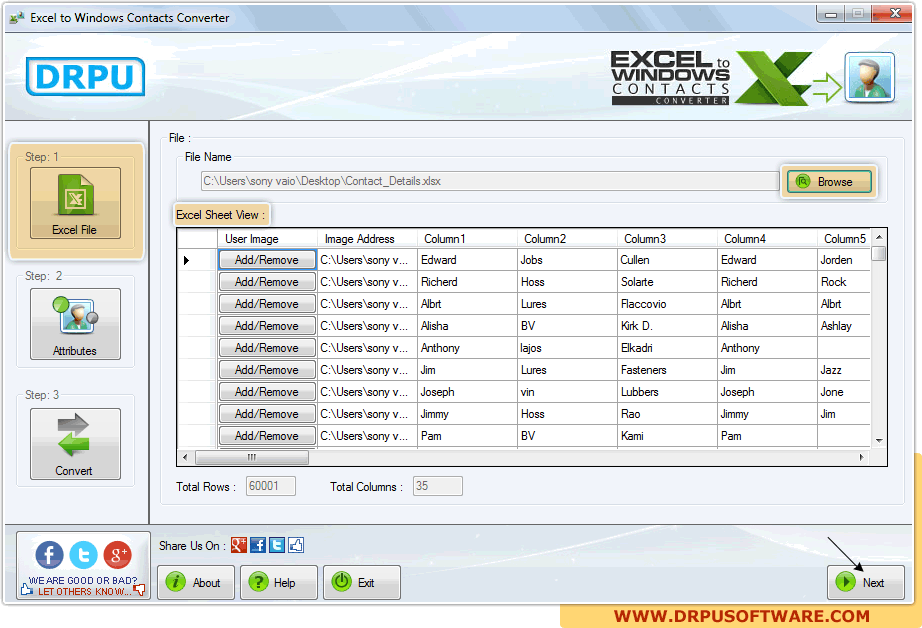
MS Excel to Windows Contact Converter
An excellent tool to get each and every detail of contact with names, nick name, company, e-mail address and phone number in Windows.
- Easily Convert Excel to Windows Contact
- Import all Contact Details
- Two Conversion Mode
- Flexible Conversion of Contacts
- Save Contacts in Different Categories
- Shorten Contact Name
- No need of MS Office
- Compatible with All Window OS
Features of DRPU Excel to Windows Contacts Converter
Contacts are the most important data as they are the medium by which you connect with people. While if you have lost Windows Contacts (Windows Live Mail or Windows Mail) and have a backup in MS Excel file then convert them using DRPU MS Excel to Windows Contact Converter. An excellent tool to get each and every detail of contact with names, nickname, company, e-mail address and phone number in Windows. Compatible with all Windows version 10/ 8/ 7/ XP the software exports all the details perfectly without causing any error.
An easy way to Convert Contacts
DRPU MS Excel to Windows Contact tool saves the user from the manual method of creating each contact one by one of the copying data from an excel sheet. It automates the process by extracting data from each row and column and presenting it in the contact fields as Work, home, personal number.
Import All Contact Details
The software extracts all the information from MS Excel sheet and shows it in contacts attributes in the software interface. Users can import person’s First Name, Middle Name, Last Name, Title, Nickname, Company, Profession, Job Designation, Department, email address (up to 2) and phone number.
Fast Conversion Method
The software comes with two conversion mode. User can select from the Standard System Libraries Method or DRPU’s Fast Conversion Algorithm method. The software algorithm analyzes each field and then moves them to windows contacts method. On the other hand, the standard method is slower and takes more time to process.
Select Contacts to be converted
DRPU MS Excel to Windows Contact Software moves the contact information to Windows contacts in an easy manner. It let the users select all the rows and columns or choose the row number for contacts migration. User can specify the rows as select contacts from row 26 to row 250. This will export only contacts that fall under this range.
Customize Option to Save
The DRPU MS Excel to Windows Contact tool gives users the flexibility to select the format of contact like they can select from ‘First Name, Middle Name, Last Name’ or ‘Last Name, Middle Name, First Name’ or ‘First Name, Last Name’ only. The tool also has the option to shorten the file name of a contact that has a very long name or simply skip it.
Save Contact Category Wise
For better management of contacts, the DRPU Excel to Window Contact tool gives the option to group contacts in categories like you can save the Office contacts in Workgroup, family and friends contacts in ‘Home’ group. The software let users upload an image and save it as embedded thumbnail or path/address of the image.
Different Options to Save
Window users can save the converted contacts by Excel to new Windows Contacts or add these contacts to already available contacts. If they are added to the existing contact folder, they will be visible in Windows Live Mail.
No Need of MS Office
The DRPU Excel to Windows converter easily exports the files without any need of MS office. It only requires MS Excel file in which contacts are saved and then this file is added for conversion. So, there is no need to worry about MS Office installation.
Compatability
The DRPU MS Excel to Windows Contact converter is compatible with MS Excel 2019/ 2016/ 2013/ 2010/ 2007/ 2003 and previous versions and it can be installed on Windows 10/ 8.1/ 8/ 7/ XP/ Vista operating system. Contact Us to get the trial copy of the software.
Pricing
Frequently Asked Questions
Based on user query we have sorted out common question asked while using DRPU Excel to Windows Contacts
-
Is there any option to add contact image in DRPU Contact software?
Yes, you can click on the attributes and check mark user-image, select the image address option and browse for the photograph to add for your contact.
-
What is meant by DRPU fast conversion algorithm?
The software offers two conversion methods of which one is standard and the other is DRPU. The fast conversion algorithm is an integrated part of the tool that is designed to quickly analyze the contact files and convert them in windows format.
-
Do I need to Install MS Office?
No, There is no need to have MS Office installed all you need is the excel file.
-
Is there any free version of DRPU Excel to Window Contacts Converter?
Yes, the software is available for free only for trial version by which you can check the functionality of DRPU contact converter.
-
How Can I use Excel to Windows Contacts Tool?
A: Try the following steps
- Converting Excel contacts to Windows folder is simple
- Start the DRPU Excel to Windows Tool and upload the excel file
- Click on attributes and change name, or make necessary changes
- Now click on convert, to save them in Windows contacts
