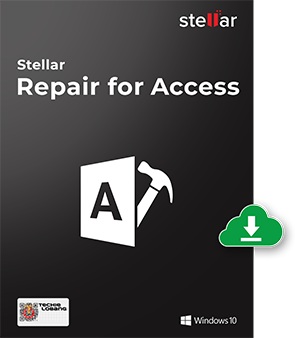
Access Repair Tool
An intelligent, reliable, and most recommended software by database expert, the Stellar Repair for MS Access is a complete package for database recovery
- Supports Recovery of Macros and Modules
- Easily recover Relational Database components
- Find Damaged MS Access Database Files
- Recover Deleted Database Records and Indexes
- Recover Primary and Foreign keys
- User-friendly Interface
- Save recovered files at the desired location
- Fix common Outlook errors without any loss
Features of Access Repair Tool from Stellar
The Stellar Repair for Access is an all in one tool that recovers deleted database components from ACCDB and MDB files, fix common database errors, maintain the relationship among database components and repair damaged tables, indexes, rows, columns, records, stored procedures, and user-defined functions.
Recover MDB and ACCDB Files
MS Access Database has two important database files and that is MDB and ACCDB files. These interact with other components to fetch details, loss of these files result in database corruption hence Stellar MS Access Database repair tool deep scans the database and retrieves these files to resume operation.
Search and Look In Bar
A single database administrator deals with a large number of databases and remembering the location of each DB file is difficult. Stellar Access Database Repair software has a search option that enables to look for these databases and helps to find database files faster than manual search. The 'Look In Bar' proves very helpful.
Retrieve Database Relationships
For a project to work efficiently, it is important to have a good connection among the files and Stellar Access Database Recovery software truly understands it. The software recovers the data that is used to create relationships in the table, that enables the tool to look for other components too.
Recover Linked Table Data
Suppose an organization has two databases one having employees data and the other having project information. Then the tables are linked together. if the linked table is corrupt there are chances that it may corrupt the other database too, but with Stellar database recovery, it can be prevented. The tool repairs the corrupt table and recovers data from these tables
Deleted Files Recovery
Sometimes the user accidentally runs the query that results in deletion or records, a single query is enough to remove all the contents, if this is the case, then retrieve accidentally records from tables with the 'Scan for Deleted Records' option. The software will only look for deleted items and recover the items as per user request.
Retrieve All Database Components
The Stellar Repair for MS Access Database software offers complete database recovery of files. It recovers each and every item from the corrupt database by repairing it. The software restores all components, tables, indexes, records, primary key, foreign key, macros, forms, linked tables and other modules in one go without any issues.
Fix Common MS Access Database Errors
Database errors could be considered as a symptom or cause of corruption. They are like a warning, so before the database gets corrupt, use the Access MDB repair tool and fix errors like 'unrecognizable database format', 'file.mdb is not a database file', and many others.
Preview and Search Scanned Items
Stellar Access recovery tool displays the scanned objects in the 'Table data' and 'Column Information' section. The files scanned by the software are shown in the tree-like structure, which can be searched in the 'Find Tree Item' option in the software interface.
Compatability
Stellar MS Access Database Repair software is compatible with MS Access 2019/2016/2013/2010/2007/2003/2002/2000 and it can be installed on Windows OS 10/8.1/8/7/Vista/2003/XP. So, whatever version of Access you are using, the software is compatible with all.
Pricing
Professional
$99
- 1 Year Validity
- Single System
- Repair Access Database
- Recover Deleted Records
- Support Access 2019
- Use Code FRT2020 for 20% Off
Frequently Asked Questions
Based on user query we have sorted out common question asked while using Access File Repair Tool
-
How to repair and recover corrupt database files in MS Access?
A: Follow the given steps
- Start the Stellar MS Access database tool and add the MDB or ACCDB file
- Click on Repair button and after few minutes it will show recoverable items
- Select items to recover and choose destination to save file
- Click OK to save recovered items
-
How can I fix 'Microsoft Office has detected – 'this database is in inconsistent state.' error?
This error message denotes that the MDB file is corrupt. It can be fixed by repairing MDB file with Stellar MS Access Database repair software.
-
Do I need to install MS Access for file recvery?
Yes, Users must install the MS Access software to repair corrupt MS Access files and view it in original database.
-
Where can I save the recovered MS Access Files from database?
When the files are recovered you can save it in default location where MS Access stores the file or select any other location on hard drive.
-
What if I have data in different language other than English, will the software work?
Yes, the software is able to recover data from tables in in Portuguese, Spanish, Swedish and English language.
