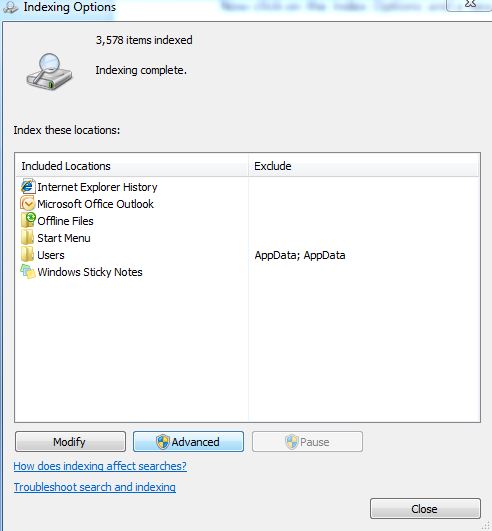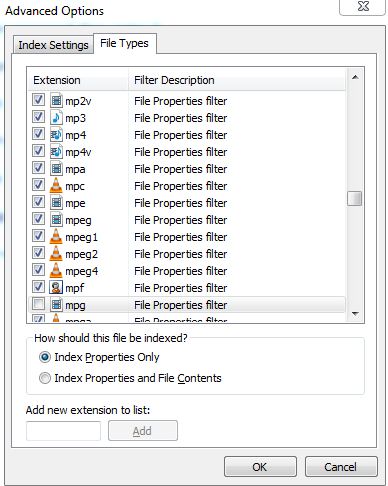Outlook email application is designed in a manner that it facilitates users to send/ receive emails in perfect order. Users generally go for Outlook, as it has high-performance rate, it stores the files and fetches them easily. However, there are certain situations where Outlook does not function normally and generate errors. Slow performance of Outlook may be an indication of a corrupt PST file, so it is suggested to resolve the error as soon as possible.
Outlook Indexing is a common problem while searching for the items. When a user searches for a specific item it fails to function. The MS Outlook application should be handled properly to prevent further corruption. Search issue in Outlook is an indexing problem and rebuilding it can resolve this error.
There could be several reasons of Outlook indexing problem. Check out the steps to resolve this issue
Fix Outlook 2016 Indexing Problem Easily
Include the Outlook PST files in the indexing by following steps, if the file type not recognized by index, you can add it by following steps
- Go to Start and in the search bar type Index Options
- Now click on the Index Options and a new window will open
- Now click on the Advanced tab, if prompted for password then enter it
- In the new window that opens click on ‘File Types’ tab
- Now you will see the Add new extension to list and type the extension name of file
- Now, click on Index Properties Only or Index Properties and File Contents
- Click on OK and then the changes will be made
- Now close Outlook completely and restart it again
- Search the items in Outlook and it will display results
Thus with this method, you can easily search in Outlook and solve the indexing problem. Another option is to troubleshoot Outlook automatically
Solve Outlook Search Issue
When Outlook does not show any search results than the errors are represented by warning messages. Click on the warning message and then it will start troubleshooting. Windows will collect errors for Outlook and then repairs them automatically. Another way is that you can repair the whole Office from Control Panel.
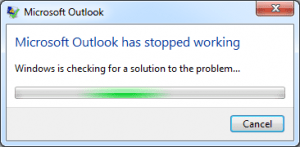
Thus fix the Outlook Search and Indexing issue by re-creating index and adding the file extension.