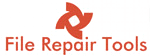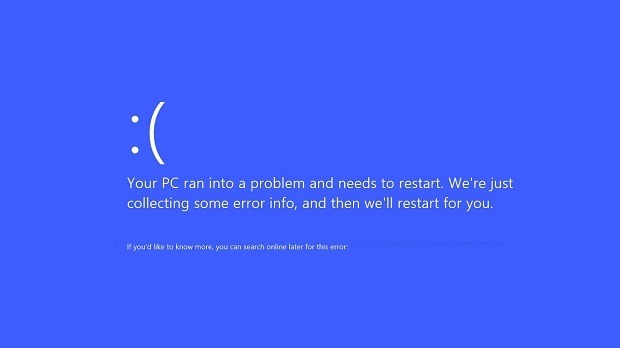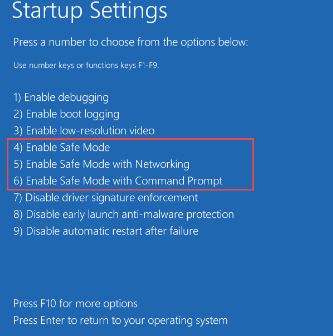Microsoft brings a change in its series of Windows Operating system by releasing Windows 10 that is quite different from the earlier versions. It’s quick startup, fast processing and ease of access makes it makes work easier. Sometime due to updates or incompatible programs Windows 10 shows a blue screen. Here we will learn how to Troubleshoot Windows 10 Blue Screen Error.
Usually the error appears as ‘Your PC ran in to a problem and needs to restart’ with a blue screen, without letting us go to desktop. This can occur as soon as we start our pc or after login depending on the item that caused it. To fix this error we look for these items and try to resolve the blue screen error in Windows 10.
Restarting the PC
As the message displays on screen the try to restart system. The Windows does it automatically after looking for errors, when the processing gets complete it fixes the errors and restart the PC. If the problems with updates or any other programs get fixed then it resolves the blue screen error in windows 10.
Restore System to Previous Point.
Windows automatically create a restore point whenever there is a driver or software installed in system. It also depends upon where you have created a restore point on your own. The Blue screen also have options to choose options
- Go to Choose an Option Screen and then Click on Troubleshoot
- Then go to Advanced Options and click System Restore
- Your System will be restore to previous version
- Now Restart it
When we restore system to earlier version it removes the programs, drivers installed after it without losing any personal files.
Run PC in Safe Mode and Uninstall Updates
- When You Restart the PC select F4 to run PC in safe mode
- When the System start in Safe Mode go to start button
- Now go to settings>>update and security>>Windows Update
- Move to Update history and Uninstall Updates
- This will remove the recently installed updates that might be causing the problem
- Now Restart your System
These are some methods by which you can fix blue screen error in windows 10. Some time external hardware like Printers, USB’s, webcams may also cause the problem. Unplug these items and start the system.
You should always check for updates and compatibility of software with your OS before installing them. Above methods works while troubleshooting blue screen error in windows 10. Hope they work out for you.