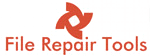Summary: In this article, you will learn about the pros and cons of the best PST Repair Tools in 2026 for Outlook. The PST Recovery Software listed below will help the user repair corrupt Outlook PST files and recover emails, tasks, contacts, calendars, etc.
Microsoft Outlook is a popular email client used to manage emails, due to the vast features offered it became the first choice of individuals and businesses worldwide. The emails and other user data are stored in pst format, thus the pst file is the soul of Outlook. This PST file tends to grow over time and possess a threat of corruption if you don’t take proper measures to check the size of the PST file. There are situations when MS Outlook doesn’t behave normally and returns errors or closes abruptly. The reason behind such abnormal behavior is corrupt or inaccessible PST files.
Why PST Repair Tools Are Required?
The Outlook .pst file can be corrupted due to any virus attack, bugs, hard disk crashing, or software failure. But in any of these conditions, an organization has to face a great loss of data and important documents or contacts. Being the heart and soul of the functioning of the organization, any damage to the Outlook data file (.pst file) can be dreadful and is very difficult to repair.
When the Outlook PST file gets corrupt user gets weird error messages and Outlook operations tend to go slow. In such situations, a good pst repair tool is required to repair the PST file. Though, Microsoft provides an inbuilt Inbox Repair Tool to repair corrupt PST files it is of no use when the PST file is severely corrupted. It can only repair header errors present in the PST file. With the help of the Best PST Repair Tool, one can instantly repair PST files and recover emails and other user information
Here is a comparison of the 3 Best PST Repair Tool that will surely help you to repair damaged PST files –
Comparison of 3 Best PST Recovery Software 2024
| Stellar Repair for Outlook | Kernel PST Recovery | Systools Outlook Recovery |
|---|---|---|
 | 
| 
|
| Software Snapshot | Software Snapshot | Software Snapshot |
| COST | ||
| $ 99 | $ 69 | $ 49 |
 |  |  |
| OPERATING SYSTEM SUPPORT | ||
| Fully supports Windows XP/Vista/7/8/8.1/10 and Windows 11 (Well tested and tried on all) | Supports Windows 11,10, 8.1, 8, 7, Vista, XP, 2000, 98, NT, 95 and Windows Server 2016, 2012, 2008 R2, 2008, 2003 R2, 2003 | Windows 2000, 2003, 2008, XP, Vista, Windows 7/8/8.1, 2008/2012, Windows 10 and Windows 11) |
| MS OUTLOOK VERSION SUPPORT | ||
| Supports recovery from MS Outlook 2019, 2016, 2013, 2010, 2007, 2003, 2002 & 2000 | Supports recovery from Outlook 2019, 2016, 2013, 2010, 2007, 2003, 2002, 2000, 98 and 97 and Office 365 | MS Outlook 2019,2016 (32-bit & 64 bit), 2013(32-bit & 64 bit), 2010(32-bit & 64 bit), 2007, 2003,and 2000 |
| COMPARING THE FEATURES | ||
| Repairs corrupt and damaged files and restore data into a separate file | ||
| YES | YES | YES |
| Can run with MS outlook running | ||
| YES | YES | YES |
| Capability to find PST files in your hard drive | ||
| YES, Very quickly Find PST Files from Drives and Folders- View Snapshot | YES, Search for PST File in Folders or Select From Drives- View Snapshot | YES, From any disk partition or selected folder – View Snapshot |
| User Interface | ||
| Easy to use interface Themes available – Matches with Outlook 2016 Theme. Choose among (Colorful Theme, White Theme) | Somewhat clumsy as it shows a detailed view of Each folder and file | More user-friendly with Outlook 2016 and 2019 interface |
| PST file size supported | ||
| No Limitation On PST Size Limit. Support Bulk PST Conversion | Support PST Size of 2GB and more | Supports PST Size Minimum 100 MB to Maximum 45 GB |
| Preview before recovery | ||
| Shows Preview in 3 Pane Window- View Snapshot | Full Detailed Preview of Items Recovered- View Snapshot | Outlook based Preview in Different Options like Mail View, HTML, Header –View Snapshot |
| Saves Emails in Different Formats | ||
| Can save in 7 different formats – PST, EML, MSG, RTF, HTML, PDF and Office 365 | Save Recovered File in DBX, MBOX, MSG, EML, TXT, RTF, HTML, and MHTML formats. | Save Files in EML, MSG, PDF, HTML and Office 365 |
| Supports Recovery of Accidentally Deleted Emails | ||
| YES | YES | YES |
| Selective/filtered Recovery | ||
| Search mails by Sender, Recipient, Date, or Subject as required | Filter Items on Subject, Folder name, item type, and date | Filter emails on To, Cc, Bcc, Subject, and date range |
| Recovers from Encrypted and Password Protected PST | ||
| YES | NO- Download Free Tool for Password Recovery | YES |
| Allows Saving PST at Desired Location | ||
| YES | YES | YES |
| Recovers email properties such as Subject, To, From, CC, BCC, Date and Time | ||
| YES | YES | YES |
| Recovers folders, posts, appointments, contacts, distribution lists, tasks, meeting requests, journals, notes, etc. | ||
| YES | YES | YES |
| Recovers attachments, including the documents and images attached to messages and embedded in HTML bodies | ||
| YES | YES | YES |
| Scan Engine | ||
| Powerful new scan engine updated | Smartly Designed Algorithm | Advanced algorithms and scan engine |
| Create a detailed log of activities performed during the repair/recovery process | ||
| YES | NO | YES |
| Recover e-mails even after the Deleted Items folder has been emptied | ||
| YES | YES | YES |
 |  |  |
Features of Top Outlook Recovery Tools
1. Stellar Repair for Outlook
Stellar is one of the trustworthy names in the field of data recovery, Outlook PST Repair tool from Stellar is widely used software for repairing corrupt or damaged Outlook PST files instantly and getting Outlook back to work again.
Features –
- Stellar Repair for Outlook is one of the best pst repair tools for Outlook users for repairing PST files and recovering mailbox data. Its advanced scan engine can repair large PST files and recover all mailbox data with 100% accuracy.
- While you can repair the PST file and save the contents to newly created PST files, With the use of this software you have the option to save the recovered data to MSG, RTF, PST, EML, HTML, and PDF formats.
- Supports recovery from encrypted or password-protected pst files as well even if the password is not known to the user.
- With the tech version of Stellar Repair for Outlook, recovered emails can directly be exported to Office 365 accounts. The user just has to provide the login credential of the Office 365 account and the rest will be done by the software.
- The trial version of Stellar Repair for Outlook is also available which enables the user to save preview mailbox items and save 20 items per folder.
- Compatible with the latest version of MS Outlook i.e Outlook 2019.
Pros-
- Recovery of mails lost after deletion from deleted items folder
- User-friendly and sleek interface with attractive design.
- The Technician version supports recovery as well as splitting large pst files
- Supports MS Outlook 2019
Cons-
- Price is a bit costly
2. Kernel for Outlook Recovery
Features-
• Restores every small detail like the subject, cc, bcc, to, from, deleted messages, and attachments from corrupt files.
• The recovered data can be stored in the new .pst file
• It can also save the recovered data in other formats as well
Pros-
• Highly eye-catching and interactive user interface
• Supports all the version of MS Outlook
• Can export the data of the .pst files to different destinations like Office 365, emails, and much
more
Cons-
• Average performance: Recovery rate is satisfactory
• Can fail to recover mailbox from severely corrupted files
• Batch recovery is not available for Home and Corporate licenses.