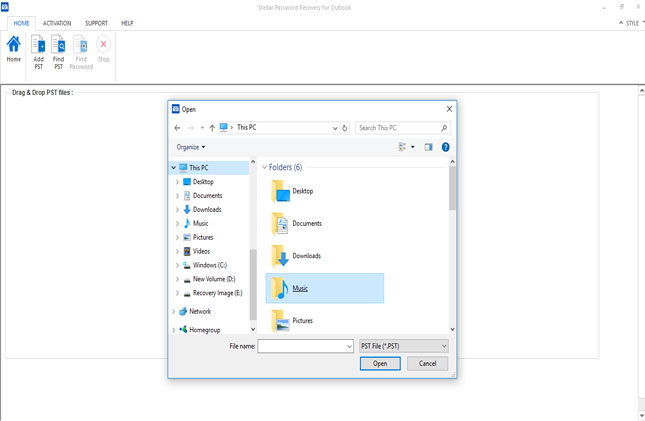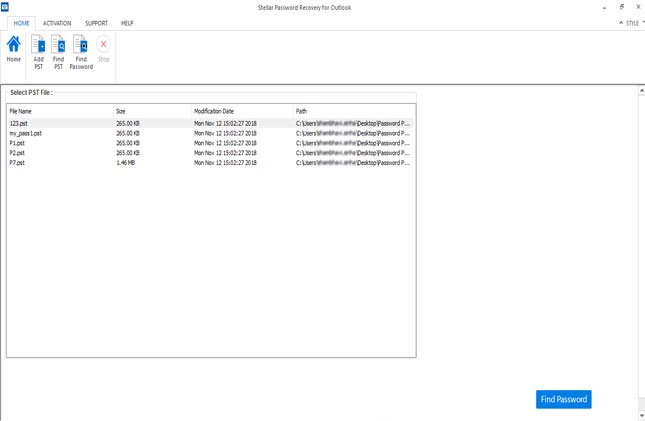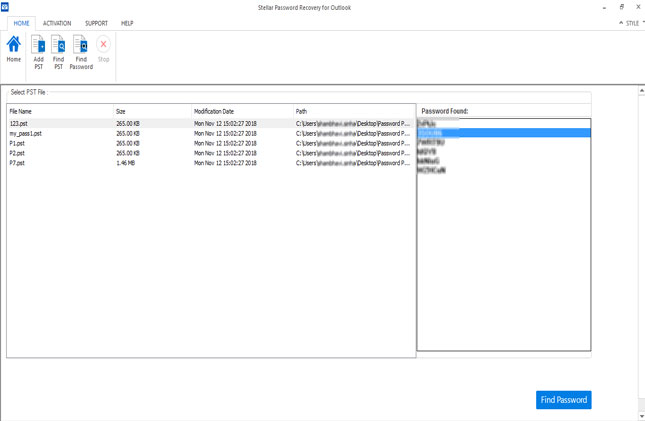Outlook users set the password on the PST file because of its importance. The file is responsible to manage entire Outlook data. User’s mail, messages, contacts, email address, notes, journals, calendar entries, attachments, tasks, and other items are stored in the Outlook PST file. The PST file is a fragile one and has its own limitations that sometimes cause the PST file inaccessible thus making users unable to access emails. In such situations, the best method to gain access to emails and other data is by Repairing the PST file with Inbox Repair Tool which we have discussed already in earlier articles.
Thus it is very important to make PST files secure by encrypting PST files with passwords. Encrypted PST file prevents unauthorized access making data safe and secure. But what if you lost the Outlook PST password? There is a risk of data loss and this problem can only be solved by retrieving the PST password.
The next question came how? Microsoft does not provide an option to recover the PST password. You can change and reset the Outlook PST password which requires an old password so it is nearly impossible to unlock the encrypted PST password. One solution is using the Stellar Outlook Password Recovery Software. The software generates six passwords that can be used to unlock password-protected PST and then reset the password again.
Earlier users recommend using the PST19upg.exe tool but it can work only with ANSI PST file. These files were used only by Outlook 2003 and previous versions. Users having an account on Outlook 2007/ 2010/ 2013/ 2016/ 2019 have UNICODE PST file and the only option left to recover lost PST password is Stellar PST Password Recovery software.
Download Stellar PST Password Recovery
Key Features of Stellar Outlook Password Recovery Tool
Crack the PST Password Instantly: With-in a single click you can retrieve the PST password and unlock it. You just need to add the PST file and then Find a password. The Stellar PST password recovery software generates a new password with which the encrypted PST can be unlocked.
Option to Find PST: If you don’t know the location of the Outlook PST file then the Password Recovery software gives the option to find PST. Select the drive in which Outlook is installed and then click on ‘Find PST File’. Thus it saves your time to search for PST and recover PST password quickly
Generates Six Passwords: While using the Stellar PST Password Recovery tool, it scans the PST file and then collects the combinations or strings that might be used to create the password. Based on these observations the software generates 6 different passwords. You can select any one of them to unlock the encrypted PST file and then reset the password for future use.
Accuracy of Password: The Stellar Outlook Password Recovery software gives the accurate result, whether the set password was complex or long, it overshadows all these parameters, and generates new accurate passwords. Moreover, it does not affect the data in PST. All the files, folders, contacts, and other documents remain in the original form
Easy to Use: The password recovery just takes two steps to add the PST file and find the password. Its user-friendly interface makes it very easy for users to get the password. With Drag and drop option you can simply select the files and add them to the software.
Support and Compatibility: The Stellar Outlook Password Recovery Software can be used to retrieve passwords of PST files in Outlook 2019/ 2016/ 2013/ 2010/ 2007/ 2003/ 2002 and 2000. It can be used with an operating system running on Windows 10/ 8.1/ 8/ 7/ XP/ Vista.
Thus the software makes it easy to get access to all the emails, folders, and messages in a locked PST file. The Stellar for Outlook comes in two versions. Check the detailed information
Pricing
| Details | Single Software | Outlook PST Toolkit |
| Price | $29 | $299 |
| License Validity | Lifetime | Lifetime |
| Software Usage | Only On Single System | Multiple Systems |
| Free Technical Support | Yes | Yes |
The Outlook PST toolkit in addition to password recovery can be used for other features like repairing corrupt PST files, converting OST files to PST, Merging, Splitting, and compacting PST files, removing duplicates, and recovering deleted emails.
Using Stellar Outlook PST Password Recovery Tool
- First,
- Now start the software and click on the home button in the menu bar
- If you know the location of PST then simply drag and drop it in the software interface
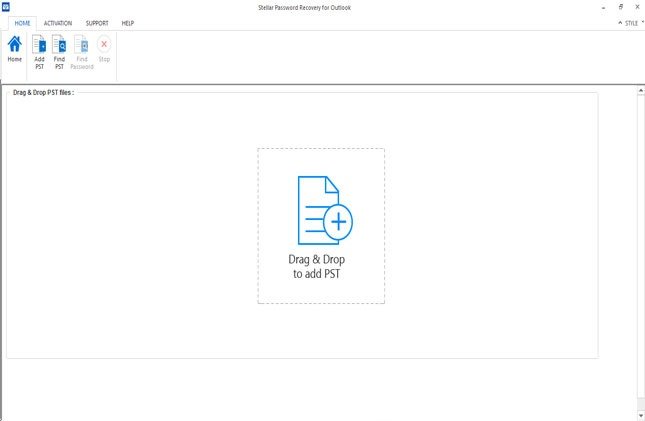
- Click on Add PST and then browse through the folders and sub-folders until the .pst file extension appear.
- Else, click on ‘Find PST’ and then specify the drive and directory to look upon
- The software will scan through the drives and list the available PST file available
- Select the Outlook PST file for which you want to recover the password and then click on Find Password
- A new window will appear, and six passwords will be listed
- Select any of the Passwords and unlock it
- The Outlook PST will open and you can access the folders and files
Thus, Stellar Outlook PST Password Recovery Software removes the worry on how to remove passwords from encrypted PST Files and unlock the Outlook PST file.