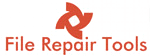Exchange server is a very complex system when seen from the perspective of Database Administrator, although the tool stands out in terms of security, email communication, and sharing. If the settings of the Exchange server are changed or they are not properly configured during installation, users face errors and unable to receive external emails. To avoid this error first it is necessary to understand its causes.
Major Causes of Exchange Server Not Receiving External Emails are
- No network connection with external network
- Force Reboot of Exchange Server
- Exchange Server not properly closed previously
- Large and redundant applications are installed on the system
- A large number of applications using Exchange Server at the same time
- The large size of Exchange Server database file
- Corrupt or Damage Exchange Server
- Virus Attacks or malicious files
- Problems with system hardware
The error could be avoided if it is fixed at early stage on seeing the External Server behavior like
- Exchange Server lags or freezes while performing any action
- Delay in process execution, sending/ receiving emails
The database administrator can run the quick scan on the database to remove errors and fix minor issues so that the error does not occur. However, if you are able to send/ receive emails easily on the local network but not from the external network then fix it by following steps
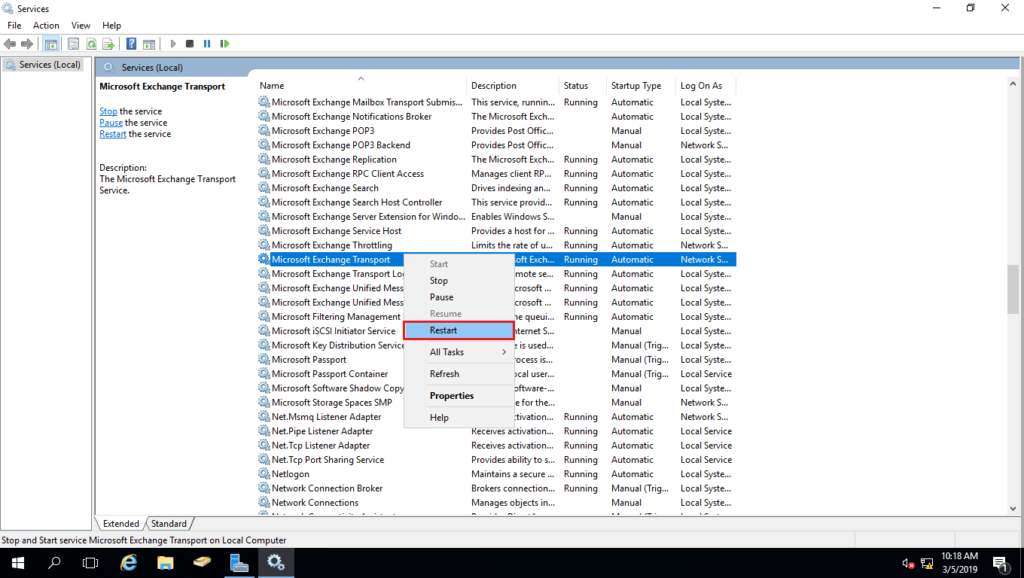
Fix Exchange Server External Email Issue
- Go to the Start menu on your computer
- In search bar type services.msc and press enter
- A new window will open with all the services running
- Now look for the Microsoft Exchange Transport service
- When found, select and right-click on it
- Select the option Restart and close your system
- Restart the system and send email to your Exchange account from external account
- It will be received and the problem is fixed.
So, the Exchange server will function normally, you can also try Exchange repair software to fix errors in EDB file and enjoy smooth email communication.