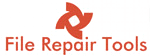Outlook Mail deals with many applications that includes Calendar, contacts, attachments and several others. If there is misconfiguration in any application it could affect the performance of Outlook and may cause it to stop work. Apart from manual techniques to fix issues we could use Support And Recovery Assistant which automatically identifies error and resolve issued instantly.
Support And Recovery Assistant can be used for Office Setup, Outlook for Mac, Outlook on Web and Exchange Online services. So if the Outlook Client is not working well and you don’t know where to start Support And Recovery Assistant will help out. So here are steps to fix Outlook 2016 issue easily.
Download and Installing the Software
- Download the software from the link given below
- Once downloaded install the program, read the instructions before downloading
- Now Set up Support And Recovery Assistant
- Launch the program, however it gets automatically started on installation
- Select the app as Outlook and Click on Next button
- Now select the sub category i.e. the problem you are facing like slow performance, not able to send mails, or getting PST file error
- Click on the next button and sign in to Office account
- Support And Recovery Assistant will analyze the applications, look for problems and collect results
- There would be two cases while running the software, it will fix the errors and notify that the problem is solved
- If Support Assistant is not able to fix problem it will show the test results and provide solutions that can be taken to solve the problem
- Finally close the Support And Recovery Assistant
- Open Outlook and see if the issue is fixed or not
Manually checking for errors and fixing them may cause other problems that could result in bad outcomes. So it is better to use advisable Support And Recovery Assistant to solve outlook problems. Download Support and Recovery Assistant from here