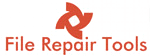You may have read various solutions to Unlock android phone if someone forgot the password but none appears to solve the problem. Android OS may provide flexibility in downloading apps and data from unknown sources but it is highly crucial about security. Nowadays, the Android phone comes with several lock features like fingerprint lock, face lock, pattern lock, and PIN lock. While setting fingerprint or phone lock it also asks to set up PIN or pattern lock as an alternative, however when we continue using face lock, we forgot the PIN lock, and in cases where face lock does not work the phone cannot be opened. So the question comes how to crack the phone password without losing data.
Another situation when the phone gets locked is after too many attempts. Manual methods ask to format the phone and it comes at a great cost so, the only way to unlock an android phone after too many attempts without factory reset is via pattern lock software. Dr.fone Android data recovery tool is a powerful software that offers the option to unlock the phone and get data back without any loss. Neither you need Gmail ID, the recovery software opens the phone without a password and you can again set the lock.
How Dr.fone Software Unlock Screen lock in Android Phone
Follow the below-given steps to unlock android pattern in your phone
- Attach your phone to computer via USB cable
- Start Dr.fone data recovery tool and click on the Unlock option
- In the next screen click on ‘Unlock Android Screen’
- Now choose your android device, select brand, device name, and device model. Proceed Next
- Enter in package download mode. Follow these steps carefully as the data will be retrieved using these steps
- Switch off the phone
- Now press volume down + Home button + Power button at same time
- After the phone vibrate, release all keys and press volume up button
- The phone will begin downloading the recovery package
- Save the recovery package on a local computer drive
- When the downloading gets complete remove lock screen password
- Press the ‘Remove Now’ button and enter the code as shown on screen, click confirm
- The password will be removed successfully
- Now disconnect and start the phone it will open without a password
- Get the data from recovery package
Thus with Dr.fone Android data recovery software users can unlock the phone and get all their data. Try Dr.fone Android Data Recovery software for free.