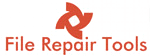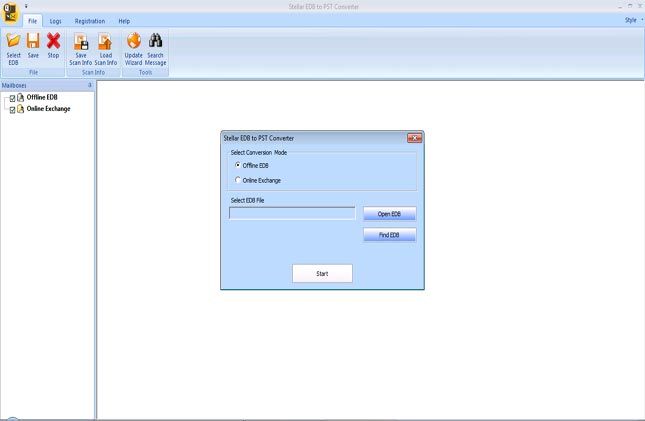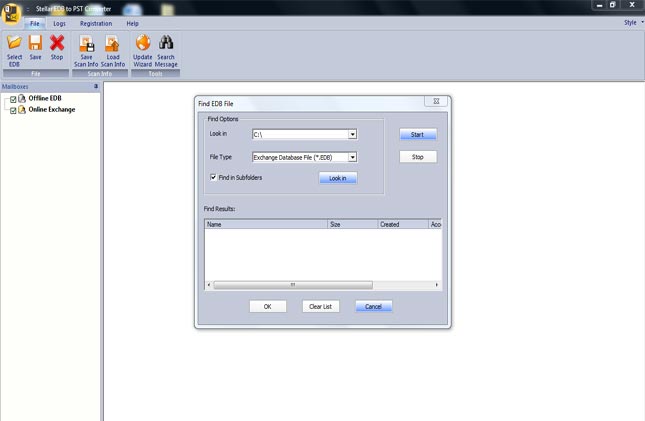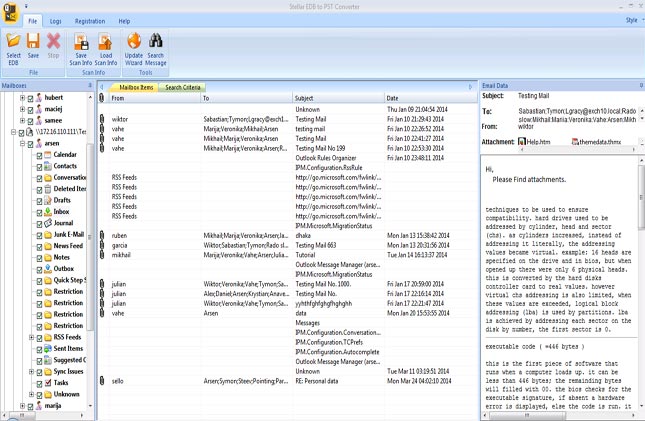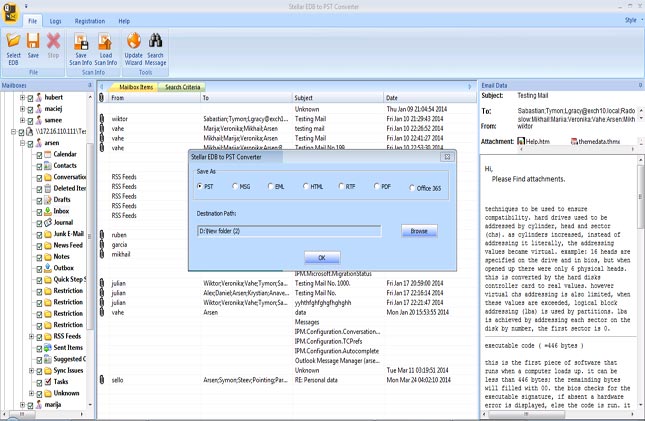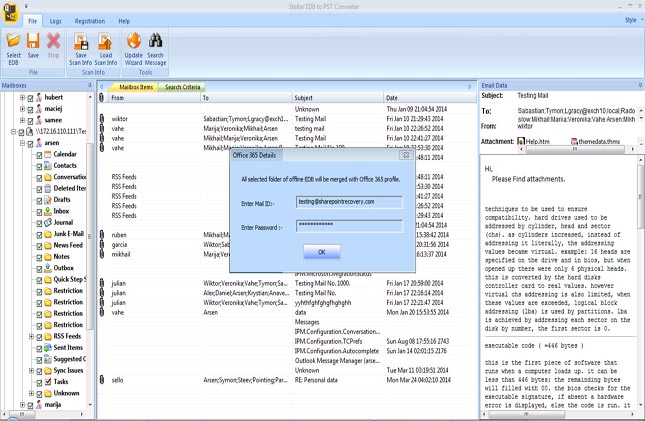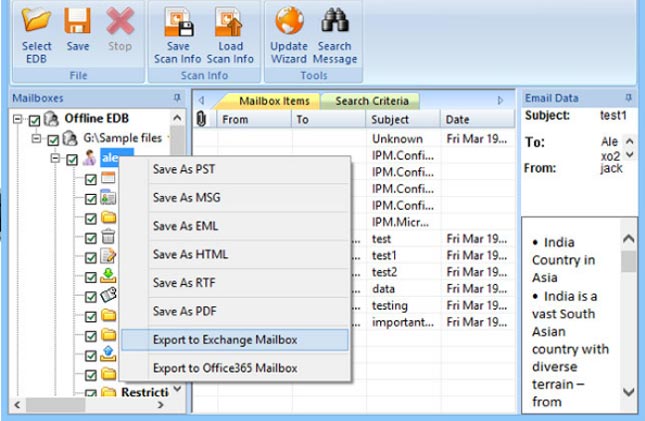Exchange Server Database Files (EDB) are the most important files as they contain the information of user mailboxes. Due to various corruption, EDB files get damaged and the best way to recover is via EDB to PST Converter which converts the EDB database to PST format. The choice of Stellar EDB to PST converter is considered best as it efficiently converts EDB files to PST and supports multiple file conversion and migration of files to Office 365 adds an advantage to this tool.
While most of the users acquire the need for the Best EDB to PST tool in the recovery process the Stellar EDB to PST converter can be used to create back up of Exchange Server database files too. Moreover, the converter from Stellar supports both online and offline conversion of files. Thus Stellar EDB to PST converter is the most appropriate and suitable tool to migrate Exchange Server Database Files to MS Outlook PST Files.
Key Features of Stellar EDB to PST Converter
Easy Conversion of EDB to PST Files: Stellar EDB to PST converter makes it extremely easy to migrate files from Exchange Server. The tool extracts all the mail items, contacts, addresses from EDB files, and exports them to Outlook PST maintaining integrity. Converted PST file has the original format as that of EDB files.
Exports Files Without Dismounting Database: Dismounting the database stopped the ongoing activities in Exchange Server, which directly affects the users as they can no longer work. Stellar EDB to PST converter performs archiving of data without dismounting databases and users can continue their work.
Capable of Converting EDB to PST Offline/ Online: Productivity of the organization is the most important factor and if the EDB files are converted to PST offline it hampered the User services. Hence Stellar EDB to PST Converter can convert EDB to PST online in one go without any glitches. While in Offline EDB to PST conversion, Exchange Administrators can access user mailbox data.
Search Files on various Parameters: Stellar EDB to PST converter has enhanced search option to find a particular mail, message, or other data item in EDB files. After scan users can search items on the basis of ‘To’, ‘From’, ‘CC’, ‘Subject’, ‘Body’, ‘Attachment’, ‘Item Type’ etc. After selecting one or two terms you can sort the search by selecting preferences ‘Any Criteria’, ‘Exact Match’, ‘Both’.
Preview Files and Selective Conversion from EDB to PST: When the EDB file is added in Stellar EDB to PST converter, it scans the file and preview all the files and items. Users can then select the items to convert. The software has ‘Connect to Single Mailbox’ or ‘Connect to all mailboxes in Server’ option in Online mode to selectively convert EDB files to PST
Recover Accidentally Files in Mailboxes: Stellar EDB to PST converter not only performs the operation to transfer files from EDB to PST but can also be used as an EDB file recovery tool. All you have to do is select the deleted mailbox and save it as PST format during Offline mode. Later when Server is online the deleted files will be stored in PST created earlier
Export Public Folders to Office 365: Qualities of Stellar EDB to PST converter are not limited to this only. The software gives direct access to Exchange Public Folders which have project data. This data can be moved to cloud-based Office 365 easily without any loss.
Support: EDB to PST Software can be used with Exchange Server version 2016, 2013, 2007, 2003, 2000 and 5.5. It can be installed on Windows 10/ 8/ 7.
Price Details of Stellar EDB to PST Tool
Stellar EDB to PST Tool is available in Corporate, Corporate Advanced and Technician Version
| Details | Corporate | Corporate Advanced | Technician |
| Price | $299 | $399 | $599 |
| Installation | Single System | Single System | Multiple Systems |
| Validity | 1 year | 1year | Lifetime |
| Mailbox Conversion | Up to 50 | Unlimited | Unlimited |
| Technical Support | Yes | Yes | Yes |
Using Stellar EDB to PST Converter
- Download Stellar EDB to PST for Free Here

- Run the tool and the home screen will appear
- Select the mode of conversion Online/Offline
- Now Click on Open EDB and select the EDB file which is to be converted, you can choose Find EDB option to search for EDB file
- After that click on Start and the tool will scan the EDB file
- Once, the scanning is complete, the preview of files will be displayed
- You can sort the files or search any data item with the ‘Find’ option
- Select the Folder where to save the file
- Click on PST button to convert EDB to PST
- Click on OK to start conversion and the file will be converted from EDB to PST
- If you want to export Exchange Public Folder to Office 365, then select that option
- Enter Office 365 credentials and connect to the server
- Click on ‘Export to Office 365’ and the files will be moved