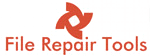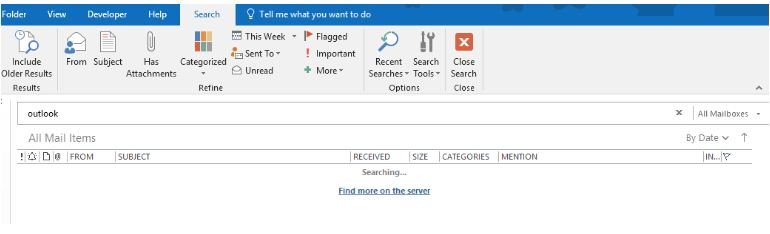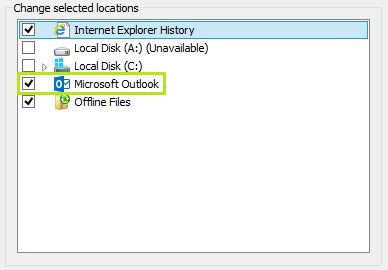MS-Outlook is a popularly used e-mail client across the globe. The features that Outlook have are not found in any other e-mail application and thus making it a demand for everyone. However, with certain updates and change in configuration it sometimes work abnormally and that could adversely effect work. Recently Outlook Search was not working, it shows no results or no matches found. This could be due to indexing problem.
The reasons for Outlook searching not working may be due to slow performance, outlook search index, or any virus/ malware attack. Here are some methods to fix ‘Outlook No Search Results Found’. Follow the given steps to resolve Outlook search/ instant search not working.
Reset Outlook Search Indexing
Indexing Outlook make the search results appear instantly, however if the No Results for search appears individuals can reset it
- Open Outlook in system and go to File Menu
- From Files go to Options and then click on search tab
- The Outlook options box will appear, now click on Indexing Options and Modify
- Now remove check-marks or exclude Outlook from Indexing and click on OK
- Exit Outlook completely and make sure it is not running
- Restart your computer and again open Outlook
- Follow the same above steps and now Select Outlook for indexing (check-mark for indexing)
- Search for mail and related results will be displayed
Rebuild Outlook Indexing
Another method to solve No Search Results for All Mailboxes is to rebuild index
- Open Outlook>> Files>> Options>> Search Tab
- Click on Indexing Options and select Advanced button
- Click on the tab ‘Index Settings’ and then click on Rebuild button
- After the process gets complete, close the outlook
- Open it and search, the results will appear on screen
Update Settings
If the problem still not resolved, Outlook may not be updated to monthly channel version
- Open Outlook and go to Files
- Select the Office Account and click on Update Options
- Click on Update Now button and wait till it gets complete
- Restart outlook, the no-search result problem will be resolved
It is advised to regularly update outlook whenever available for smooth and easy working of Outlook e-mail application