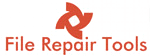While using Outlook’s Out of Office message rule sometimes you get the error “Cannot Reply to Message”. In this article, I will show you how to get rid of this error.
- First, you have to close the error message by Clicking on OKand restart the Outlook.
NOTE: To ensure that you have at least one message in your Inbox, you may send a message to yourself. - Now Click on Home tab, Click the Move group, and then click Rules.

- Now Click Manage Rules and Alerts.
- Double-click on the Out of Office Messagerule.
- Now click Next on the Rules Wizard. Click Next till Finish Rule Setup screen.
- Click on Run This Rule Now on Messages already in Inbox&Turn On This Rule.
- Click Finish and Apply