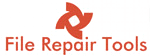MBOX is a general file format that is used by various email applications. Applications which use MBOX file storage system have their files in text form. We all are aware that Outlook uses PST format. So, to open MBOX files in Outlook, we need a method that makes these files compatible with Outlook to open them. First, we will know which are the applications that use MBOX file format and later check the steps to open these files in Outlook manually.
A lot of email client like Apple Mail, Thunderbird, Eudora, Spice bird, Entourage, GNU, Opera Mail, Pocomail, Mulberry, Sea Monkey, Mozilla Mail, Netscape, and other email clients uses MBOX file format. So if you are trying to open MBOX to Outlook then follow the below steps. Here we have taken Thunderbird application as an example
How to Open Thunderbird MBOX files in Outlook
Before starting the process make sure that the Gmail account is configured with Outlook.
- Open the Thunderbird application and configure it with Gmail.
- Link the Thunderbird MBOX account with Gmail through IMAP.
- Now create a new folder in Thunderbird, where you can select emails, messages to open in Outlook
- Give a name to the newly created folder and then select the Gmail account in ‘Create as a subfolder of’
- Now open your Thunderbird inbox and select the mails
- Copy the emails to the new folder, or use the drag and drop option
- Now open the Outlook application and select the emails you want to add in Outlook
- Drag the emails to the new folder or wherever you want to add them.
- Now open these files in MS Outlook and the files will display without any error message.
All the steps described above should be followed carefully. If you are not comfortable with the manual method, then use MBOX to PST converter. This tool is highly recommended by experts for accessing the MBOX based mail clients in Outlook PST format.
Features of MBOX to PST Converter
- It is compatible with more than 17 MBOX based email applications.
- The tool supports major outlook versions
- The converted PST file can be exported to Office 365
- It supports conversion of MBOX to EML, MSG, RTF, and other applications
Check step by step process to open MBOX file in Outlook and try the software for free