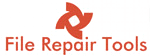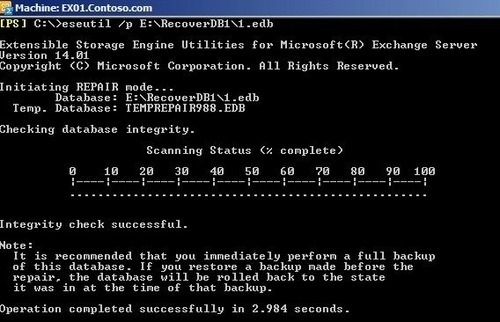Exchange Server is mainly used as a messaging server by business organizations and other corporate companies. It is a mail server that used for email communications. It stores contacts, emails, calendar events in Exchange Server Database. One of the most important features of Exchange Server is its advanced security.
Exchange Server stores data in EDB file format. EDB files are prone to corruption as so much data is saved in the database. Log file error, size error, and other issues may corrupt Exchange server database. This may result in losing files and creating performance issues.
To recover the lost files we can use the inbuilt tool provided by Microsoft Eseutil and Isinteg. These built-in tools recover files from Exchange Server and restore data from the database. Manual method to Recover Exchange Server is given below:
Before using the Eseutil and Isinteg tool, initially, you need to perform these steps:
- Create a copy of the database
- Dismount EDB from Exchange Server
- Confirm the Disk Space
To know detail about these steps you can check here
Now we can use the Eseutil tool to repair files. Go to C: Program Files\ExchSrvr\Bin, the tool is located in this location. To repair minor errors and corrupt files, you can use Eseutil/r command. This command can fix the minor changes in EDB files. For a damaged file, you can use Eseutil/p. Be cautious while running the command.
Before using the command make sure that data files both EDB and STM are in the same folder or directory. If these files are in a different location then we need to enter separate commands for each pointing to these files. Complete Eseutil command to repair Exchange server database is
Eseutil /P c:exchsrvrmdbdataDB1.EDB /Sd:exchsrvrmdbdataDB1.STM /Te:TEMPREPAIR.EDB
The above command will repair and recover these files
- EDB in C: drive
- STM file in D: drive,
- Create a temporary file in E: drive
If the STM file does not match up with the EDB file it may create interference in the repair process. After performing the above steps and recovery process a log file Database.integ.raw. Now we need to defragment the exchange database. Two things should be considered while defragmenting database
- More Space than the actual size of the Exchange Database.
- The database should be at the same location from where it is mounted.
Now run Isinteg.exe tool to run integrity check of the database. Defragmentation will integrate files and compress the size of the file. This will repair the Exchange server database and recover lost files like emails, contacts, and other important data.
Download Stellar Repair for Exchange Free Here