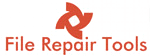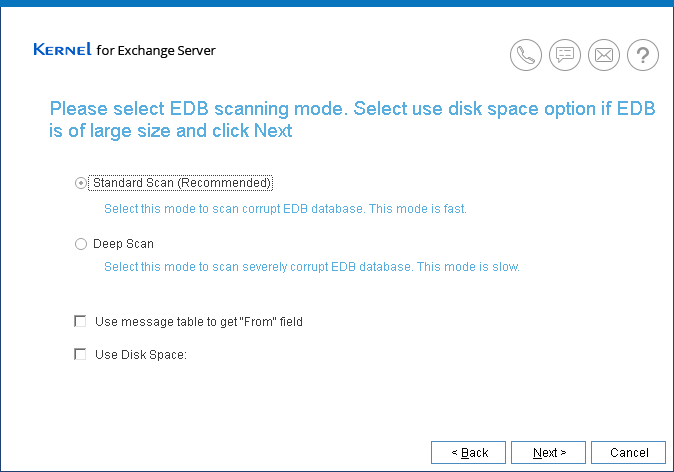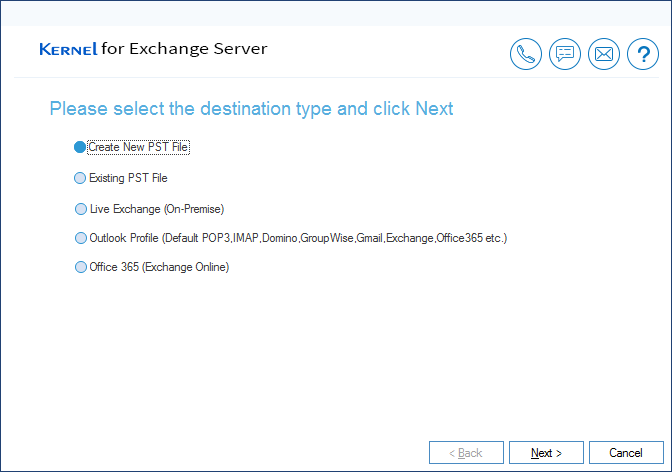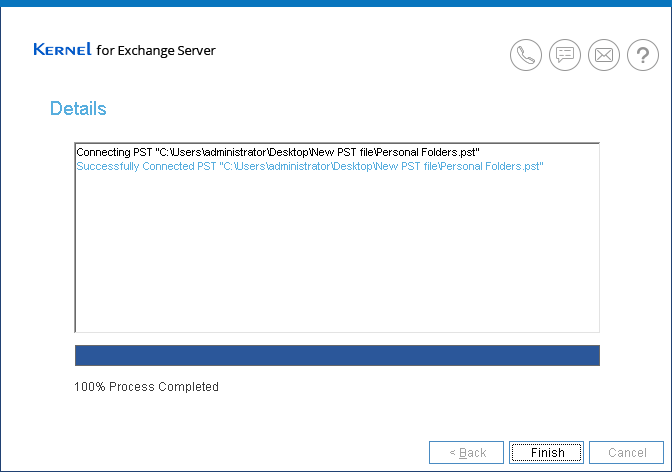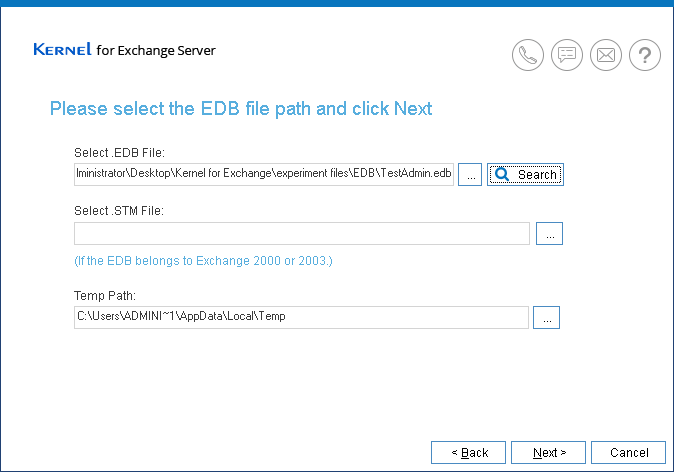When the Exchange Server database file i.e EDB file is corrupted then emails and other important data is inaccessible to the user. Exchange Server saves the file in EDB format and it consists of the user mailboxes. Damage to the Exchange server prevents using Outlook. In this way, it becomes difficult for users to send/ receive emails. Thus it is extremely important to recover Exchange Server and the best tool to use is Kernel for Exchange Server Recovery. Repairing EDB files to exporting them to Office 365, the tool is capable of all user requirements.
Most of the users adopt the manual methods to repair Exchange Server, but it is very risky as the files could be deleted and important data could be lost. The best way is to use the Kernel Exchange Recovery tool. It allows hassle-free recovery of the exchange server, migration of EDB to PST, and restoring data in the original format. If you want to migrate EDB to other servers then, the Kernel Exchange Server Recovery tool is best.
Features of Kernel Exchange Server Recovery Tool
- Recover User Mailbox: One thing that is most complex in the exchange server is the recovery of the user mailbox. Kernel Exchange Server Recovery tool makes it extremely easy. It deep scans the files and extracts data from EDB files. Administrators can recover user mailboxes, emails, contacts, calendar, task, and deleted items too. The tool allows extracting attachments and exporting messages to the new folder.
- Recover Deleted Mailboxes: Exchange Recovery Tool can recover mailboxes from the corrupt Exchange email database. If there is server failure then you can recover offline EDB/ STM files from backups. Recovery is done by repairing folders, messages, attachments that got damaged in a server crash.
- Search Items in Mailboxes: Mailboxes contains a large amount of data, it is like one of the many accounts of Outlook stored in the server. To locate a specific mailbox you can use the ‘search’ option. The tool has the option to search for items via phrases/ words, date range, attachment content. You can even filter the search options by creating a custom search.
- Create Mailbox: Exchange Server Recovery tool gives the user the facility to check the added source and destination mailboxes. Exchange Server Administrators can create mailboxes in the destination folder and export the data. Reducing the complexity, the admin can transfer the mailbox of multiple platforms from a single console.
- Full Access Rights to User Mailboxes: Kernel for Exchange Server Recovery gives the flexibility to perform operations on destination mailboxes. Servers Administrators can create, rename, or delete any folder. Admins have the permission to ‘Reply’ or Forward e-mails to the connected Outlook profile. Moreover, this gives delegates full access rights to Office 365 user mailboxes.
- Export Items to Office 365/ Live Exchange: With its easy to use, copy-paste and drag-drop option users can migrate data from one Office 365 to another Office 365 profile. The same process could be done for Old live exchange data migration to New Exchange versions. Kernel for Exchange Server Recovery ensures that no data loss occurs and the originality of data is maintained. Additionally, one can use the tool for migration from IMAP servers (Gmail, Yahoo, AOL) to Outlook PST file.
- Check Operation Log History: The operation log keeps records of the actions performed in the exchange server to the present date. You can see the Operation Log History with the Kernel Exchange Recovery tool. This could help track the action which caused corruption in Exchange Server.
Compatibility and Support
Kernel for Exchange Recovery Tool can be used with
- MS Outlook 2019/ 2016/ 2013/ 2010/ 2007/ 2003 and previous versions
- MS Exchange Server: 2019/ 2016/ 2013/ 2010/ 2007/ 2003 and previous versions
- Kernel for Exchange Recovery can be installed on Windows 10/ 8/ 7/ Vista/ XP/ 2000
Price for Kernel Exchange Server Recovery
Exchange Server Administrators can buy Kernel Exchange Server Recovery tool in two versions as given here
| Details | Corporate License | Technician |
| Price | $299 | $499 |
| License Use | Multiple System for Single Organisation | Multiple System on Multiple Organisation |
| Recovery | Yes | Data Recovery for AMC Service Provider Companies |
| Buy With 20% Off | Buy Now | Buy Now |
Apart from the licensed Use, the Corporate version of Kernel Exchange Server Recovery is the same as the Technician version.
How to Use Kernel Exchange Server Recovery Tool
- Download and Install Kernel for Exchange Server
- Select the source of the file and click next
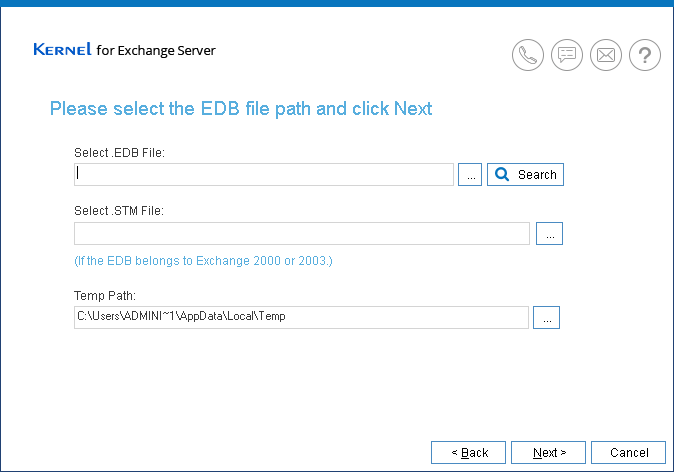
- Verify the path of EDB file and select the type of recovery option i.e. Standard or deep scan
- The software will scan the file and repair any errors in corrupt EDB file
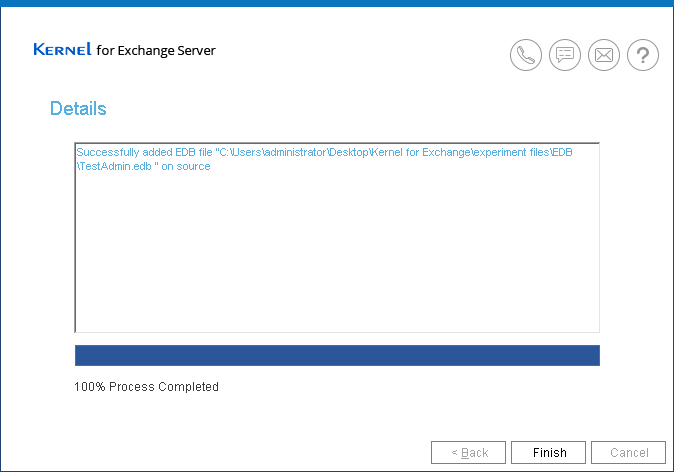
- Select the output format in which you want to save the file
- Select the destination path and click next
- The tool will repair the file and you can save it on the specified folder
- Go to the destination source (Exchange Server, Office 365)
- Select the option to import file and select the location of EDB file
- Add the converted file in the destination folder
- Click on Next and then click on Finish to complete process
Thus it becomes extremely easy to recover files from Exchange Server. You can download any version of Kernel Exchange Server Recovery depending on your requirements.