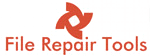MS Excel is another great product from Microsoft which allows us to maintain the data properly and in organized manner. With its features of calculations, formulas, Charts it is preferable by various organizations as you can easily calculate the stats. MS Excel finds its use in most of the corporate companies.
Excel maintains the data in workbook form. There might be a chance that it get corrupt due to hyperlinks in the sheet, inappropriate merging of cell and rows. Any corrupt file creates problem for user as it contains important data. Here we will discuss some manual methods to Repair Corrupt Excel file.
While we open a excel sheet or workbook it automatically runs the repair process and then displays the data, however if that doesn’t work we can repair the files manually.
- Open a blank excel sheet in your system
- Go to File and click Open
- The Open dialog box will appear, select the corrupt excel file you want to repair
- Now Click on arrow in Open drop down option and select Open and Repair.

This will repair excel sheet as much as possible. If you doesn’t seem satisfactory from the result then you can select Extract data option to extract values and formulas from corrupt excel sheet.
If the file gets corrupted while working then you can backup to last saved version.Go to file and open the file and double click on name that open in Excel, click on the yes option the file will be reopened to the last saved version. To prevent loss of data from corrupted Excel file or accidentally deleted file you can create an Auto backup of file.
Steps to Auto back up file
- Open the Excel file
- Go to file Menu and click on save as option and select Excel Workbook.
- The save as dialog box will open. Go to Tools option in Save as wizard
- Click on the arrow button and Select General Option.

- Finally Click Ok , It will create an auto back up of file each time you use excel sheet.