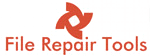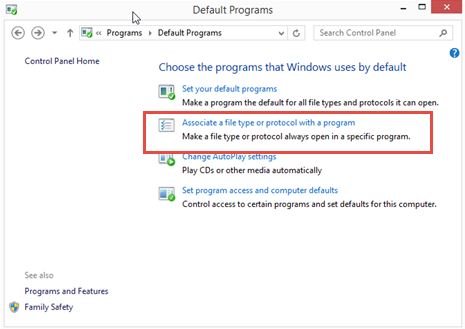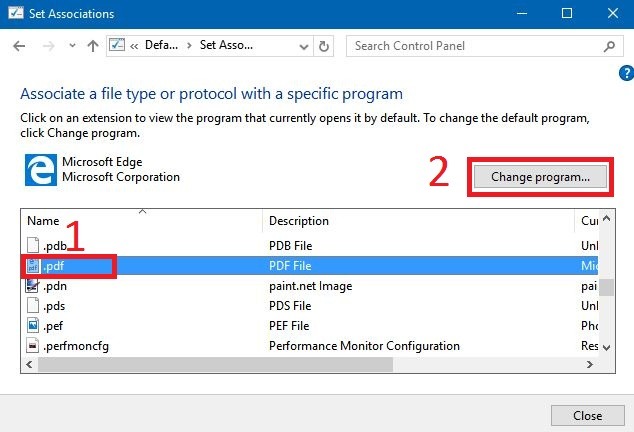Windows 10 comes up with new features focusing more on security. The latest version of the Windows Operating System from Microsoft is fast, secure, flexible, and has many new applications. Users can download the apps from Window store and use them for various tasks. But it has made certain changes like opening PDF files in new browser Edge. Earlier, windows used other applications like Adobe Reader, Adobe Acrobat for PDF file management but if certain changes are made then Microsoft Edge couldn’t open PDF. So, the question came about how to open a PDF in Microsoft Edge.
In Windows 7/ 8/ 8.1/ XP when the PDF gets downloaded it opens automatically. But Windows 10 user, gets the PDF file in Microsoft Edge. Even if other PDF readers are installed on the system, Windows 10 uses Microsoft Edge. If there is some problem in the Edge browser, then it becomes difficult to view PDF files. Errors in the Edge browser prevent PDF from opening. Here are some techniques to open PDF files in Microsoft Edge browser
Also Read:
Open PDF File in Microsoft Edge
If there are some errors while viewing PDF in Microsoft Edge then change the default PDF settings
- Go to Start and click on Control Panel
- From the options in Control Panel window select ‘Default Programs’
- Now click on the option ‘Associate a file type or protocol with a program’
- A new window will open, from the file type select ‘PDF’ and then click on ‘Change Program’ button
- A pop-up box will open, choose ‘Microsoft Edge’ as the default program to open the PDF file
- Checkmark on ‘Always use this app to open .pdf files’
- Click on OK and save the changes.
Most of the time it happens that the subscription for Adobe Reader or Acrobat Reader ends and it no longer open the PDF files. In the situation to open inaccessible PDF files, set Microsoft Edge as a PDF viewer.
How to View PDF in Microsoft Edge
To set Edge Browser as default PDF viewer in Windows 10, follow the below-given steps
- Go to the location where the PDF file is saved
- Select the PDF file and right-click on it
- Move to Open With and then select ‘Choose Another App’
- A new box will open, Select Microsoft Edge to open PDF right in the browser
- Checkmark to open PDF files and click OK
Disable Edge Browser PDF Viewer
Edge might enable users to view PDF files in the browser but lacks certain functions like editing, or sending PDF files with Outlook. It only enables us to zoom, print, find items in PDF. To stop edge from opening PDF and set to Acrobat then follow the given steps
- Right-click on the PDF and select Open with
- Click on choose another App,
- Edge will be set as the default application, now select ‘Adobe Acrobat’
- Tick mark the always open app option and click OK
- Double click on PDF and it will open in Adobe Acrobat
These are some of the techniques to Open PDF in the Microsoft Edge browser and select it as a default application to view the file. However, before changing the PDF viewer in Windows 10 make sure that the problem is in the reader or PDF. The corrupt PDF file will not open in any reader. The expert PDF converter is an ultimate tool to repair PDF files. It removes the errors in PDF documents and allows them to edit, add, delete items from the PDF file. So, check the quality of PDF in Expert PDF converter and then use Microsoft Edge to open it.