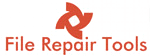MS Excel is a daily used application. Users store their data in organized manner in excel files. Most of the time the excel tool is required to make mathematical entries, creates charts and graphs based on the submitted entries. Thus the Excel application is an important utility to manage large content. But the problem occurs when it gives error messages like ‘Excel File is not in a recognizable format’
There could be various reasons why this error occurs, but first we should learn how to resolve the .XLSX file cannot be recognized error. Now the excel error can be fixed by opening it in another application, but this only works if the file is not corrupted. Excel files may get corrupt due to following reasons
Causes of .XLSX File in Non-Recognizable Format
- Closing the Excel file suddenly
- Using wrong formulas in calculations that results in error
- Issues with Macros
- Inserting images downloaded from unknown sources
- Sudden system shutdown
Resolve ‘Excel File is not in recognizable format’ Error
- To fix the excel error follow the below given steps
- Browse to the location where excel file is stored
- Right click on the file and then select Open With >> Choose Default Programs
- A new box will open click on the Browse button
- You will see the the office version which is installed, browse the folder and then select MOC.exe file
- Your corrupt excel file will open securely
- MOC is Microsoft Open XML converter which opens the MS Excel file easily.
Repair Corrupt MS Excel File
- If the file is corrupt then it is difficult to open, thus repair the file via manual method
- We already know the ‘Open and Repair’ method to fix corrupt excel files. Here is another method by which we can fix the files easily
- Open the MS Excel application, click on the File tab and then Options
- A new window will open click on Formulas, under the calculation options select ‘Manual’ and then OK
- Next, follow the steps to open a file and click on ‘Browse’ button
- Select the option ‘Extract Data’
- Select the option to recover with formula or convert to values
If this method does not work out then go for Excel File Repair Tool. It repairs all your corrupt excel files in one go. The tool is capable to recover deleted items with its deep scan algorithm. Preview, search, and sort your files instantly with recovery software. The Excel file repair tool supports major Outlook versions. Download the software and fix the .xlsx file cannot be recognized.