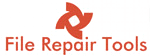Office 365 is now a new way for email communication, even Outlook 2019 has some of the basic features of Office 365. Most of the users are moving from Outlook to Office 365 and the reason is its accessibility. Office 365 works on a cloud-based platform and the applications can be accessed from anywhere on any device. Like messages are stored in Inbox in Outlook, Office 365 uses the mailbox. As the emails get older, Office 365 saves these email messages in the Older messages group automatically. So, if the user looks for a message then it becomes hard for him/ her to find old emails in Office 365.
Office 365 gives the option to save messages in Public folders, Archive folders, and default user mailbox. If the emails are not available in default user mailbox then they will be in archive folders. Hence users can find office 365 old emails here. But have you wondered why emails get to archive or deleted folder? Office 365 has a smart engine that moves emails older than one month to deleted folders and emails sent/ received three months ago are grouped in Older emails list. So, here we will discuss how to find office 365 old emails.
Before starting the process make sure you have access to the Outlook web app (OWA) as it will be used to access Office 365 mailboxes.
Steps to Find Office 365 Old emails via OWA
You must have admin rights to access the Outlook Web App or contact the Office 365 administrator to give you admin rights.
- Log in to the Outlook Web Application with admin username and password
- On the left side of the Outlook window, there will be a Folder option
- Now expand the folder and the available user mailbox will be listed
- Click on ‘More’ to get older messages
- Here you will see a folder with your account name, double click on it and the subfolders will open
- Recent emails will be available in the inbox folder
- As Office 365 moves older emails to deleted folder, then go to deleted folder and emails moved by Office 365 will be available
- Search for the specific mail you want to find and move it to the inbox as you might need it later
- In this way, you can get the old emails from Office 365.
What if the emails are not available in the deleted folder and are deleted permanently, in this case, it is difficult to find emails in Office 365 and you will need professional Office 365 recovery software. To fix this problem Kernel Office 365 backup tool is the right choice. This professional software is equipped with all the features that support the easy recovery of emails without any loss. Kernel for Office 365 scans the inbox, deleted the mailbox, and retrieve files quickly. Buy Now with 10% Off from here,