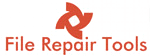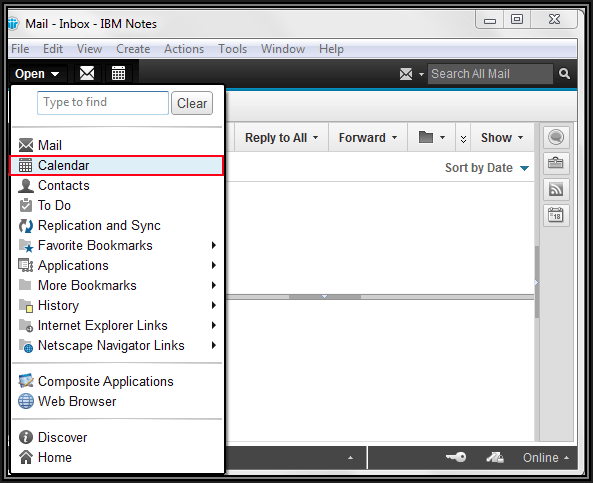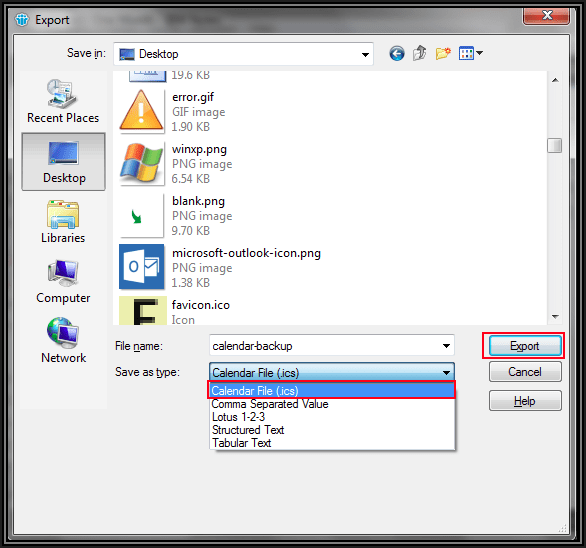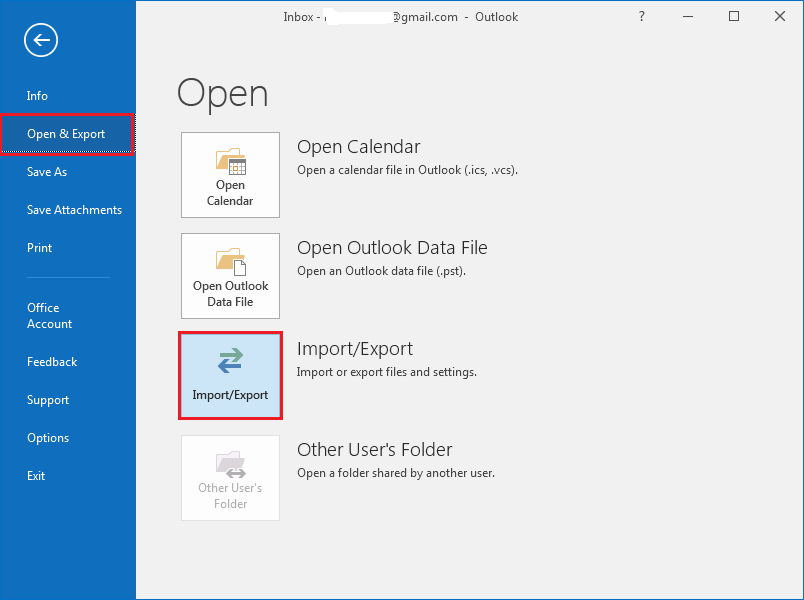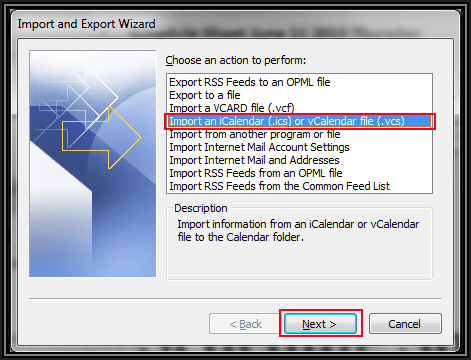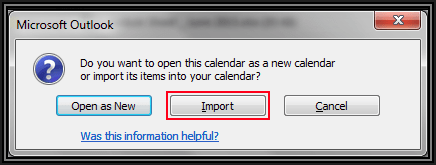Lotus Notes and Outlook are the two most popular email clients. The email clients provide smooth email communication, sharing of files and management of contacts. One important utility in Lotus Notes is Calendar. Users can set reminder, schedule meeting and create events easily. This allows user to set time as per the schedule directly from the email application. But, due to the file storage system it creates some problem in sharing of calendar. If the calendar is to be share on Outlook, then it must be exported in a proper order.
So, if any user is looking to export Lotus Notes calendar to outlook than he/she should follow the below given steps. The Import and Export functionality will help in sharing calendar from Lotus Notes to Outlook. Check out the steps given below
The Lotus notes calendar can be moved to Outlook in two steps
- Export Lotus Notes Calendar to ICS
- Import ICS file in Outlook
Steps to Export Lotus Notes Calendar File to ICS Format
- Open the Lotus Notes application in your system
- Go to programs and click on Calendar button
- When the calendar open, click on ‘View’
- This will display all the calendar entries
- Now you can select the entire entries or only required ones
- Go to File and then click on ‘Export’
- Select the folder where you want to save the calendar file
- In Save as type field, select ‘Calendar File (.ICS)’ and then click on Export
- The Lotus Notes calendar will be saved in ICS format to be used by Outlook
Import Calendar File (ICS) to Outlook
- Open the Outlook application and then click on File
- Now browse to Open & Info and then click on Import/ Export
- The Import/ Export wizard will open, select the option ‘Import and iCalendar (.ics) or vCalendar (.vcs)’ and then next
- Now add the ICS file in the window that opens
- Browse for the calendar .ICS file and click on Open
- A message box will appear to import the calendar or open it as new calendar
- Click on the Import button to add the file
- The Lotus Notes Calendar will be moved to Outlook tool.
With these steps the entries, meetings, schedules and events marked in Lotus Notes calendar will move to Outlook. So, if you use Lotus Notes and want to share the calendar with your colleague who is on Outlook, then use this method to move Lotus Notes calendar to Outlook.
Note: Users should follow the steps in order and backup both the NSF file and PST file before exporting the calendar.