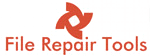Data loss is a condition that may occur due to user’s negligence, power failure, or malicious attack on the storage device. And, when it occurs, brings lots of tension especially when critical data is lost. The criticality (Urgency, recovery time, recreation time, etc) of the lost data determines the cost to recover it as well.
Data that has been deleted due to human mistakes like emptying the Recycle bin might be easier to recover, if the user stops creating/deleting/ editing more data on the storage device from where the data is lost. More use of that storage device will reduce the chance to recover the lost data. In cases like hard disk partition corruption, hardware failure, etc. Windows data recovery becomes harder.
Executing Windows Data Recovery
Depending on how the data is lost, a proper way to recover lost data must be used.
System Restore is one of the useful Windows data recovery techniques that can be used when the data is accidentally deleted and the user has admitted that immediately after the deletion. Restoring the Windows to the latest restore point may help recover some data; however, there could be some loss depending on the type of the data. For example, if a document in use was deleted, but recovered with system restore then the work done after the restore point could not be recovered.
Physical damage like data lost due to head crush in a hard disk leads to physical data recovery. This is the case when the data is not actually lost, but has become inaccessible due to head crush in the hard disk. By taking the hard disk to the physical data recovery center, the lost data can be recovered.
File system damage, file corruption, emptying recycle bin, viruses, etc. are a few reasons that demand specialized software to execute Windows data recovery. Such applications are specifically designed to recover the data that has been lost due to aforementioned reasons. When the application is run, it scans the storage device, which can be hard disk drive, a specific folder on the hard disk, recycle bin, pen drive, memory card, etc. During the scanning process, the application searches for the data that can be recovered; however, the quality and quantity of the recovered data depends on several factors. Time passed post data loss, reason for the data loss, use of the storage device post data loss, and the most important – quality of the application being used to recover the lost data. Use of a good quality application ensures higher recovery percentage with good quality while the low quality tool cannot ensure a good percentage of Windows data recovery.
Note:
Backup is the best tool to heal the wounds given by data loss.