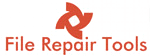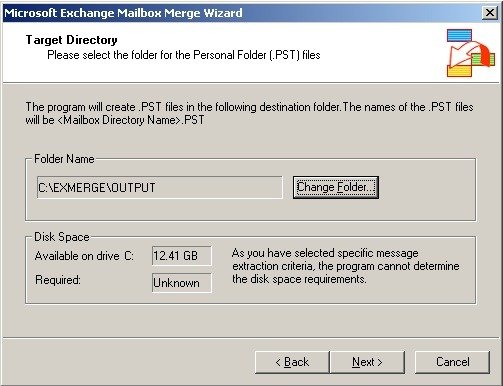Microsoft offers many email applications like MS Outlook, Outlook Exchange, Windows Live Mail, and Microsoft Exchange Server. Microsoft Exchange Server provides easy sharing of documents, a secure environment, and online exchange. It stores all information in the Exchange Database.
Exchange Database files or EDB files store information in two separate files Private Information file (Prive1.edb) and public information file (Pub1.edb). Sometimes we need to migrate from EDB to PST due to various reasons like server maintenance, organization migrating to a different server, or to transfer EDB data to another user.
For that, we need to EDB to PST conversion. An easy solution to convert data from EDB to PST free is by Exmerge.exe tool. ExMerge is a free tool provided by Microsoft. It not only converts data but also removes duplicate documents and store copy of files. First, you need to install Exmerge.exe tool in your system.
Important Note: The System should have MS Exchange Server and appropriate tools.
Steps to convert EDB files to Outlook PST file
- Run the exe tool and login to Exchange Server. The MS Exchange window will open, Click Next.
- You will be prompt for Procedure selection you want to use i.e. either one-step procedure or two-step procedure
- Select Extract or Import (2 step procedure) and click Next.
- In the Next two-step procedure window select Extract data from an Exchange Server mailbox, Click Next
- In the Data selection criteria, the dialog box goes to the Import Procedure tab and selects Archive data to the target store and then Ok.
- Click on Message Details and after entering Information click ok.
- MS Exchange Mailbox wizard will open. Select the required Mailbox and click Next.
- Select the directory where you want to save the Outlook PST file and confirm the location by clicking on Change Folder.
- Finally, click on Finish. After a successful transfer, your EDB files will be converted to PST.
Using ExMerge.exe is a time-consuming process. For instant EDB to PST Conversion you can use a third-party Top EDB to PST converter which repair damaged EDB files and recover lost data. The EDB to PST converter restores messages, attachments, contacts, calendars, tasks, notes, permanently deleted emails, sent emails, and folders back to a new PST. It converts files both in Online and Offline mode. EDB to PST supports MS Outlook 2000/2002/2003/2007/2010/2013/2016 and 2019 and is compatible with all editions of Windows Operating System up to windows 11. You can save converted PST file in EML, MSG, RTF, PDF, HTML format. It also allows exporting offline EDB files to Office 365 and Live Exchange Server.
Buy Stellar EDB to PST Tool With 20% Discount