Summary: Detailed article on the manual method to Convert NSF to PST (Import Lotus Notes to Outlook) for free. Here, you will learn how emails along with all attachments and other essential data saved in .nsf format can be converted into .pst format manually i.e. without using any NSF to PST Converter software.
Lotus Notes from IBM and Outlook from Microsoft are popular email clients used by professionals worldwide. While Lotus Notes use the .nsf file format MS Outlook uses the .pst file format to store emails and other user data. With the change in technology or requirement, a lot of businesses are shifting towards Microsoft Outlook. The process of migrating from Lotus Notes to Outlook is a tedious job if you are planning to do it manually, but with proper knowledge of the steps involved one can easily migrate all Lotus Notes data to Outlook. In this article, I will try to explain various steps involved in converting NSF to PST.
The reason why we are digging into this conversion game is the need for different email clients at different points in time. When working in a corporate world, sticking with only one type of technology is not profitable. Sometimes, a switch from one technology to another becomes just quite essential.
There are two ways to process to perform Lotus Notes to Outlook conversions – Manual and Automatic (Using Stellar NSF to PST Converter), Let’s learn the manual conversion first!
Lotus Notes to Outlook Conversion Free Method
The manual process to convert Lotus Notes to Outlook is a bit tedious but with the right approach, you will be able to crack it. There are two phases of NSF to PST conversion, In the first phase you have to export the contents of NSF files to CSV format and in the second phase, this CSV file needs to be imported to MS Outlook. The detailed process of NSF to PST Conversion is as follows:
Step 1: Export NSF files To CSV
- Launch IBM Notes or Lotus Notes in your System.
- Open the NSF database and choose the NSF files that you want to export.

- Go to Menu, click on the File tab, and then the Export button.
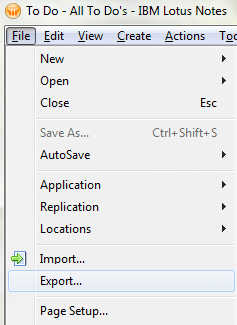
- Now a pop-up will appear on your screen. It will ask you to save your files. So, choose the desired folder and save your NSF files into it.
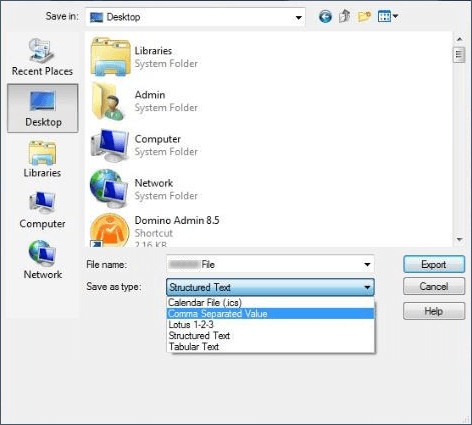
- Now Name the file and go to Save as type field Select Comma Separated Value (CSV) option and click OK button.
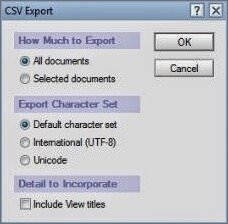
- You can also select option Structured Text and click OK.
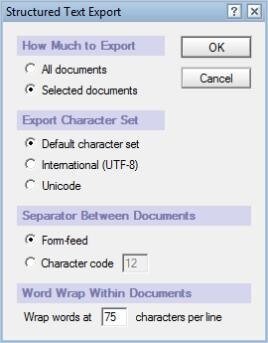
NSF files from Lotus Notes have been successfully converted into CSV format. Now, your files are ready to import in MS Outlook.
Step 2. Import CSV File to Outlook
- Launch MS Outlook application.
- Go to File Menu, drag to Open tab, and click on the Import button.
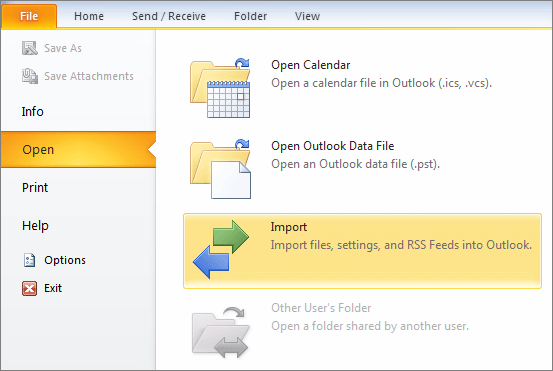
- The Import wizard will open, select the option Import from another program or file, and click Next.
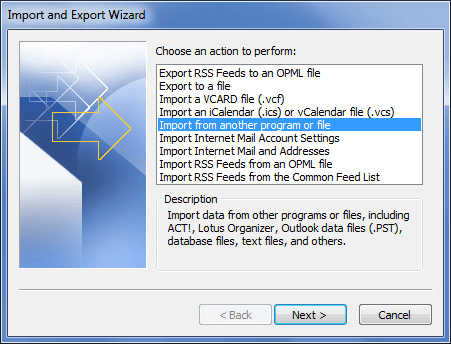
- Select Comma Separated Value (CSV) or Structured Text option which you choose earlier to save file and hit Next.

- Choose the file from the location you have saved it earlier and select the folder in your MS Outlook Mailbox.
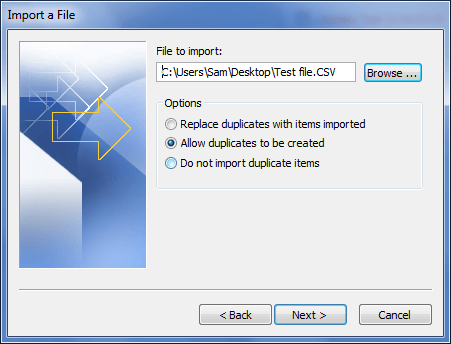
- Click Finish.
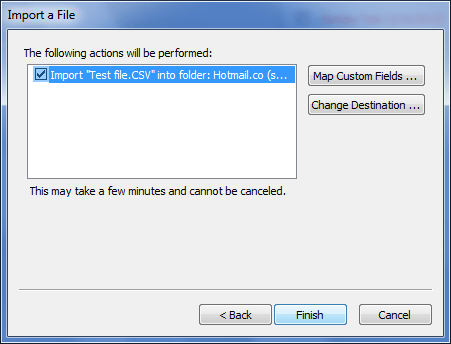
How to Migrate from Lotus Notes to Office 365
For migrating emails from Lotus Notes to Office 365 you can follow the steps mentioned in the blog here Move Lotus Notes to Office 365 Manually. Microsoft also has an application called MONTI (Microsoft Online Notes Inspector) which evaluates user data in the Lotus Notes environment. Here are the main tasks of MONTI :
- Processing mail files to determine the size of the database, number of documents, and size by days.
- Processing Mail-In database to determine size by days and total database size
- Post resultant information under People, Log views, and Mail-in databases for reporting purposes
Download the MONTI application from the Microsoft Download Center.
Convert Lotus Notes to Outlook with Stellar Converter for NSF
Need help in Lotus Notes NSF to Outlook PST conversion? Why go the manual way when you can convert NSF to PST by choosing the quick and proficient software from Stellar.
Working with data is not easy especially when the goal is to convert the entire data into a different format. Tons of files, attachments, contacts, and Calendars that form a database need to be handled skillfully while performing such conversions. A single mistake from your side can result in a loss of data. Hence, always look for professional software to carry out such conversion operations and avoid going the manual way.
Stellar NSF to PST Converter is one such software that commits seamless conversion of Lotus Notes Email client to MS Outlook or Office 365 platform. The software exports all mailbox items including emails, their attachments, contacts, calendar, journals, etc. Lotus Notes versions supported by this software are 10.0.1, 9.0.1, 9.0, 8.5, 8.0.2, 7.0, 6.5 and 6.0 versions.
How To Use Stellar NSF to PST Converter
- Download NSF to PST Converter

- Install the software
- Double Click to Open NSF to PST tool.
- On the home screen click on the ‘Browse’ button to add an NSF file

- Add multiple NSF files to convert to Outlook PST and click on the ‘Convert’ button
- After thoroughly scanning the Lotus Notes NSF file, the tool shows the preview
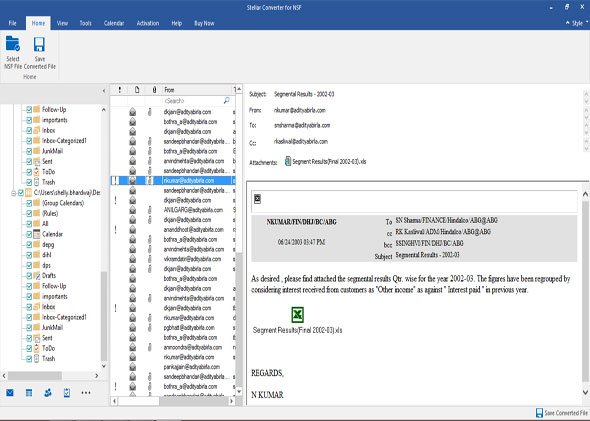
- Move across the folders and NSF file, select NSF files and press the ‘Save Converted File’ button
- Select the format to save files as PST
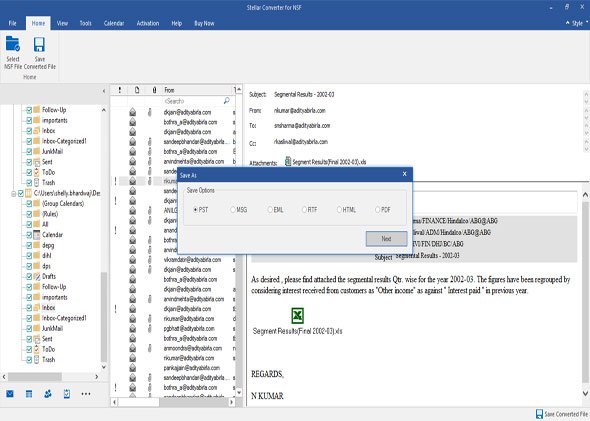
- Provide the destination path and press OK

- The tool will start migrating the NSF files to PST
- Press OK and then view the converted PST files in the destination folder

In just 4 to 5 steps you can get old/ deleted Lotus Notes files in PST format with complete integrity. If you are using it for trial purposes, go ahead and explore its features since the software offers free NSF to PST conversion for up to 10 items per folder. So, what are you waiting for? Download Stellar NSF to PST converter NOW!!
Other Third-Party Software to Convert NSF to PST :