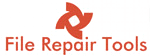Download Any DWG to PDF Converter, Features of DWG to PDF Tool and Process to Convert AutoCAD to PDF
Drawing Files in AutoCAD contains very specific details and an optimal tool is required to convert DWG files to PDF which maintains the originality of drawing files. There are very few software available that gives you optimal results AnyDWG to PDF Converter is one such tool for DWG to PDF Conversion.
Any DWG to PDF software can also be used as DXF to PDF and DWF to PDF converter without AutoCAD. Many users search for DWG to PDF converter online free, but these online converters extract data from your file compromising the security. With Any DWG PDF Converter, you can batch process files and obtain PDF files simultaneously.
While selecting a converter, the most important points to be considered are that it can access all the essential components of DWG files like XLINE, 3DFACE, ARC, POLYLINE. Any DWG DWG to PDF tool is capable of repairing and extracting all these components. It supports AutoCAD version R2.5 to R14 and is compatible with Windows XP to Windows 10.
Features of DWG to PDF Converter by AnyDWG
This tool has a variety of features that distinguishes it from other conversion tools. Some of the best features of DWG to PDF tool are
Rich Quality Output – DWG to PDF converter feature to recognize objects clearly like 3DFACE, VERTEX & POLYLINE (2D, 3D, MESH, PFACE), ATTRIB, ATTDEF, ENDBLK, SEQEND, INSERT, DIMENSION, OBJ (LINEAR, STYLE, TYPE) and gives high-quality image on PDF File. There is no alteration between the original DWG file and PDF file.
Convert Files in Batch Mode – You can select multiple files in DWG to PDF converter to obtain AutoCAD drawing file (DWG) in PDF format. The tool gives the flexibility to select a complete folder having DWG/ DXF/ DWF files to be converted in PDF format.
Support for CTB and OLE – One of the amazing features of DWG to PDF tool is that one can import the CTB file and convert it. Additionally, it supports AutoCAD OLE entity
Make Search Easy with TTF – When software outputs the PDF file searching of items becomes difficult. But with its ‘Retain True Type Fonts,’ you can search the text and make modifications as required.
Editing Converted PDF: Generally PDF software does not support the editing of files. but the AnyDWG tool gives the user the flexibility to edit PDF files as per requirement. You can even set permissions to copy from PDF and print the AutoCAD PDF file
Set Password to PDF: The AutoCAD DWG file is the personal authority of a user and he can secure it by encrypting it with the password. Set password on the output PDF file for security purposes
PDF Watermark: To avoid duplicate use, you can add a watermark to the file. Customize the watermark text, font, size, rotation, and hyperlink attached to it.
Compatibility: It is compatible with all versions of AutoCAD like R2.5, R2.6, R9, R10, R11, R12, R13, R14.
Pricing of Any DWG to PDF
| Details | DWG to PDF Converter(Standard) | Any DWG to PDF (Pro) |
| Price in USD | $83 | $150 |
| License Validity | Lifetime | Lifetime |
| Command Line Support | No | Yes |
The DWG to PDF Server can run on the server for multiple users.
How to Convert DWG to PDF Format
Using DWG to PDF converter to obtain PDF files from AutoCAD DWG/ DWF and DXF is very easy. It’s interactive GUI makes it easy to use. Check details here
- Download DWG to PDF Converter

- Now Open the DWG converter and click on Add button
- Select the DWG files or folder to convert and click Next
- Now Select the PDF Output options, color, page size, output file and then Next
- Set the pen width and browse the location where to save the converted file
- Select the option to use TTF, add watermark and encrypt PDF file
- Click Next and then click on the Convert Now button
- The process will start, click on ‘Open File/ Folder’ button to check converted file

Try the free version of DWG to PDF software to check the performance, quality of PDF files.