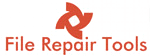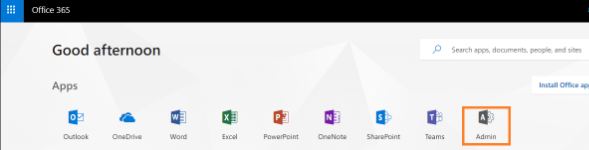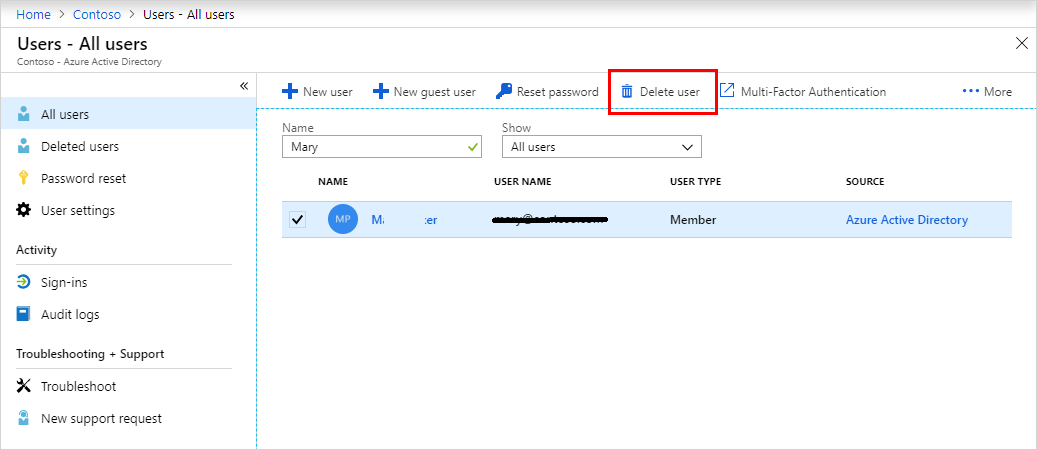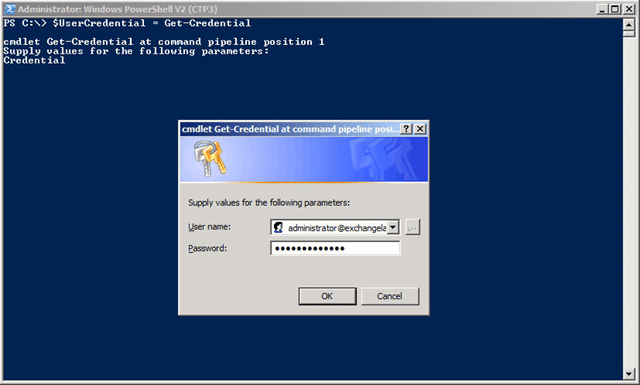An Exchange Administrator has lots of responsibilities, It is the duty of admin to check all the mailboxes in the server are accurate. The administrators run regular checkups and troubleshoot problems encountered by the user. As a part of their work admin have to delete user mailbox in Exchange Online. These mailboxes acquire the space of the server and also interfere with regular operations. So, to delete a mailbox in Office 365 admin can use the Office 365 admin center or Windows PowerShell. Here we will know methods to remove soft-deleted mailbox in Office 365.
What is a Soft-deleted User mailbox and Hard-deleted mailbox?
The user-mailbox that is deleted from Exchange Online via Office 365 admin center or PowerShell still resides in Azure Active Directory recycle bin for 30 days. This user mailbox is termed as Soft-deleted. If the user mailbox has been soft-deleted and the account related to the mailbox has been hard deleted then the mailbox gets deleted forever.
Office 365 Delete Mailbox using Admin Center
If we delete the Office 365 user account then mailbox linked to this account also gets deleted from Exchange Online. If the account not recovered in 30 days it is deleted forever. So check the steps to delete the exchange online user mailbox.
- Go to Office 365 and sign in to your account
- Now click on the Admin icon
- From the left hand side go to Users and select Active Users
- List of active users will appear on the screen, now click on the user you want to delete
- At right side, click on ‘Delete User’
- The user will be removed from the Exchange Online
Deleting the user will not end the subscription and license of the product. So to stop paying for license remove it
- Go to Office 365 Admin Center
- Click on Billings>> Subscriptions
- Select the subscription assigned to user and click ‘Remove’ license
In this way you can delete Office 365 Account using Admin center
Remove User Mailbox without deleting the User
This is possible when deleting Exchange Online mailbox with PowerShell
- Start windows PowerShell and connect with Office 365 by following command
$UserCredential = Get-Credential
- A pop-up box will open, enter the login details and OK
- To establish connection use
$Session = New-PSSession -ConfigurationName Microsoft.Exchange -ConnectionUri https://outlook.office365.com/powershell-liveid/ -Credential $UserCredential -Authentication Basic –AllowRedirection
- Now execute the command
Import-PSSession $Session –DisableNameChecking
- Delete the user-mailbox by following command
Remove-Mailbox -Identity <mailbox identity>
- This will move the mailbox to deleted folders, check the deleted folder by
Get-MsolUser – ReturnDeletedUsers
- Now permanently delete Exchange Online User mailbox
Remove-MsolUser -UserPrincipalName <mailbox identity> -RemoveFromRecycleBin
The Office 365 mailbox will be completely deleted. A user wishing to recover deleted mailbox must do it with-in 30 days else it gets permanently deleted forever.