Many times users come across the error ‘Request Failed or the Service Did Not Respond in a Timely Fashion’. This error generally occurs when Database Administrator (DBA) or user tries to open the SQL Server Configuration Manager. This error stops the functioning of the SQL server and then ultimately of the entire application. Here are some of the techniques by which you can easily fix the MS SQL Error.
MS SQL database is the most preferred choice of every Database Administrator as it is easy to use and maintain. DBA’s can schedule backup as per the timings. The MS SQL database is flexible, reliable, and provides all services. The error displayed ‘Request Failed or the Service Did Not Respond in a Timely Fashion. Consult the event log or other applicable error logs or details’ is an advanced error and should be handled carefully. Here is the method to fix the MS SQL error.
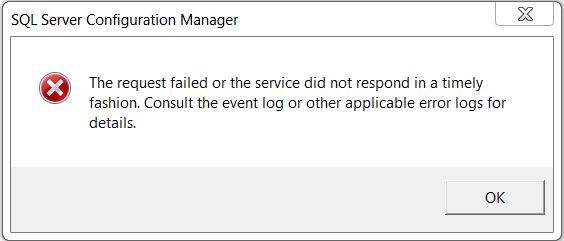
This error mainly affects the Master database files in SQL. If the files have a copy then they can be restored and rebuild in the database. Steps to fix the ‘SQL Request Failed or the Service Did Not Respond in a Timely Fashion’ error.
Resolve SQL Error Request Failed or the Service Did Not Respond in a Timely Fashion
- Open the Windows Explorer in your system
- Now go to the folder C:\Program Files\Microsoft SQL Server\MSSQL10_50\MSSQL
- Here browse for the DATA folder and rename DATA to DATA.old
- Now create a new folder and name it DATA
- Open the ‘Template Data’ folder located in the same directory
- Move the files from the ‘Template Data’ folder to a new folder at C:\Program Files\Microsoft SQL Server\MSSQL10_50\MSSQL\DATA folder.
- Once done start the SQL Server Configuration Manager and open the SQL Server again
- Now if the SQL Configuration Manager opens then check the MS SQL database
If there is no problem in the MS SQL database then use it for future purposes. But it is strongly advised to back up the database before making any changes.
Alternative Solution SQL Database Repair and Recovery Tool
The Stellar SQL Repair tool is the best solution if you go for an automatic approach. Users can rely on this tool as it recovers the file completely maintaining the structure of folders and sub-folders. It recovers MDF and NDF files, generates the preview, and has the option to search for a particular file and perform selective recovery. Recover each and every object and save files in multiple formats. Check out the Top 5 SQL database repair software and try for free.

Buy SQL Repair Tool From Stellar With 20% Off