A computer might be your most valuable possession, since you are using it every day, and you are storing all sorts of important and personal data on it. Also, you are logged into a lot of websites and apps that could reveal some private and sensitive information if they got in the wrong hands. That is why you need to protect your computer from cyberattacks that could threaten your safety and your privacy, along with doing more damage than you could imagine. Follow this article to see a guide on how to secure your computer from malicious attacks.
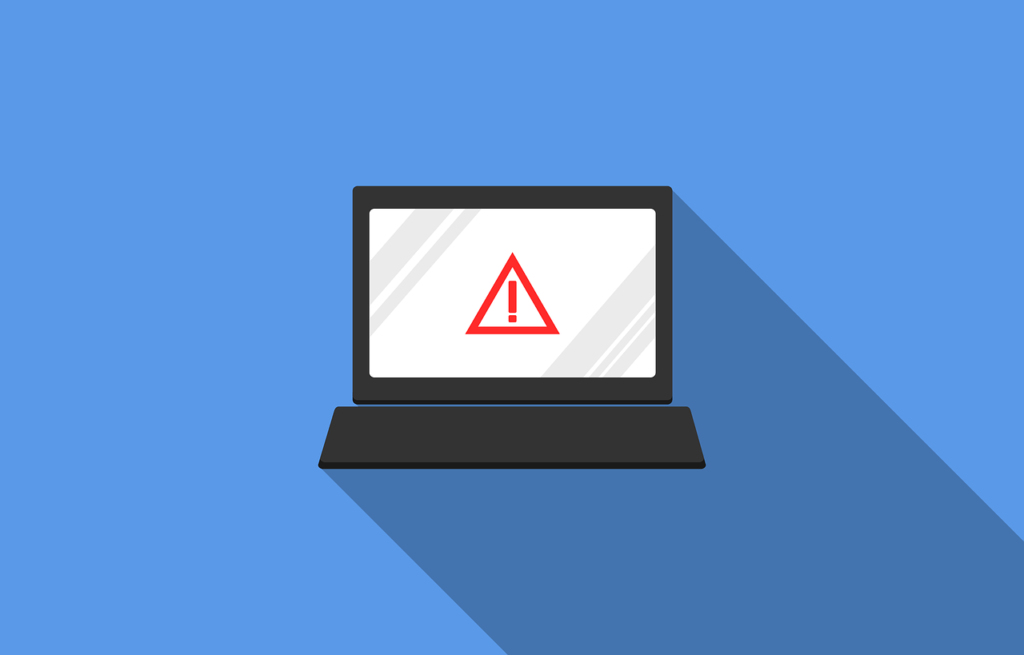
How Can You Protect Your Computer From Malicious Attacks?
Cyberattacks and hacks are very common nowadays because they can be very profitable if they find the right information about you. That is why you must protect your computers from any kind of intruders because it is crucial to protect all the data you have on your computer. There are many things you can do, some are effective and some not so much, so it is only fair for you to learn which of these methods can help you. Here is an easy-to-follow guide on how to secure your computer properly, so that no malicious attacks would occur.
- Get A Good Antivirus Software
The first thing you have to do is protect your computer from being infected by a virus because it can cause a lot of damage to your software and your hardware. They can come in the form of emails or files that you download. Also, remember that they can also come from infected hardware, such as USB drives and CDs, so always check them for viruses before using any of the data on these devices. There are ones that could protect you from these sorts of attacks, and you should know which will actually help you. So, choose wisely from over 50 antivirus software out there because you will surely need a reliable one, especially if you are often receiving emails or using USB drives that go into multiple devices during the day. Once you get these programs installed, make sure that you do routine scans for viruses at least once a week to make sure everything is fine.
- Get An Internet Security Software
While it is possibly the most useful tool in the world right now, the Internet is the place most cyber threats come from. Strong security starts with antivirus but does not stop there. The next step should be Internet security software that protects your devices from dangerous malware. This malware is usually used in identity theft crimes. So, make sure that you also get internet security when getting the antivirus.
- Install A Firewall
Hackers are dangerous, and they are always developing new methods to break into your system. The best way to prevent them from getting into your things is to prevent them from accessing them in the first place. The most important thing you can do to make sure there will be no break-ins is to install a firewall. It blocks attempts to gain access to your computer from outside, as well as protects your machine from some viruses (including Trojans), and also malware. Even though your Windows devices come with a firewall already installed, Internet security and antivirus software also offer their own, which are usually more effective.
- Create A Backup Of Everything Important
To make sure that you never lose anything in case of a cyberattack, you should do regular backups for your computer’s files. A lot of home computers fall victim to ransom attacks, but if you have a backup, these are completely worthless. You can back up your files on hardware or software, or just to be sure – on both. When it comes to hardware, USB hard drives are the first ones that come to mind, while you can also put them up on Google Drive to access it from wherever.
Another option that falls into this category of file savoring is creating a boot disk. Even with the best protection, some malicious attacks can corrupt your entire system making it impossible to use if you don’t restore your device to factory settings, meaning you will lose everything on it. Well, a boot disk is exactly what you thought it is and is usually done on a USB drive.
- Make A Strict Web Browser And Email Security
Web browsers and email applications can be configured in ways that you want them to be, and if you want them tightly secure, you can do just that. For example, you should disable your JavaScript because it is a tool used by a lot of hackers. You can also disable the cookies on your browser so that your no website could track what you are searching around the World Wide Web.
Also, never open unknown emails or links within them and never download files from them either. Email apps are very popular for phishing scams that could end in identity theft. Update the computer security in a way it scans every email you get, no matter if it is from a familiar person or not. Phishing scams can also be done through chatting apps like Messenger, WhatsApp, Viber, Telegram, Instagram DM, etc.
- Update Your Software
After some time, hackers always find a way to get through your security by finding holes in the software you have installed at the time. That is why you should always keep them up to do date because developers are constantly working on fixing such problems. If you are updating them regularly, they will never be able to figure out the holes in time to get to your data. Luckily, you do not even have to think about these things, since you can just configure your device to make automatic updates as soon as they are available.

There, now you know how to secure your computer from malicious attacks. Remember that your precious data should never be accessed by anyone without permission. The first step towards doing this is an antivirus, and you should know which to get and where to look for it. Always be careful, install other methods of protection, create backups, scan your emails and computer and always keep your software up to date. With all this, you will surely be sleeping more calmly.