Machines are an integral part of the construction, building large skyscrapers, and developing other machines. AutoCAD is the application that is used to design the model of these machines or buildings which save these files in DWG format or Drawing file. If somehow the DWG files get corrupt then Datanumen DWG Repair Tool is the best software to repair .dwg files and restore data.
As stated, AutoCAD is computer software that is used for designing structural buildings, Machine Designs and Electrical Chips. Blueprints of these designs are saved as .DWG File. If these files get damaged then AutoCAD Recovery Tool repairs the corrupt .dwg files and recovers lost data with complete accuracy.
Download DataNumen DWG Repair Tool
The AutoCAD tool gets various error messages due to corrupt DWG files and discontinues the working process. If you use AutoCAD for commercial purposes then it may result in a huge loss. So, it is extremely important to fix these errors as soon as possible. The DataNumen DWG Recovery Software can easily fix the following errors
- Drawing File is not Valid
- Unable to Open DWG File
- Fix internal errors !dbqspace.h@410: eOutOfRange
- Non-Autodesk DWG
Here are some features of DataNumen DWG Repair Tool
Efficiently Recover DWG Files: The DWG recovery tool can recover AutoCAD drawing files from a data disaster. It repairs the corrupt DWG files completely with no data loss. The software supports the recovery of deleted files and Lost & found DWG objects too.
Complete Recovery of AutoCAD Objects: The AutoCAD recovery tool performs full recovery of AutoCAD objects like DIMENSION, BLOCK, CONTROL, RAY, SOLID, 3DFACE, POLYLINE, VERTEX, VIEW, LTYPE CONTROL, APPID, DIMSTYLE, UCS CONTROL, LEADER, TOLERANCE, SEQEND, ATTRIB, ATTDEF, SPLINE, ELLIPSE, POINT, LINE, ARC and many others
Repair DWG Files from Corrupt Media: It not always happen that the DWG file is corrupt, maybe the media storing it has gone corrupt, the DWG Recovery software repairs the corrupted media like SD Card, CD, DVD, hard-disk so that the DWG files can be copied or moved to a different location without disturbing its properties.
Repair DWG file in Batch: The DataNumen Recovery Software supports batch recovery of DWG files. You can find and select the files in batches to repair them. Moreover, it supports saving recovered DWG files in DWG and DXF format.
Easy to Use: DWG recovery software is very easy to use. With its drag and drop feature, one can easily add the files. It also supports command-line tool (DOS prompt),
Support and Compatibility: You can use this tool for the recovery of DWG files created from AutoCAD R14 to the latest version. The software can be installed on Windows 10/ 8.1/ 8/ 7/ XP/ 2000 and other latest versions for free.
How to Use DataNumen DWG Recovery Software
- Close all the applications and then you start the DWG recovery software
- Click the three dots button and add the corrupt DWG file. If you are not sure about the recovery option click on the search button to find the DWG file.
- Select the format of AutoCAD if you know or else leave it as Auto Determined
- Select the location to save the Output DWG file and AutoCAD file.
- Click on the Start Recovery option, when the recovery finished you can click on OK
- Open the recovered DWG file in AutoCAD version.
Pricing of DataNumen DWG Repair
The AutoCAD recovery software from DataNumen can be ordered online. The price differs on the basis of User License
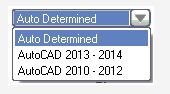
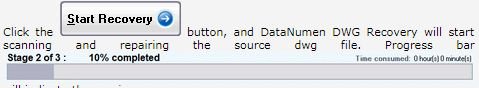
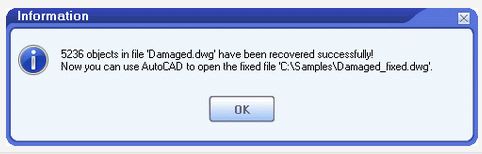
how much is the AutoCad recovery tool?
$300 for 1 User licence
2 – 9 Licenses $230.00 USD
10 – 24 Licenses $170.00 USD
25 – 49 Licenses $140.00 USD
50 – 99 Licenses $100.00 USD
100 – 199 Licenses $70.00 USD
200 – 499 Licenses $60.00 USD
500+ Licenses $40.00 USD