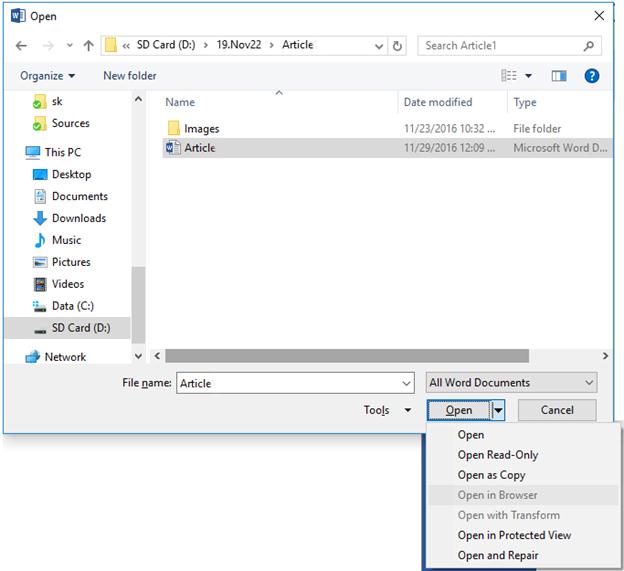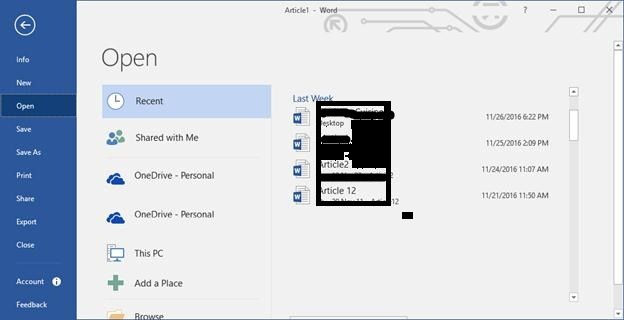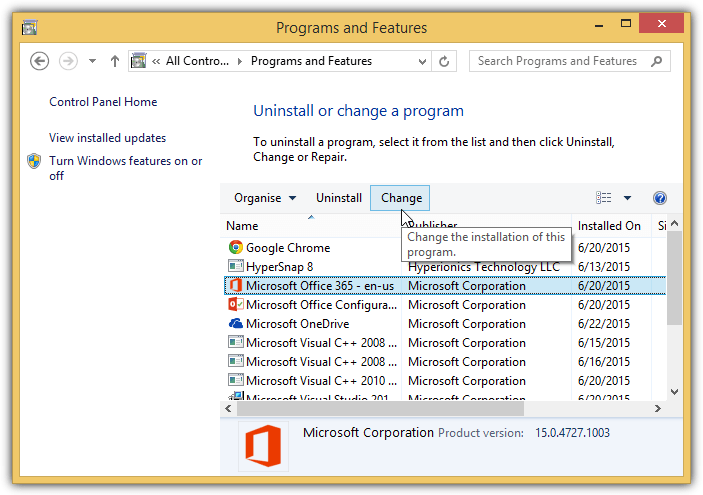MS Word application from Microsoft Office suite is widely used. From students to professionals everyone requires word application to prepare reports, project files, and perform many other tasks. It is easy to use and have great features that make the task to do easily. But sometime the application behaves abnormally. Many users complain about error that MS word is not opening or Word file became corrupt. This really creates a lot of problem.
Imagine a situation when you prepare an important report in Word file and it fails to open. The situation is extremely frustrating. So, we should have knowledge of methods that can repair a word file instantly without any data loss. Here we will discuss some of the top methods by which corrupted word file can be recovered in MS Word 2016.
Best Methods to Recover MS Word File
Users can use any of the following methods depending on the type of error encountered
Open and Repair Word File
- Open the MS Word Application in your system (not the doc file)
- Click on the File menu and go to Open tab
- A dialog box will prompt asking to open MS Word file
- Now select the Word file in which you are facing problem (do not double click)
- In the Open dialog box, click on the down arrow button and select option ‘Open and Repair’
- Now the MS word will perform the automatic repair function
- Once completed the file will open in Word
Change Format of File
- This is a trick that can be used to repair MS word document
- Go to the file location where corrupt MS word file is stored
- Now Rename the file and change the format of DOC file
- Rename XYZ.doc file to XYZ.rtf or XYZ.txt and click on save button
- A message will prompt that the file may behave abnormally, click on Yes
- Now open the RTF or TXT file, if it opens without any error then
- Create a new Word file and copy paste data from .txt or .rtf file
- Save the new file and you MS word document will be recovered
Repair MS Office Suite
It is very essential to know the cause of problem, it may not be the Word file that is corrupt but the MS Word application. You can ensure it by checking Word document on other computer. If such is the case then repair MS Word 2016 by following steps
- First close and Exit MS word, you can terminate the application from Task Manager
- Go to Start and click on Control Panel
- Now select the option Uninstall a program in Programs section
- Look for the Microsoft Office program and select it
- Now click on Change button at top program window
- Select Repair option and click on continue
- The Office will troubleshoot problem if found any
- Now exit the troubleshoot window and Launch MS word
- Open the MS Word doc file
- Now the word application has been repaired, you can start and use it
These are the top 3 methods by which you can repair and recover files in MS word. Apart from this you can try CHKDSK command to remove errors and repair .doc file.