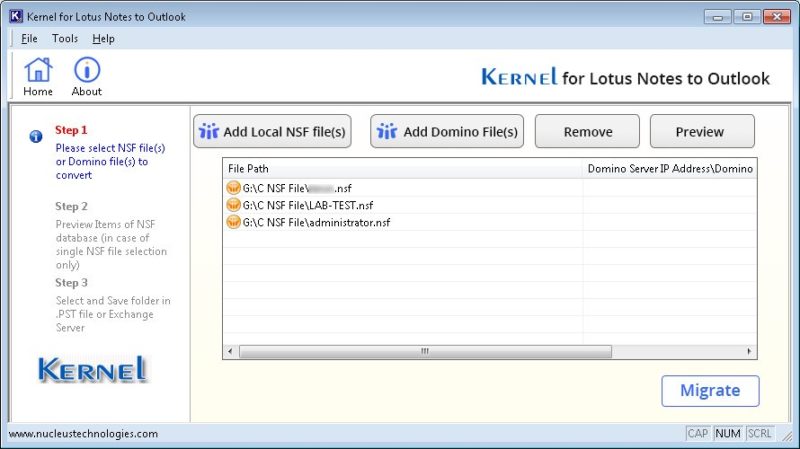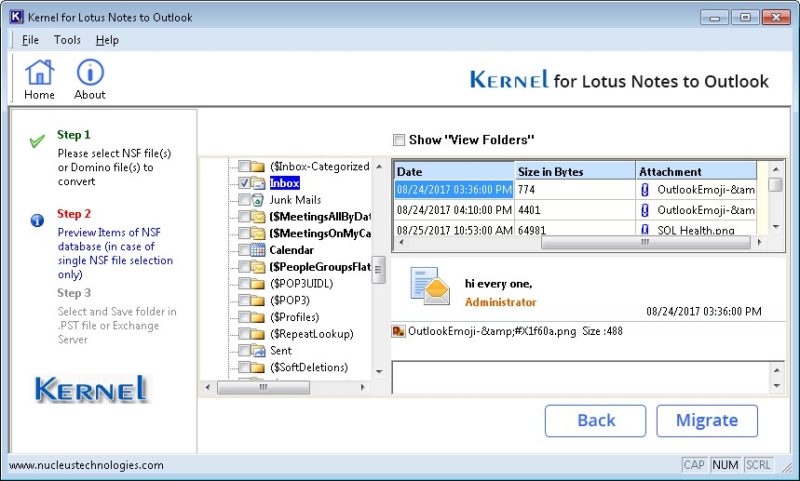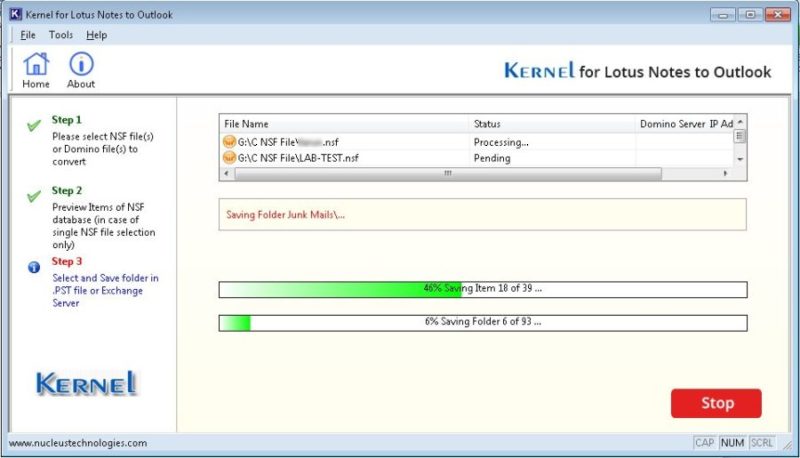MS Outlook stores emails and other items in PST format while IBM Lotus Notes uses NSF format to store user emails and other information. If you are planning to move from Lotus Notes to Microsoft Outlook then there is a need to convert NSF files to PST. There is a manual method to convert NSF files to PST, but it includes several risks and it might lead to data loss. So using third party NSF to PST Converter for the smooth and efficient conversion is always a good option.
Today we will review features of Kernel for NSF to PST converter, a third party application widely used for conversion of NSF files to Outlook PST file There is no worry of data loss as it moves each and every piece of data in a structured manner maintaining the folders and sub-folders of NSF.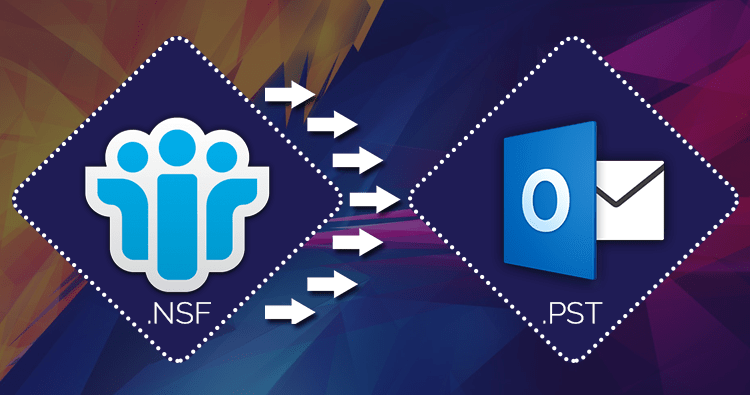
Most of the users ask which is the best NSF to PST converter? while testing various email migration tools we can easily tell, the Kernel NSF to PST tool is the best of all. Not only its user interface, but the original properties of files that are converted are intact after conversion. Thus, one can easily get the Outlook PST file from Lotus Notes NSF format. It supports batch migration, selective conversion, and compatible with all versions of NSF.
Key Features of Kernel NSF to PST Converter
Well Kernel NSF to PST Converter is loaded with premium features, some key details of the tool are given below
- Migration from Lotus Notes and Domino Server: Kernel NSF to PST tool not only migrate NSF files to PST but also provide access to domino server. Thus you can directly migrate from Lotus Notes Domino Server to MS Exchange Server. It also supports Batch file conversion of NSF files to PST.
- Convert to Multiple PST Files: if you have a large Lotus Notes NSF file then you can save the data in multiple PST files. This makes management of the PST file easy as large PST files might corrupt the data. This protects the PST file from vulnerability.
- Manual or Automated Migration: Well NSF to PST converter has two options by which you can convert NSF files using a manual method or automatic method. The Manual method includes exporting the files in CSV (Comma Separated Value). The automatic method directly transfers the NSF file data to the PST file.
- Find and Preview Files Before Conversion: Users have the flexibility to find a specific item using the search option in Kernel NSF to PST converter. After scanning the NSF files, users can preview the data items that are required to be converted to MS Outlook PST file
- Selective Data Conversion of NSF Files: In many cases, it happens that the user requires to convert only specific data items according to the date and messages. Thus, Kernel NSF to PST converter allows users to sort data items according to date range, subject, and other fields. Users have the option to select folder name ‘All’, ‘Skip hidden views and folders’, ‘Select/ unselect items for migration’.
- Multiple Saving Options: Kernel for NSF to PST converter has the option to save files on MS Exchange Server. The converter gives users the option to save NSF files in Text, RTF, and HTML format too.
- Interactive GUI: Kernel for NSF to PST converter is designed in a manner that is easy to use. It’s an interactive GUI and the self-instructed interface makes it user friendly. It directs users for the next step and one can easily use the Kernel NSF to PST Converter.
- Lotus Notes Version Support: Whether you are using an older version of Lotus Notes or the latest version, Kernel NSF to PST converter is compatible with Lotus Notes 9.0 and Exchange server latest version (2016 and 2019), MS Outlook (2016). You can deploy NSF to PST converter on Windows 10/ 8/ 7 and earlier version
Pricing and Specifications
Kernel for Lotus Notes to Outlook tool is available in two versions. Details are given below
| Details | Corporate | Technician |
| Price | $249 | $499 |
| License and Updates | Lifetime | Lifetime |
| Installation | On Multiple Machines at Single Location | On Multiple Machines at Different Location |
| File Size | Unlimited | Unlimited |
| Technical Support | 24×7 | 24×7 |
| Buy Now With 20% Off | Buy Now | Buy Now |
Steps to be followed for NSF to PST Conversion
- Download and Install the Kernel for NSF to PST Converter
- Run and launch the NSF to PST tool
- Click on Add button to select NSF files, you can also add Domino files for server files
- Click on the preview button to view files and select the files you want to convert
- Once selected, click on the Migrate button
- Select the output format as PST and enter the pathname of the folder in which file is to be stored
- Start the process of migration, the files will be converted to Outlook PST format
Thus Kernel NSF to PST Converter is the best tool to migrate from Lotus Notes to MS Outlook or Domino server to exchange server.