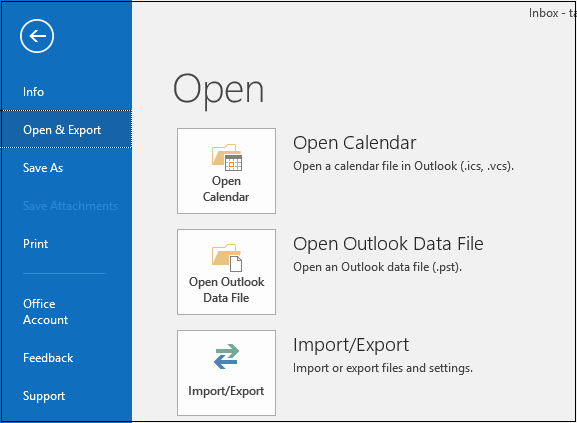Outlook Express and MS Outlook both email applications are provided by Microsoft. Both the email clients serve as a means of email communication and differ in some of the features like user interface, email arrangement, etc. Outlook Express comes as an inbuilt tool with internet explorer.
One of the major differences between Outlook Express and MS outlook is their data files. Outlook Express store files in DBX format and MS Outlook stores file in PST format. Outlook Express data file extension is like Inbox.dbx, Sent Items.dbx, Drafts.dbx.
So if you want to shift from Outlook Express to MS Outlook then you need to convert DBX files in PST format. You can use DBX to PST converter to change the format of Outlook Express files or manually convert DBX to PST. Converting Outlook Express to MS Outlook is a simple process.
Here we will discuss the free method to convert DBX files to PST. In this method, we will use the Outlook Export/Import feature to move DBX files to PST. This method will work only if Outlook express is installed in your system. Follow below steps to manually convert DBX to PST
- Launch MS Outlook in your system
- Go to File Menu>>Open>>Import tab, click on it.
- The Import/Export box will open.
- Select Import Internet Mail and Address from the list of options and click Next
- In the Next window select Outlook Express and choose options for Import mail and import address book>>click Next.
- Import Mail will import email messages and import address book will import contacts from your Outlook Express address book.
- Now next window will ask you for duplicates whether you want to replace items import them or do not import
- Click on Finish The process will start, after successful transmission, the numbers of contacts, emails, messages imported will display.
- After that click on Save in Inbox and finally OK.
You can also use Systools DBX to PST converter to convert Outlook Express Data files (.dbx) in MS Outlook Format (.PST). It is one of the efficient DBX file converter tool. It converts DBX files simultaneously and allows users to convert Windows Address Book (WAB) to the PST file. You can try free DBX to PST converter. It supports MS Outlook 2019, 2016, 2013, 2010, 2007.